Yes. You can now remove Google posts from the DigitalMaas Platform and it will automatically reflect on your respective Google Business Profile.
How to Delete a Google Post
- Sign in to DigitalMaas Platform.
- Once you're in, click Locations on the navigation panel on the left.
- You will be directed to your Locations Overview where you can see a list of all your locations in one place.
- Click the location you'd like to manage.
- You will see your Info Overview. Click the Posts tab above your information.
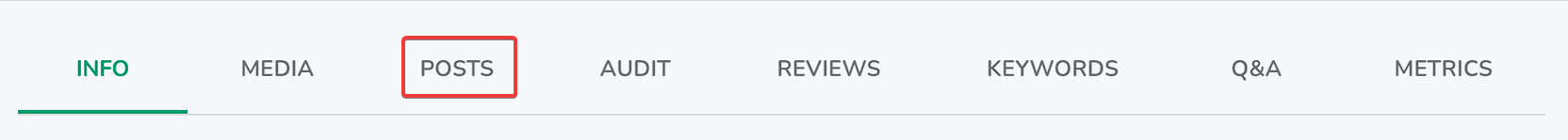
- Scroll through your post history to find the post you want to delete.
- When you find that post, click the three dots on the lower right side, next to the "See it on Google" link. Click Remove Post.
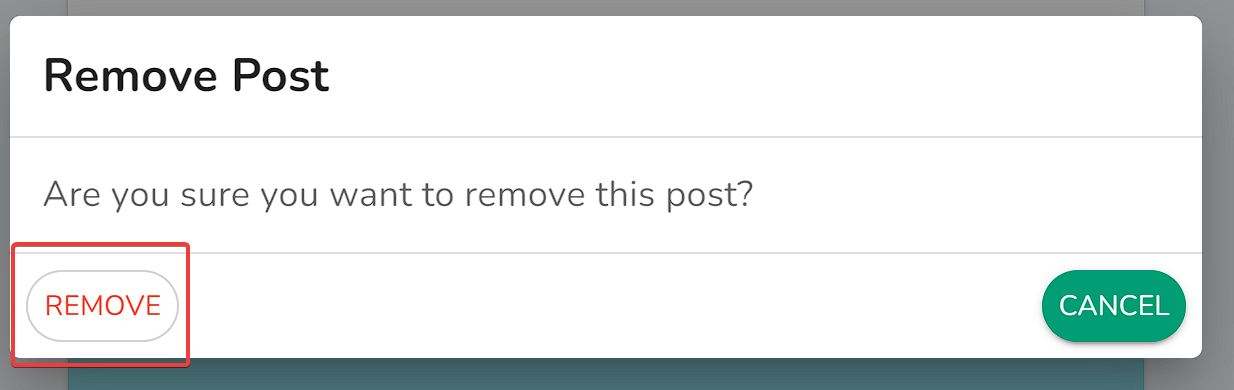
- If you're absolutely sure that you want to delete your post, click Remove. Your Post history will be refreshed.
WARNING: Deleted posts cannot be recovered.
