Head to the Location tab, then media and you can view all Google My Business photos there.
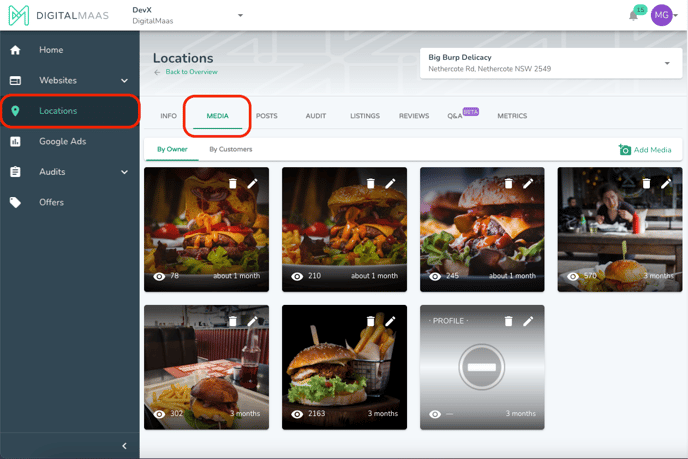
- Sign into the DigitalMaas platform
- Go to the menu on the left and click "Locations"
- Choose your location that you want to view media of.
- Click on the "Media" tab.
- To see photos from your location that the business has uploaded, go to the “By Owner” tab
- To see photos from your location that the general public has uploaded go to the “By Customers” tab
You can see in each photo the time it was uploaded and the number of views the photo has. You can also click each photo to see it in full size.
