How do I cancel my subscription from the platform?
Should you need to cancel your DigitalMaas Platform subscription, please follow the steps below:
- Sign in to the DigitalMaas Platform.
- From the upper right, click your initials.
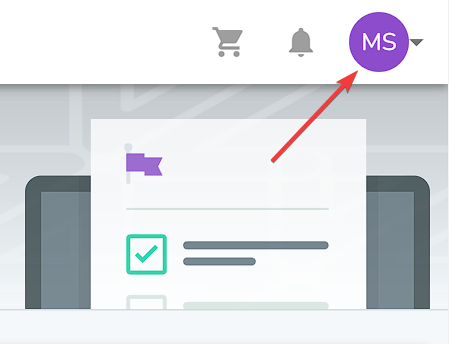
- From the menu, select Account Details.
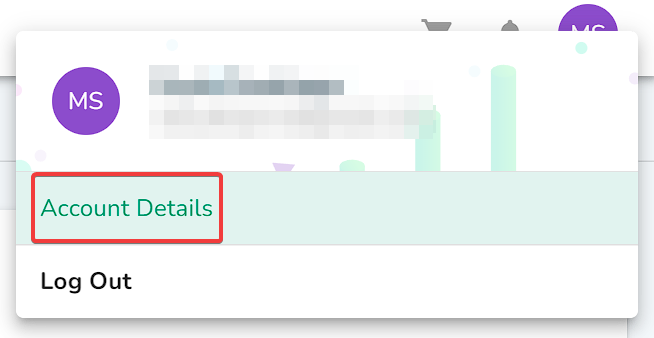
- Select Subscriptions.
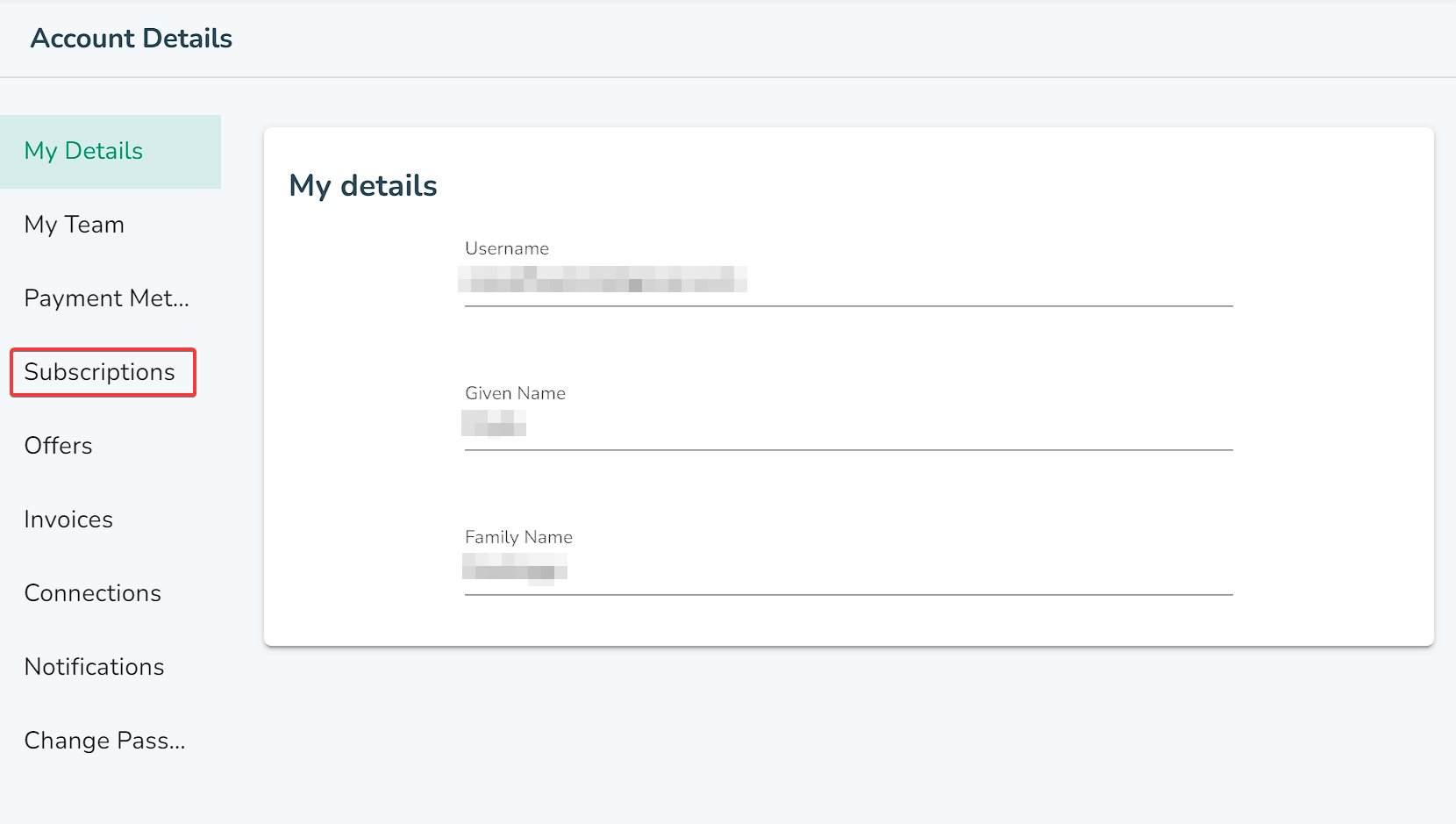
- On the subscription plan you want to cancel, click Manage.
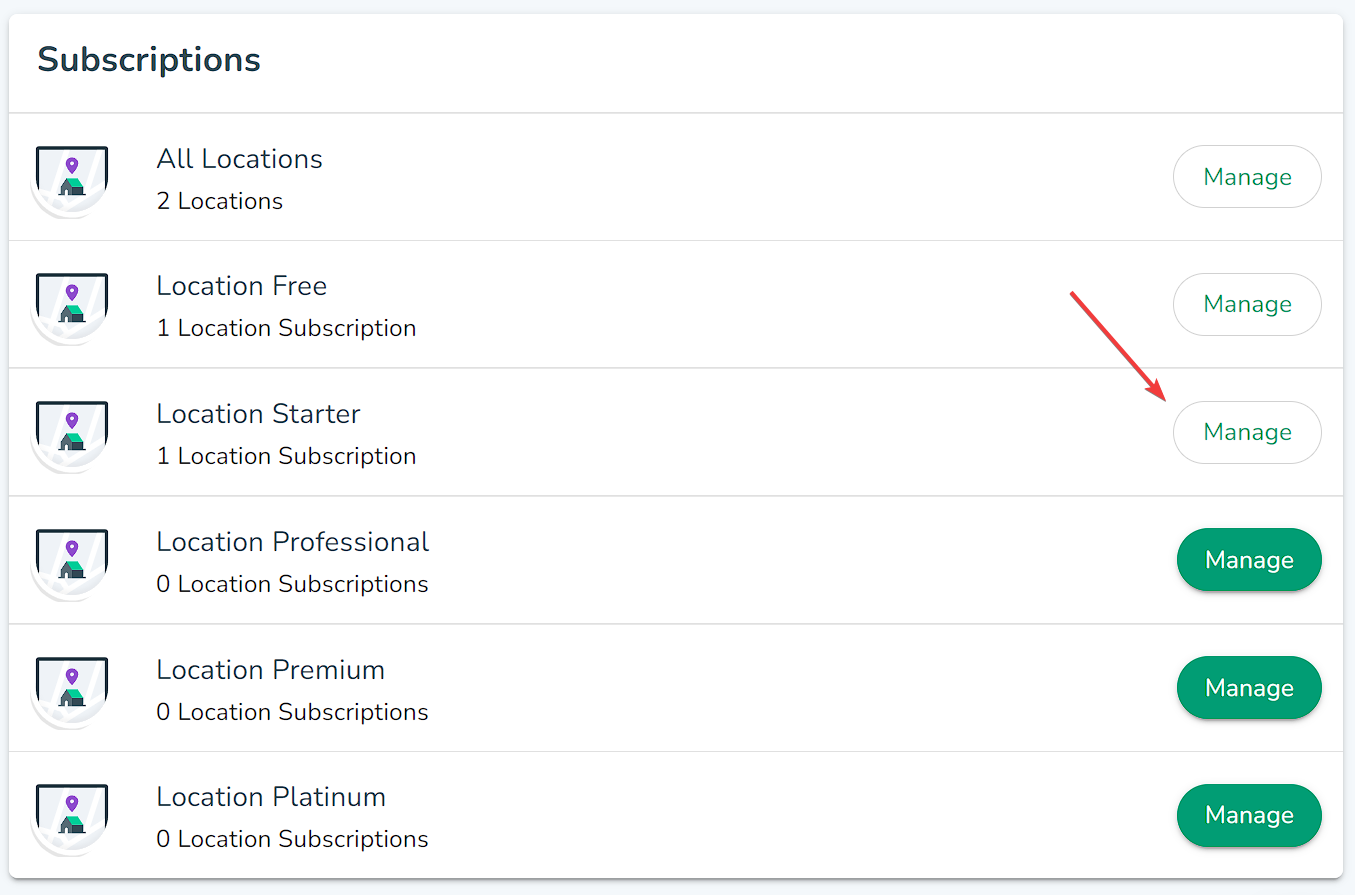
- On the right of the Product, click the three dots and select Cancel Product.
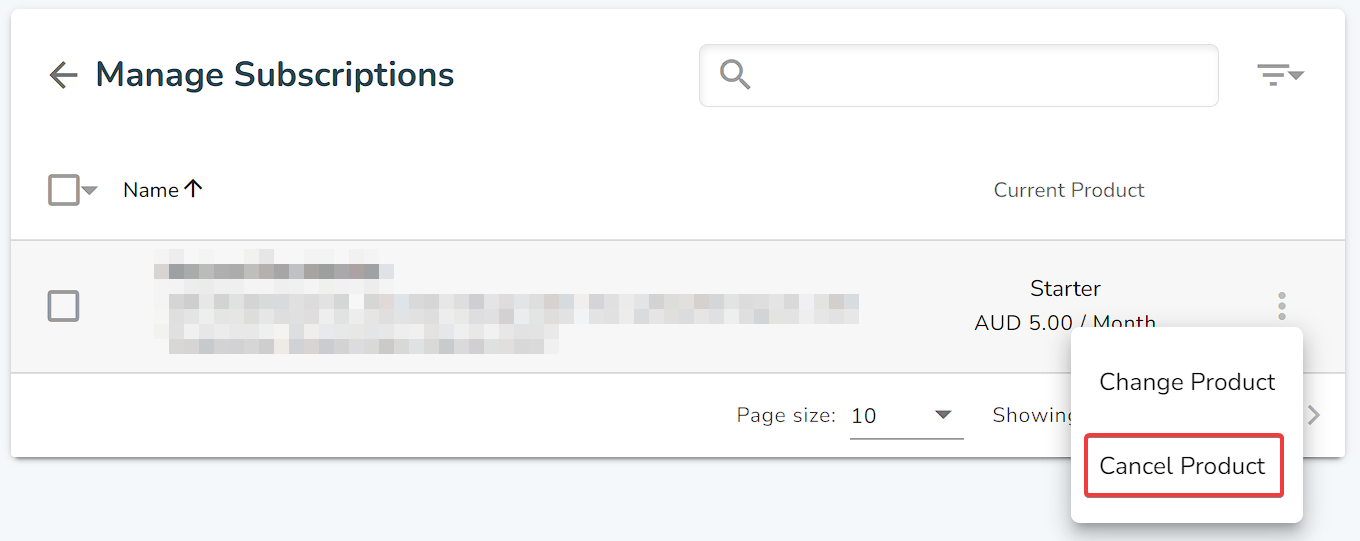
- Once you are sure about your decision, click Confirm.
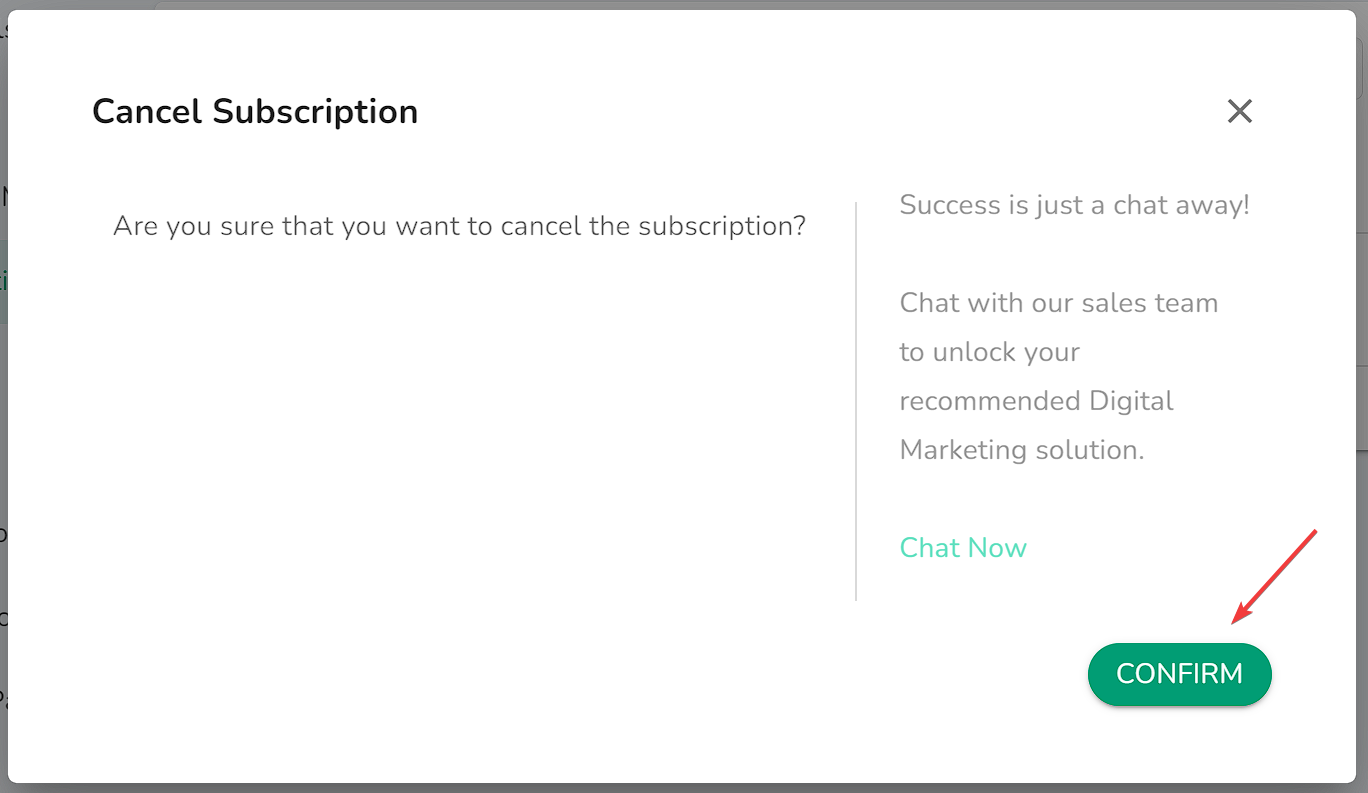
NOTE: This is the only process to cancel your account and end your subscription.