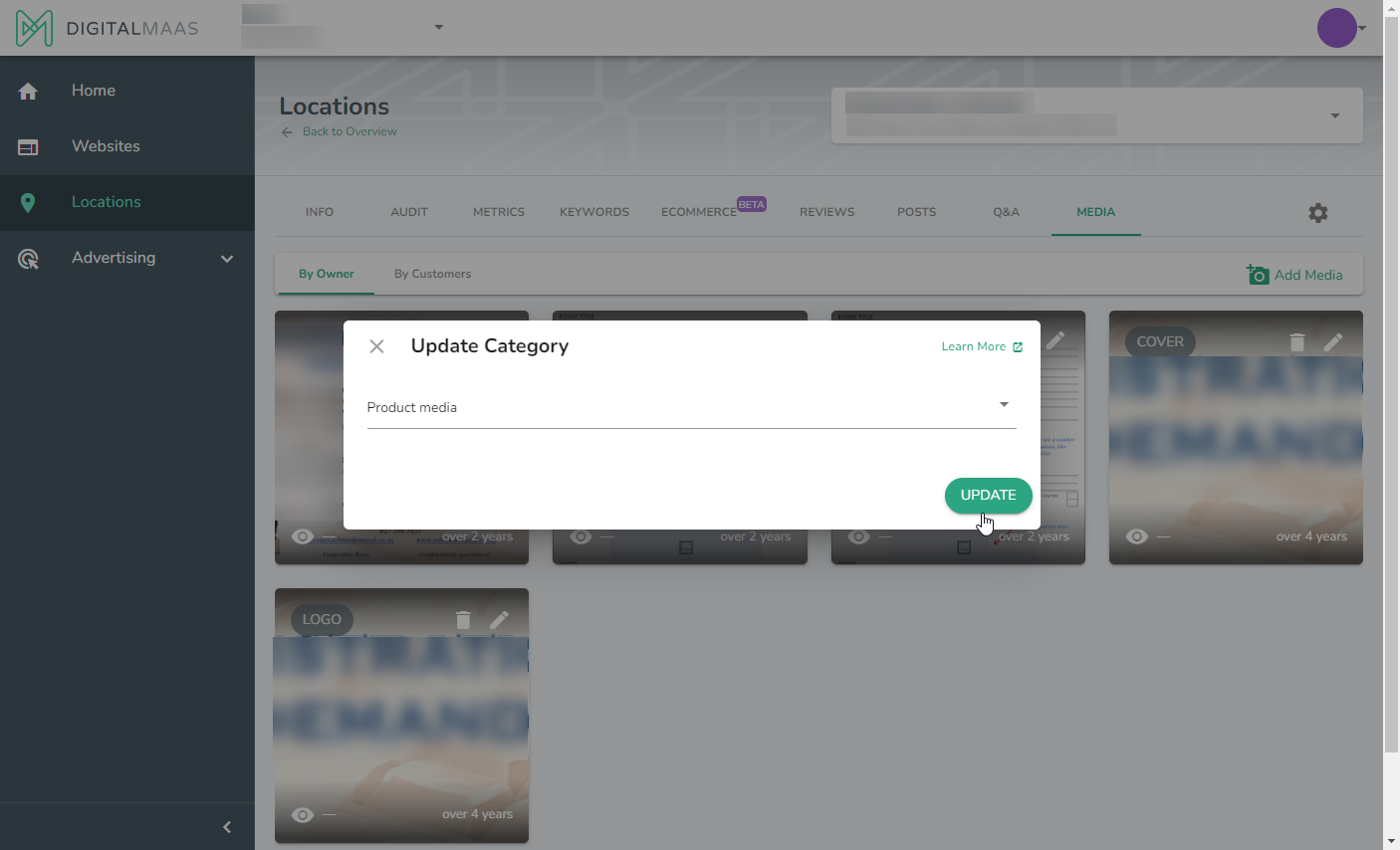Changing the Category of Your Photos
The photo category for business-uploaded images on Google Business Profile helps organise your media and highlight features of your business.
To change your photo's category, follow these steps:
1. Sign in to the DigitalMaas Platform.
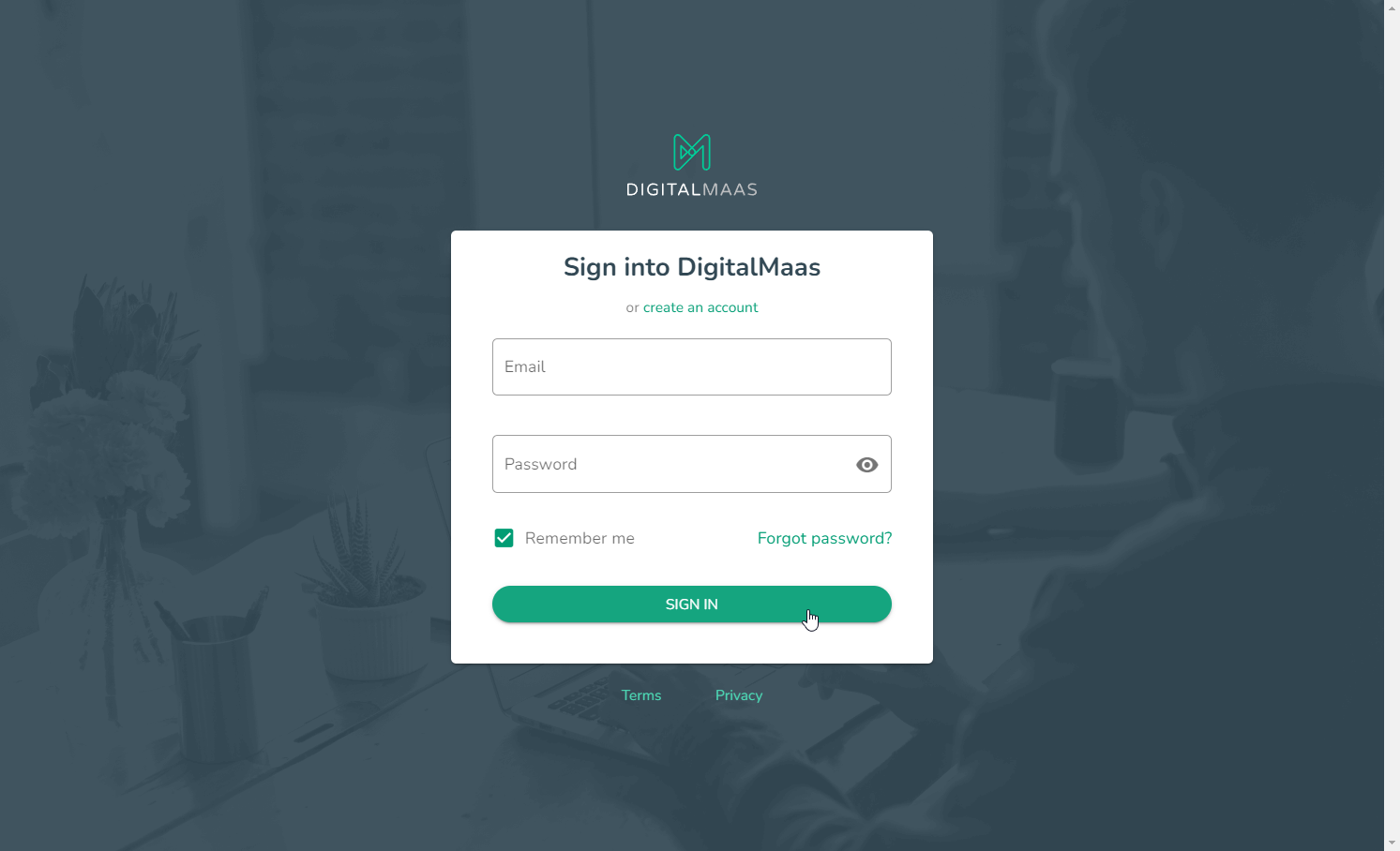
2. Click Locations on the left-side navigation panel.

3. Select the location whose photos you want to edit by clicking the business name.

TIP: You can only change the category of your photos in one location at a time.
4. You will be directed to your location info overview.
Click the Media tab above.

5. You will be directed to your Media Gallery.
Scroll through to find the photo you want to re-categorise, and click the pencil icon on the top-right side of the thumbnail.

6. Press the drop-down menu to view the applicable media category.

7. Select the applicable media category from the drop-down menu.
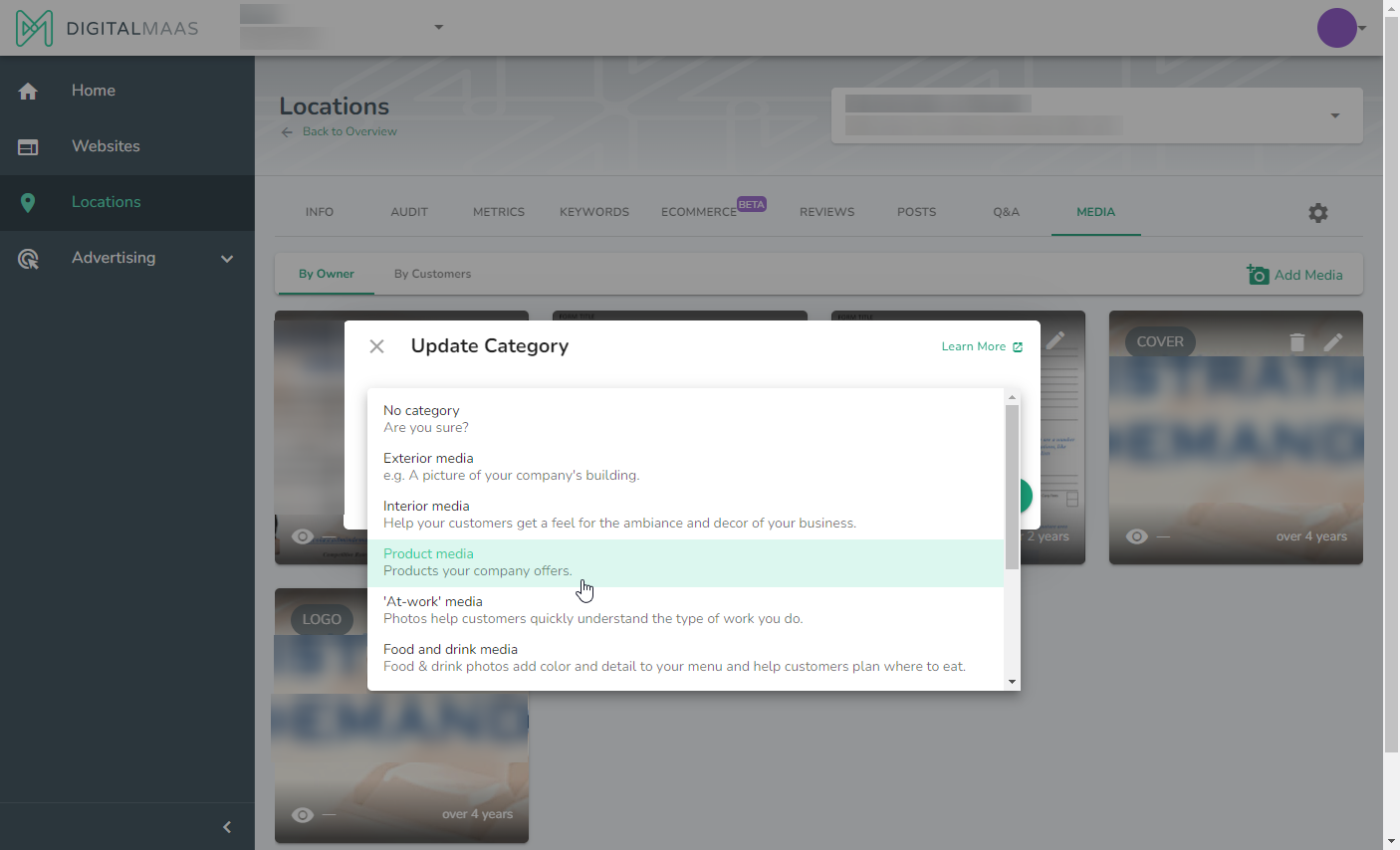
8. Once you've selected the right category, click Update.
Your Media Gallery will automatically refresh with the new changes.