How Do I Check Out and Pay?
Here are the steps to check out and pay:
1. Sign in to the DigitalMaas Platform.
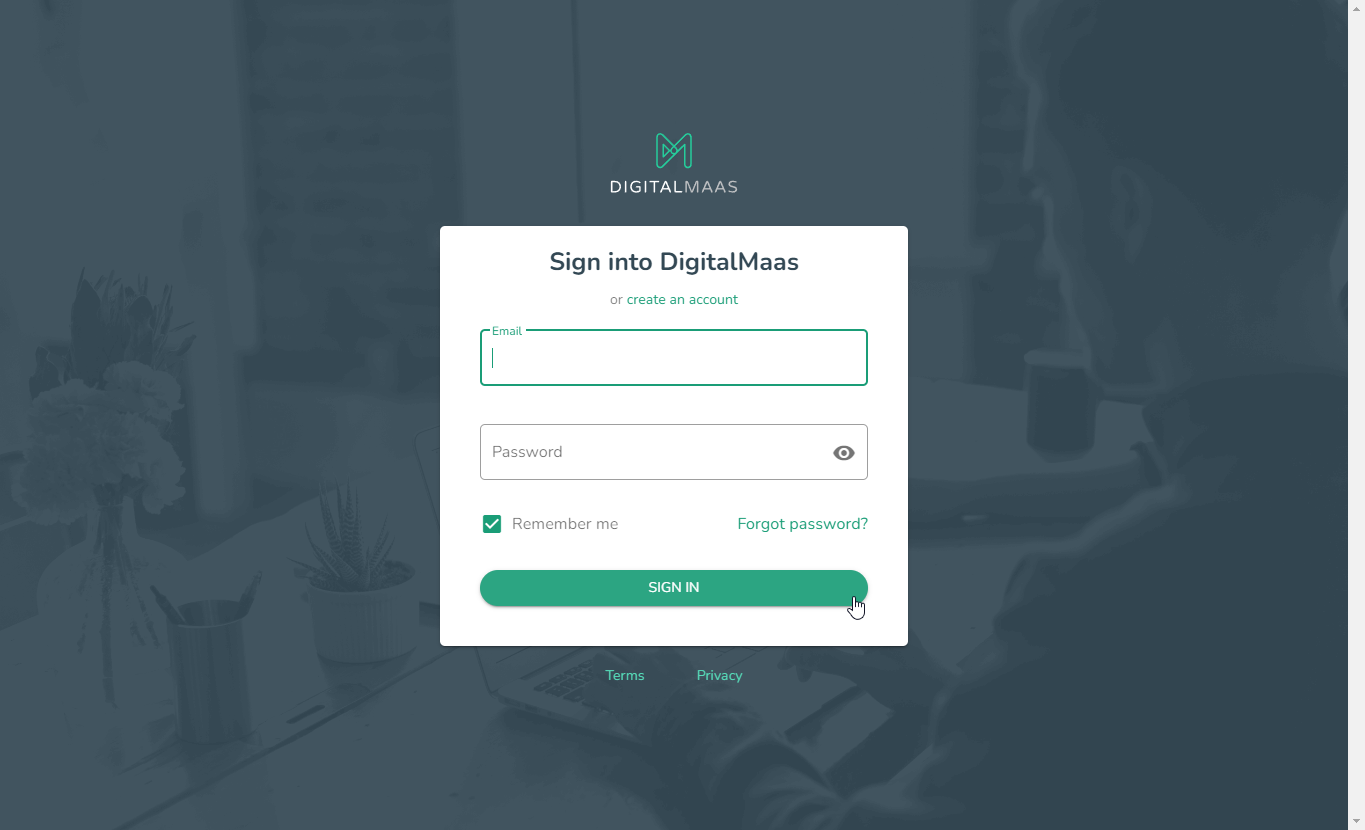
2. Click on your Avatar (your name's initials) on the right-hand corner of the dashboard.
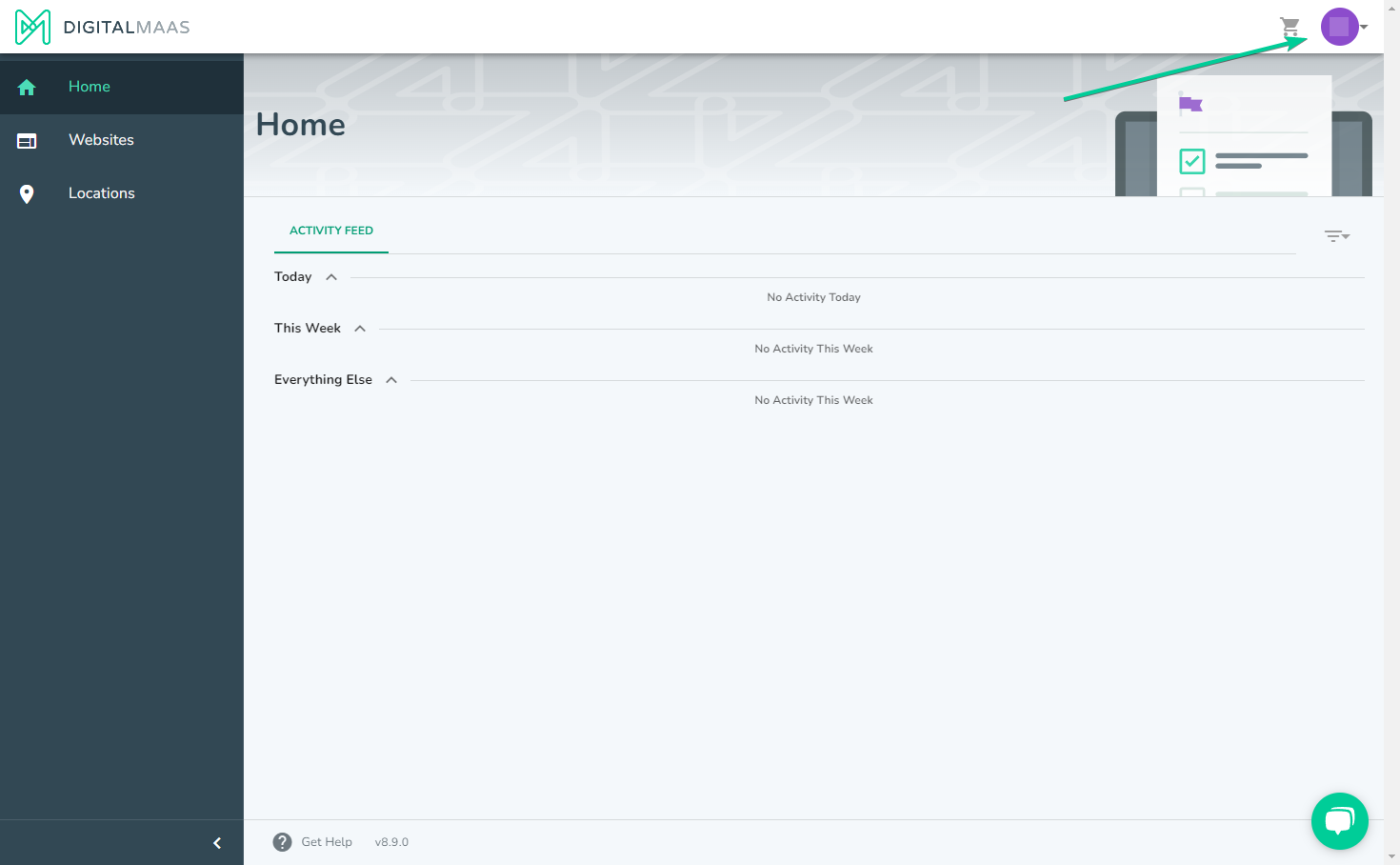
3. A drop-down menu will appear. Select Account Details.
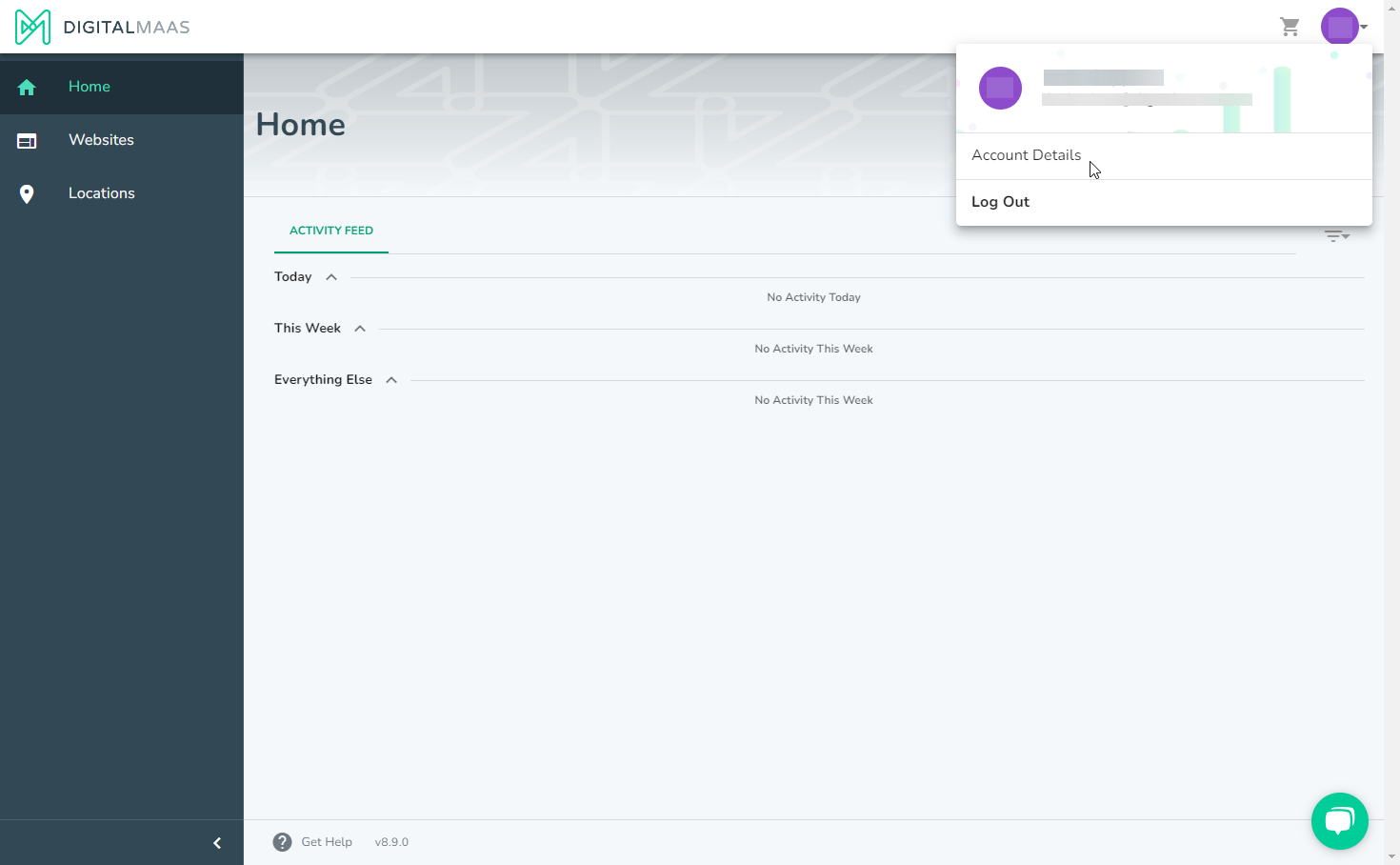
4. On the left-side panel, click on Offers.

5. Locate the offer you wish to proceed with and click on the three dots on the right side. From the drop-down menu, select View.

6. You will be redirected to the payment summary page. Review the offer details carefully and click Confirm.

7. You have two payment options available: pay via credit card or invoice.
- Credit or Debit Card - Fill out your card details and contact information.
* Ensure that all required fields are filled out.
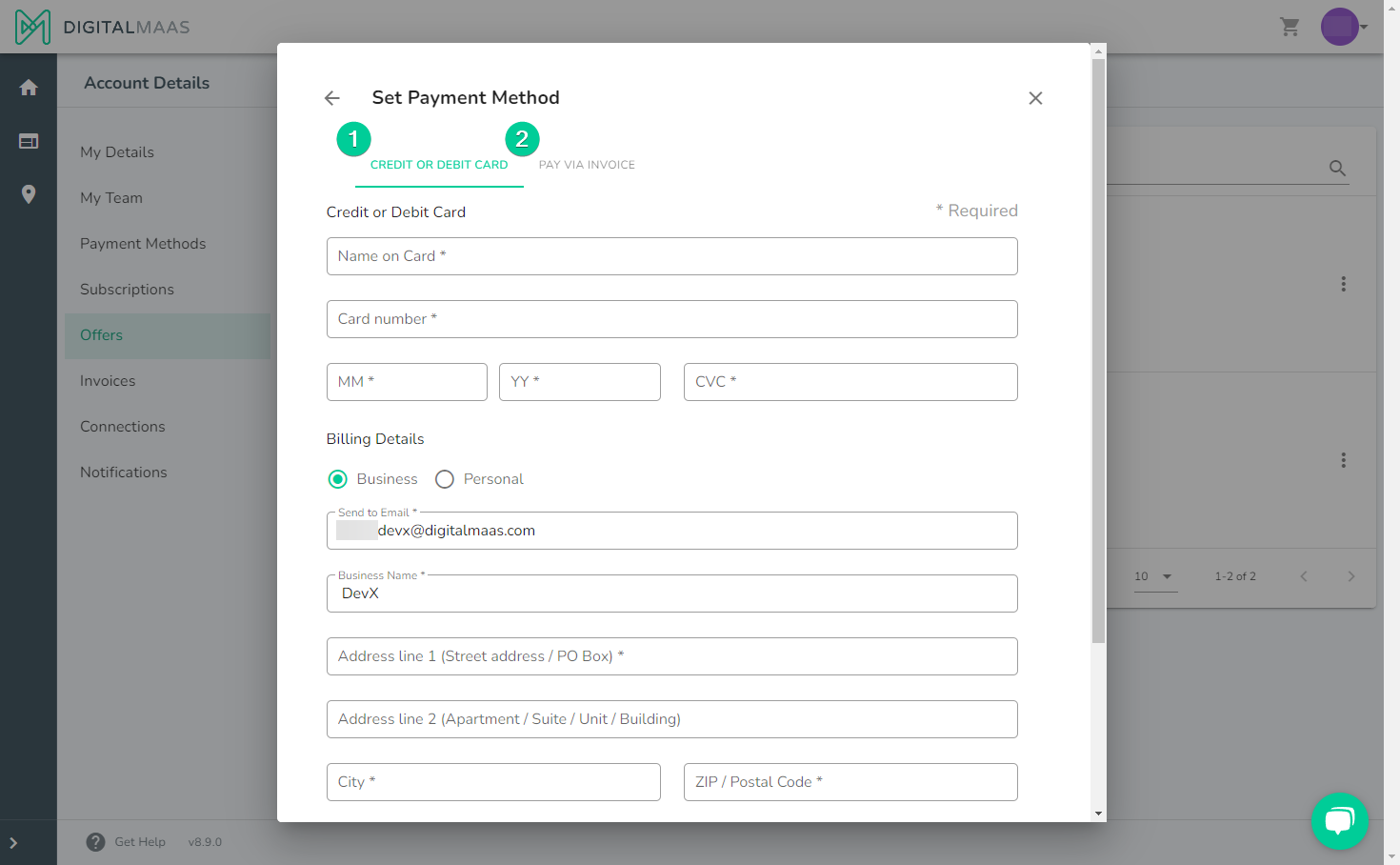


- Pay via Invoice - Fill out your contact information only. Ensure that all required fields are filled out.
* This option is only available for select accounts. Kindly reach out to our Customer Success team at support@digitalmaas.com for more information.

8. After filling out and reviewing the required information, click Next.
9. Once you have confirmed the order, click OK.

If you have any additional questions or require further assistance, please do not hesitate to reach out to our support team at support@digitalmaas.com.