How Can I Download Keywords?
Keyword research can guide you in creating content that provides value to your audience. This leads to a better user experience, which can result in higher engagement and customer satisfaction.
With this feature, users will have the ability to export their keyword data for a more comprehensive analysis.
To export the data:
- Log in to your DigitalMaas account.
- In the left-hand menu, go to the Locations section, then open the Keywords tab.
- Click the Export button to download the data.
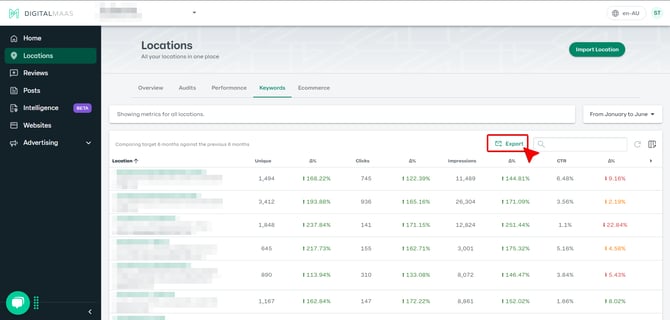
🖊️ Note: It is important to complete all necessary prerequisites to generate keywords. Feel free to contact us for additional information. We're here to help! ✨