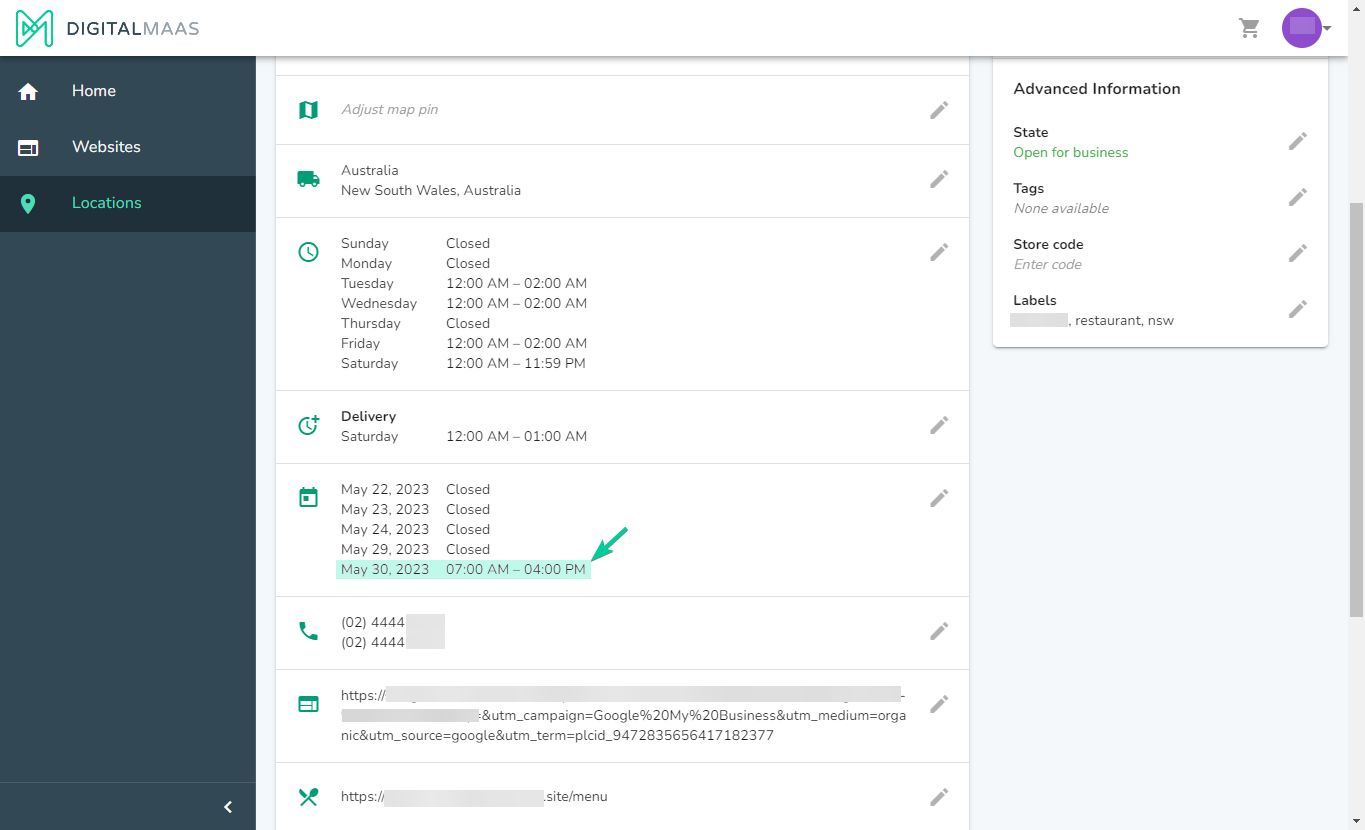How Do I Change My Listing's Information?
If any of your business details, such as address, contact information, website, or operating hours, have been modified, you have the ability to update your GBP Listing directly within your DigitalMaas Platform account.
To edit your information, do the following steps below:
1. Sign in to the DigitalMaas Platform.
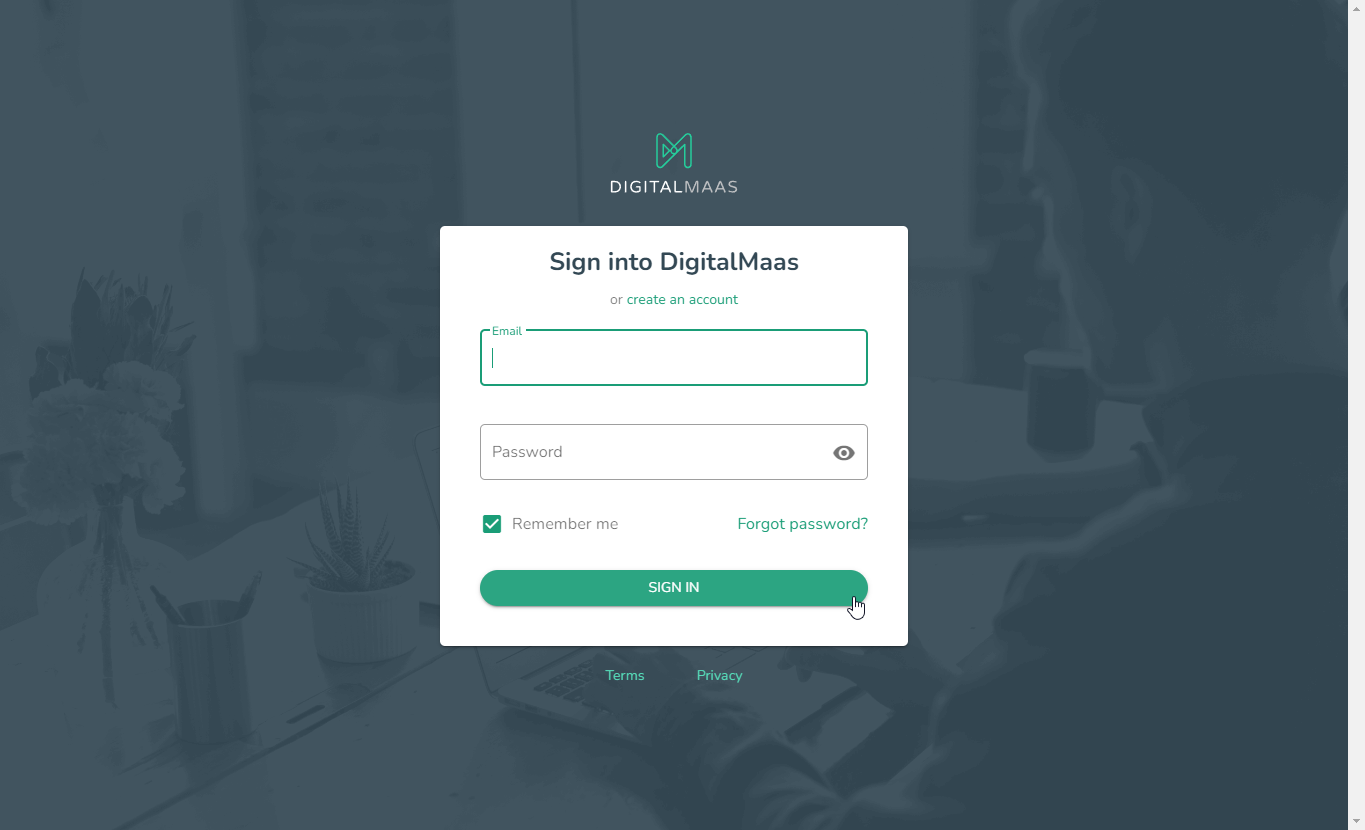
2. On the left-side panel, click Locations.
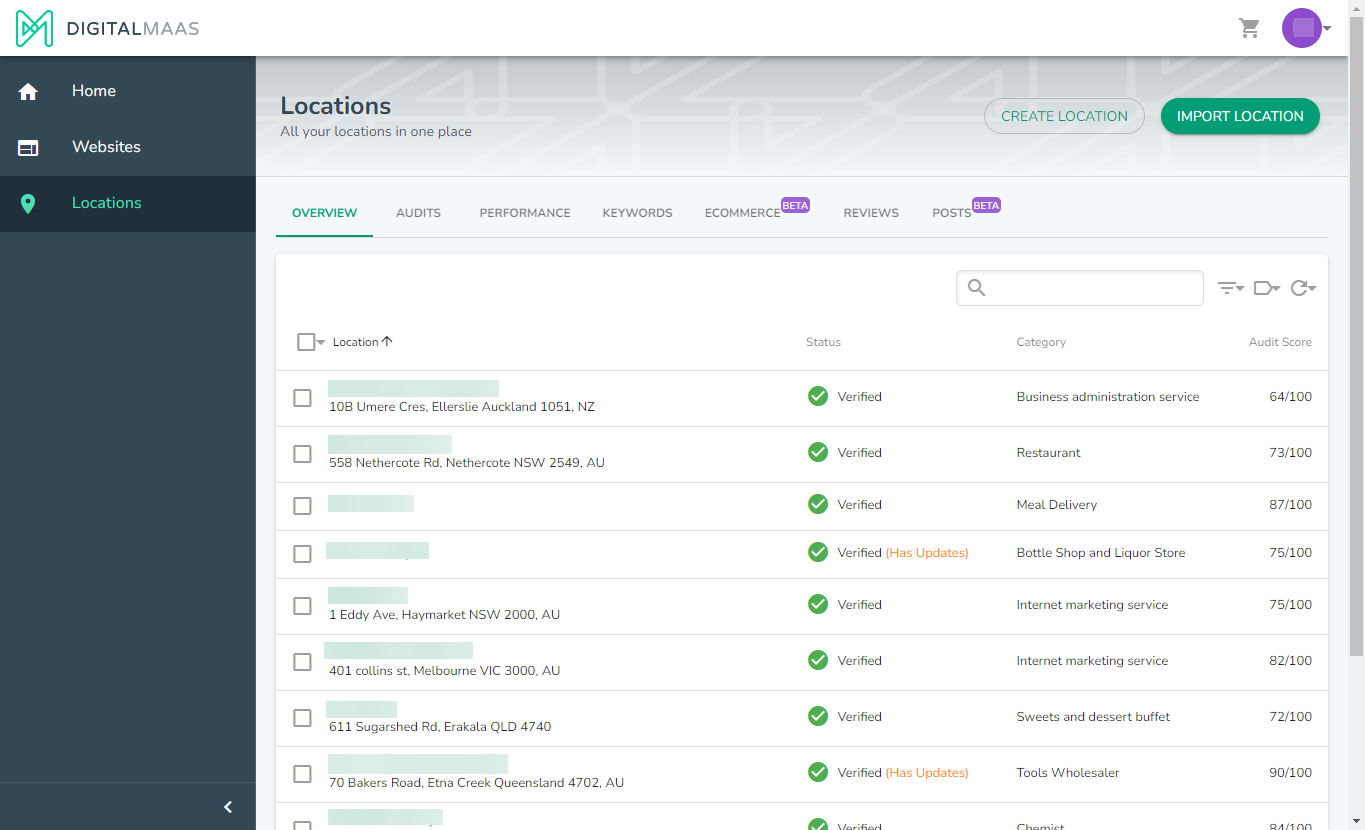
3. From the list, choose the location you need to update.
Tip: You can use the search bar to find the location easily.
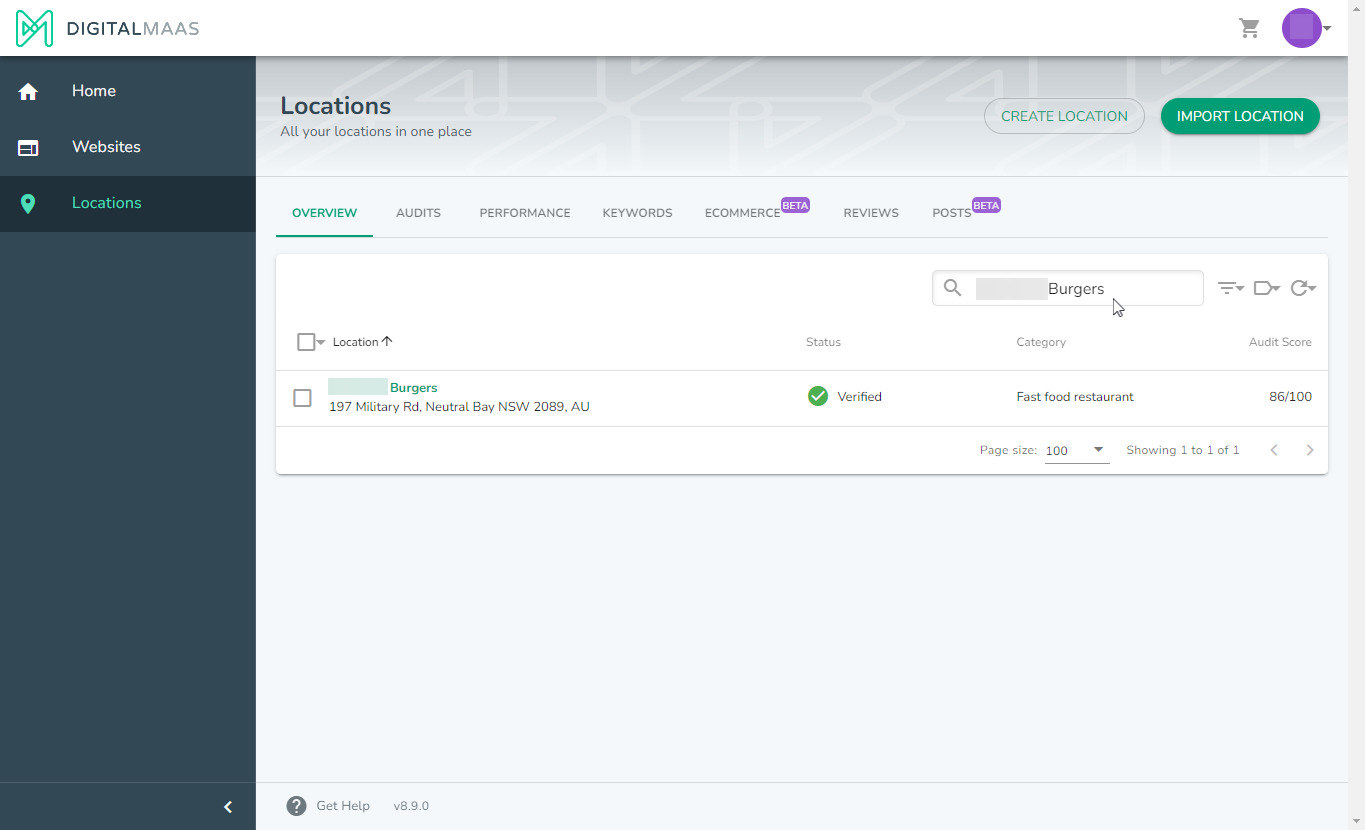
4. Select the location you want to update. You will be directed to the information page.

Inside the information page, you can update the following details about the business:
- Business Name
- Primary Business Category
- Secondary Business Categories
- Business Address
- Map Pin
- Service Area
- Trading Hours
- More Hours
- Special Hours
- Phone Number
- Website URL
- Food Menu URL (if applicable)
- Business Attributes
- Business Description
- Opening Date
- Listing State (Open, Temporarily Closed, Permanently Closed)
- Tags
- Store Code
5. Scroll down on the location page to locate the information you want to edit.
6. Click the pencil icon to proceed with editing.

7. Once you have made the necessary edits, click Apply.
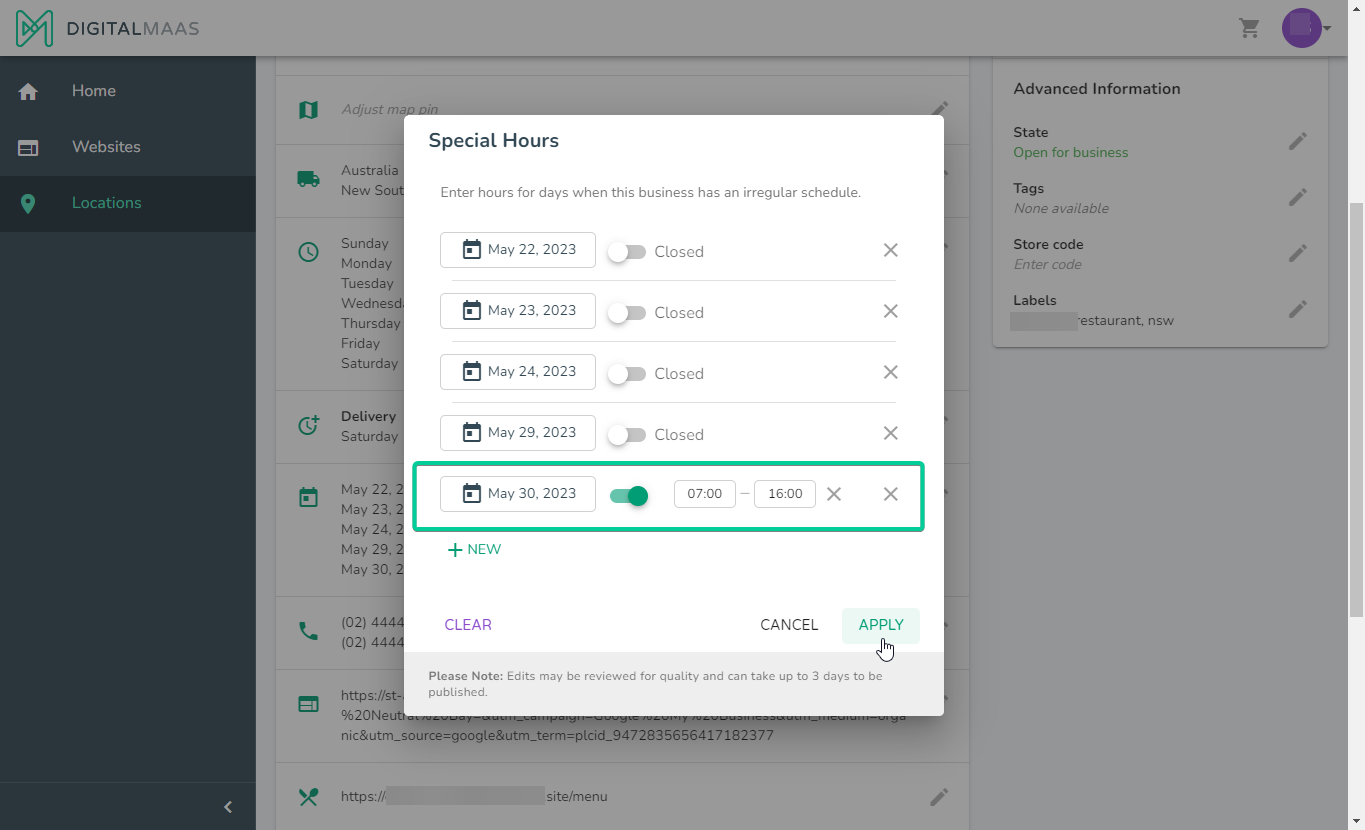
Once you hit Apply, the changes should be reflected immediately.
For this example, we changed the schedule of May 30, 2023, from Closed to Open from 07:00 - 16:00.