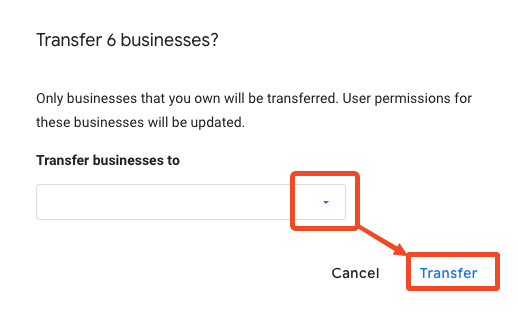How do I create a location group?
Location groups enable you and other users to see multiple locations easily.
Follow these steps to create a location group:
- Sign in to Google My Business.
- Click Create Group.
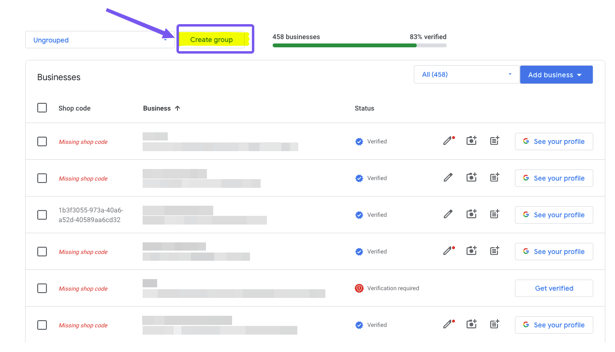
- Name your location group. Usually fine to name it by your brand. Then click Create.
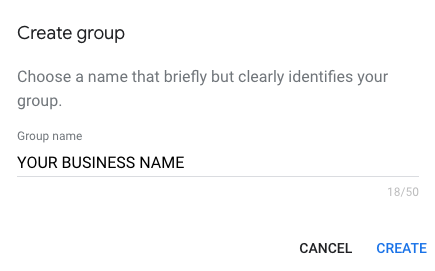
4. Select your locations that needs to go into the group you've just created
5. On the right, click on Actions --> Transfer Businesses
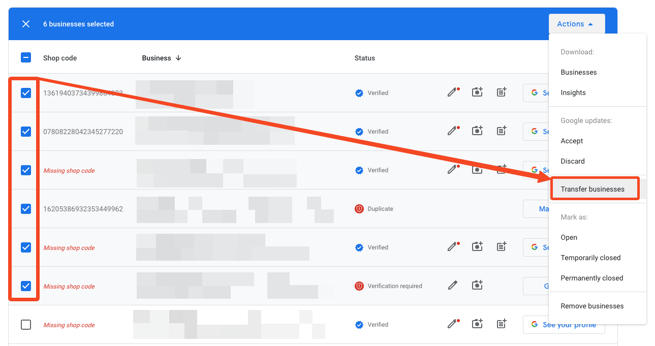
🚨 Please note that you must have Ownership access to the Google Business Profile, otherwise this transfer will not work.
6. Select from the drop down box the newly created folder and click on Transfer.