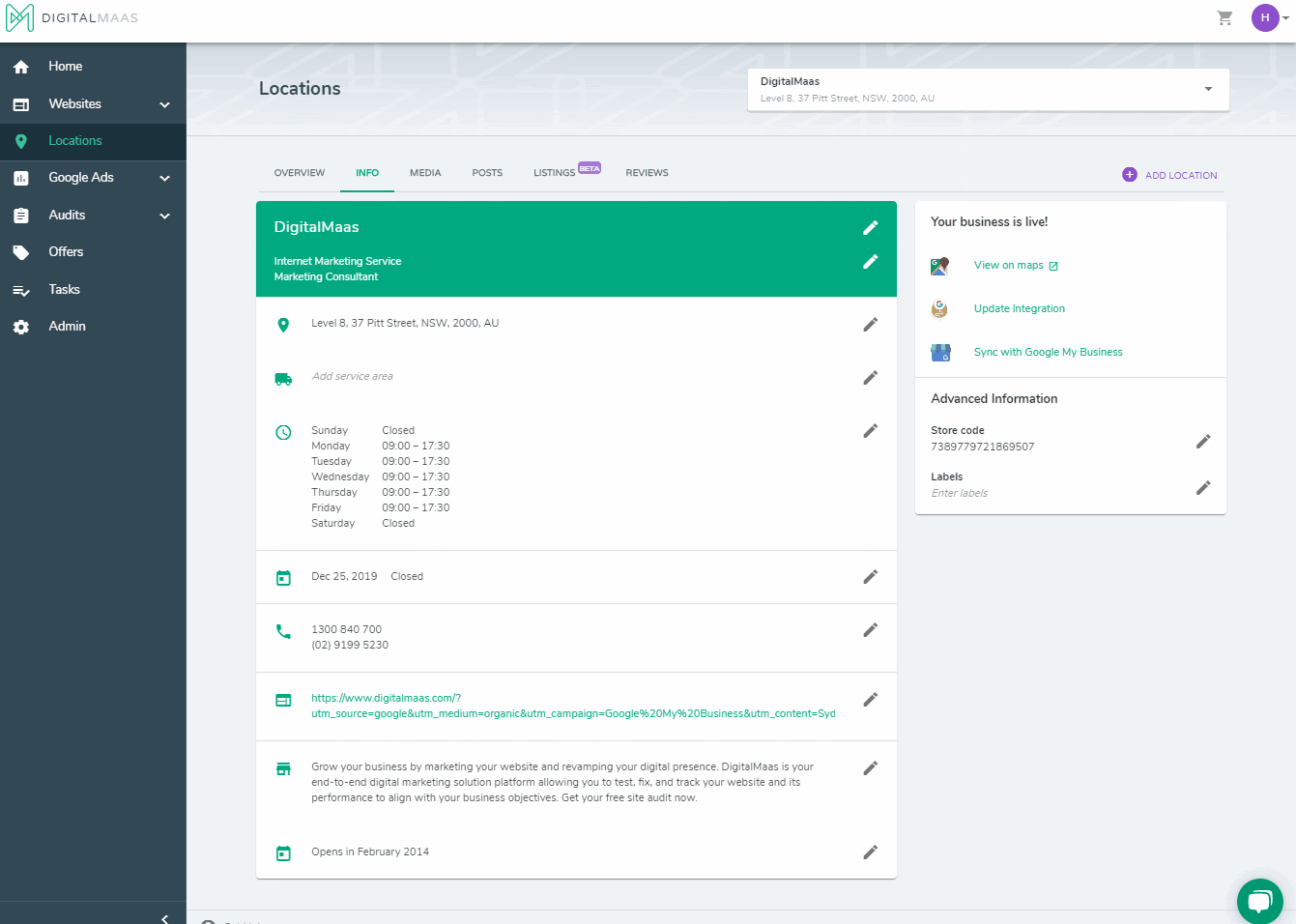How do I edit my location?
Within the location section of the platform you can make updates by looking for the small edit icon and following the steps.
- If you choose to edit or update your location details within the platform, look for the edit icon
- Get presented with the edit page of your selected detail to edit
- Enter your updated Business Name
- Select your Business Category and add more categories
- Search your new location address or add complements like floor, unit or block number to your address
- Add a service area for your location
- Add or update your location regular hours
- Add your location special hours
- Add or update your business location contact number
- Update your location website by providing an extra path to the URL
- Update your location description
- Add your location opening date
- Update your Store Code
- Update your Location labels
- Don’t forget to click Apply to save your changes