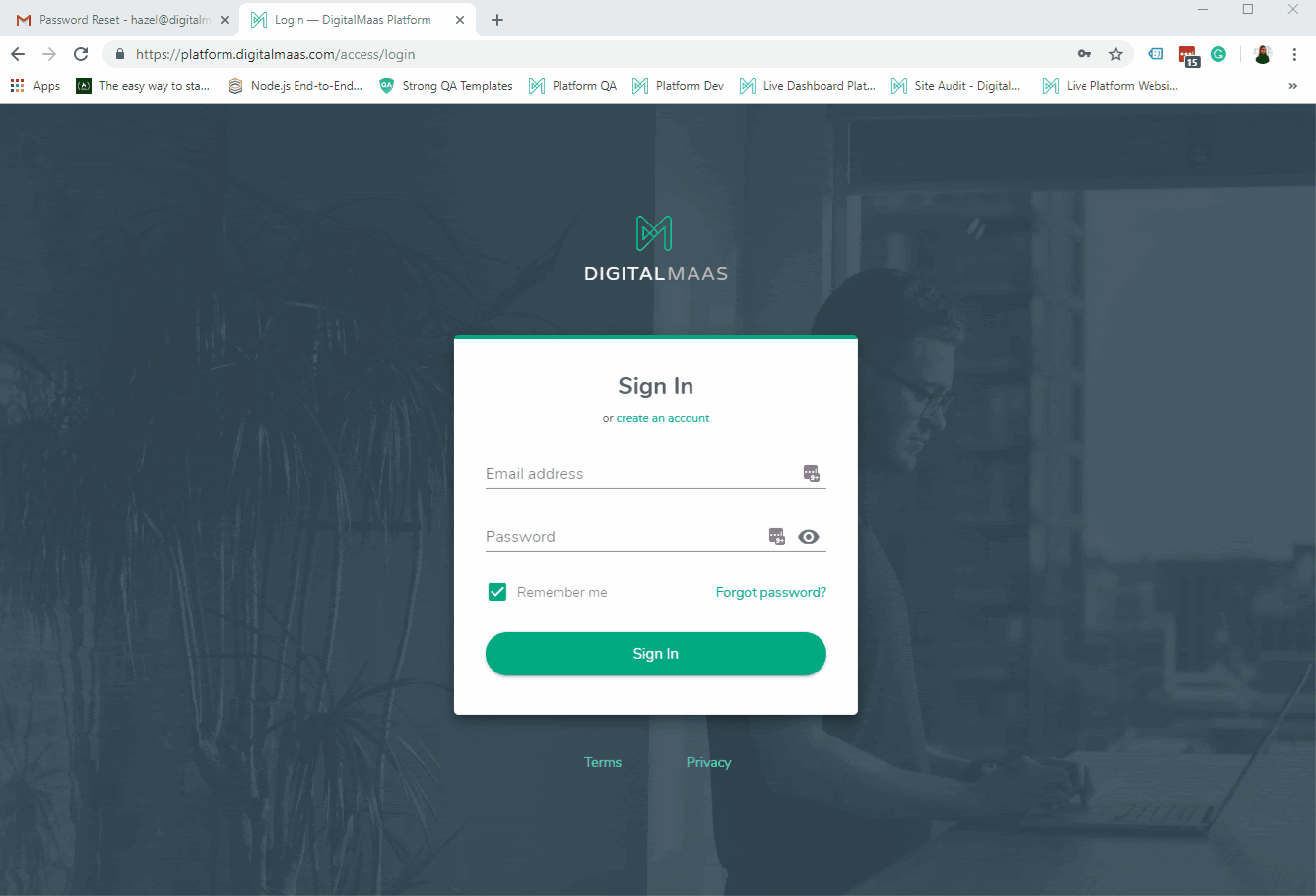How do I reset my password?
If you've forgotten your password, you can reset it on the sign-in page. Follow the steps below.
- Click Forgot password? on the Sign In Page
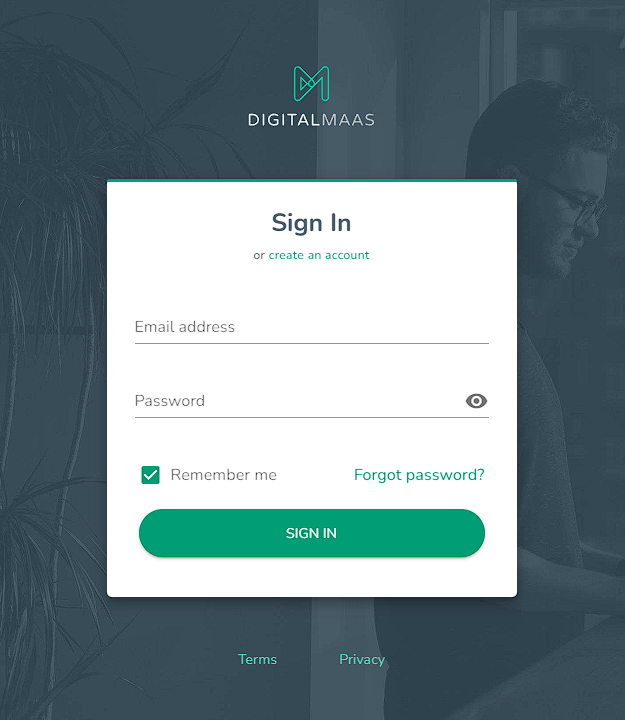
- Type in the email address associated with your account. Afterwards, press Send Reset Link.
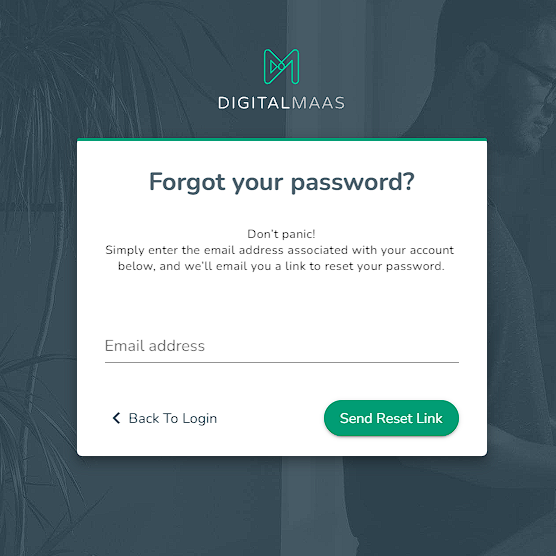
3. You will receive an email with a link to reset your password. Click Reset Password.
4. Type in your new password twice and click Reset Password to confirm.