How Do I View My Metrics?
In order to gauge how well your GMB Listing is doing, you can view your metrics on the Platform. These are important data that help you improve your local search strategy.
To view your metrics, simply:
1. Sign in to DigitalMaas.
2. Click Locations and select which location you'd like to view.
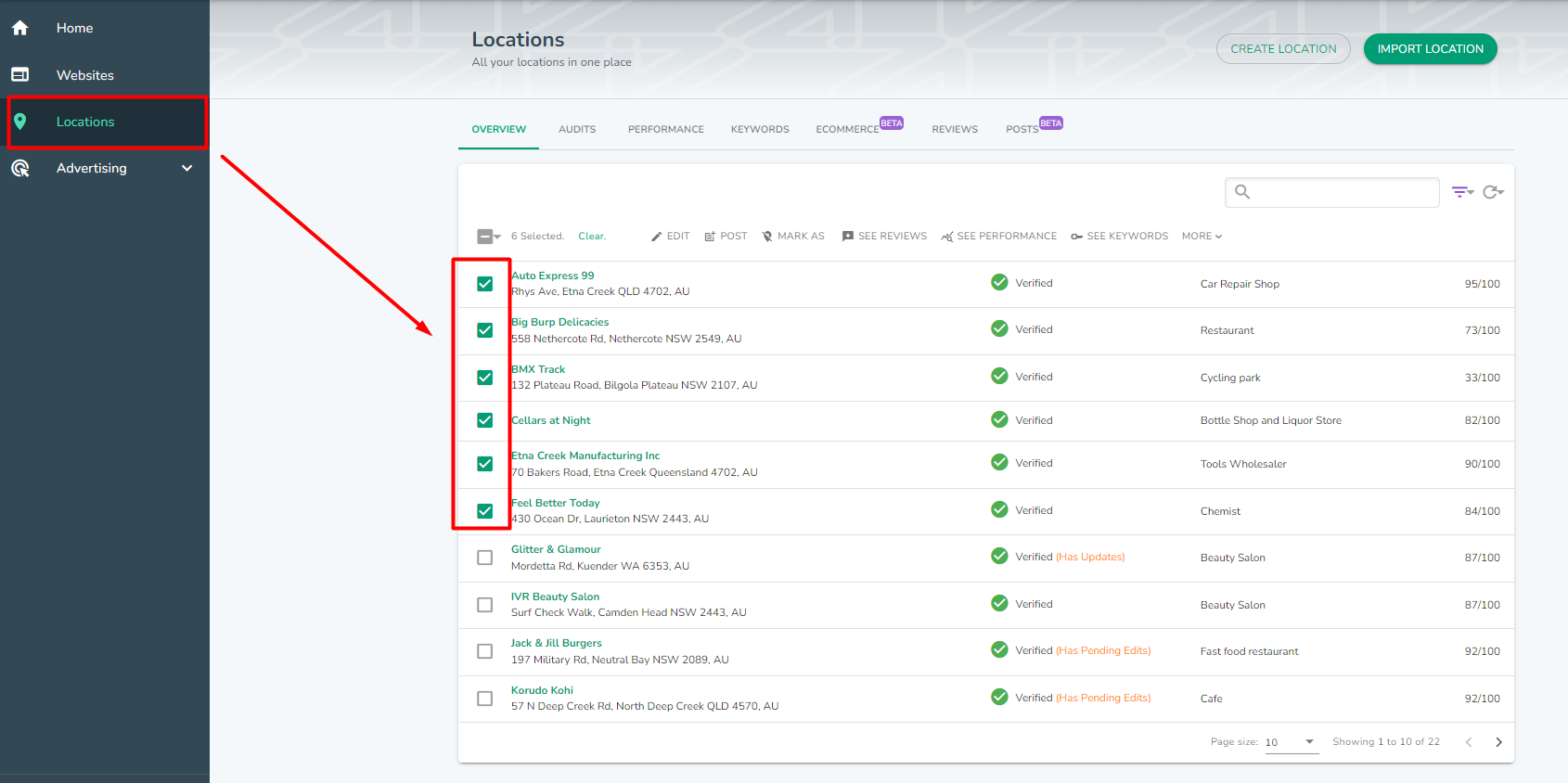
3. Once selected click the Performance Tab.

4. You can select specific metrics by clicking on these options.

5. Finally, you'll have the capability to observe the monthly data by simply hovering over these data points.
