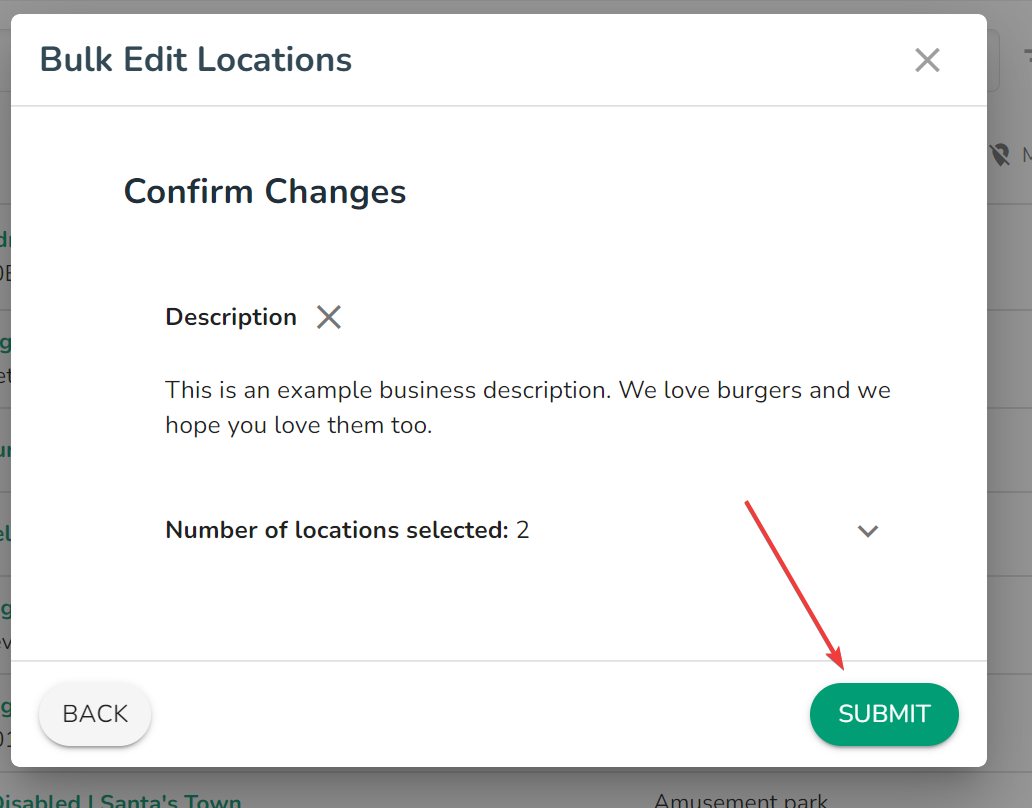How do I bulk edit my information on the Platform?
You can now edit business information across several locations on the DigitalMaas Platform at the same time.
Bulk Edit Google Business Profile Details
- Log in to the DigitalMaas Platform.
- Click Locations on the left-side panel. You will be directed to your Locations Overview.
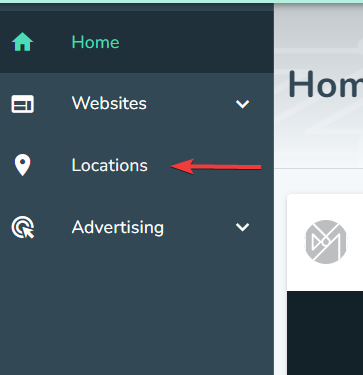
- To start editing, you can choose to select a few locations, all the locations on the current page or all locations in your Overview.
- Tick the box(es) to the left of the Business Name to select individual locations
- If you want to select all locations on the current page, click the box icon on top of the first column. A drop-down menu will appear. Click Select Current Page. All locations on that page will have a tick on their respective boxes.
- To select all locations regardless of what page you're in, you can also click the box icon on top of the first column and the same drop-down menu will appear. Click Select All. All managed locations will have a tick on their respective boxes.
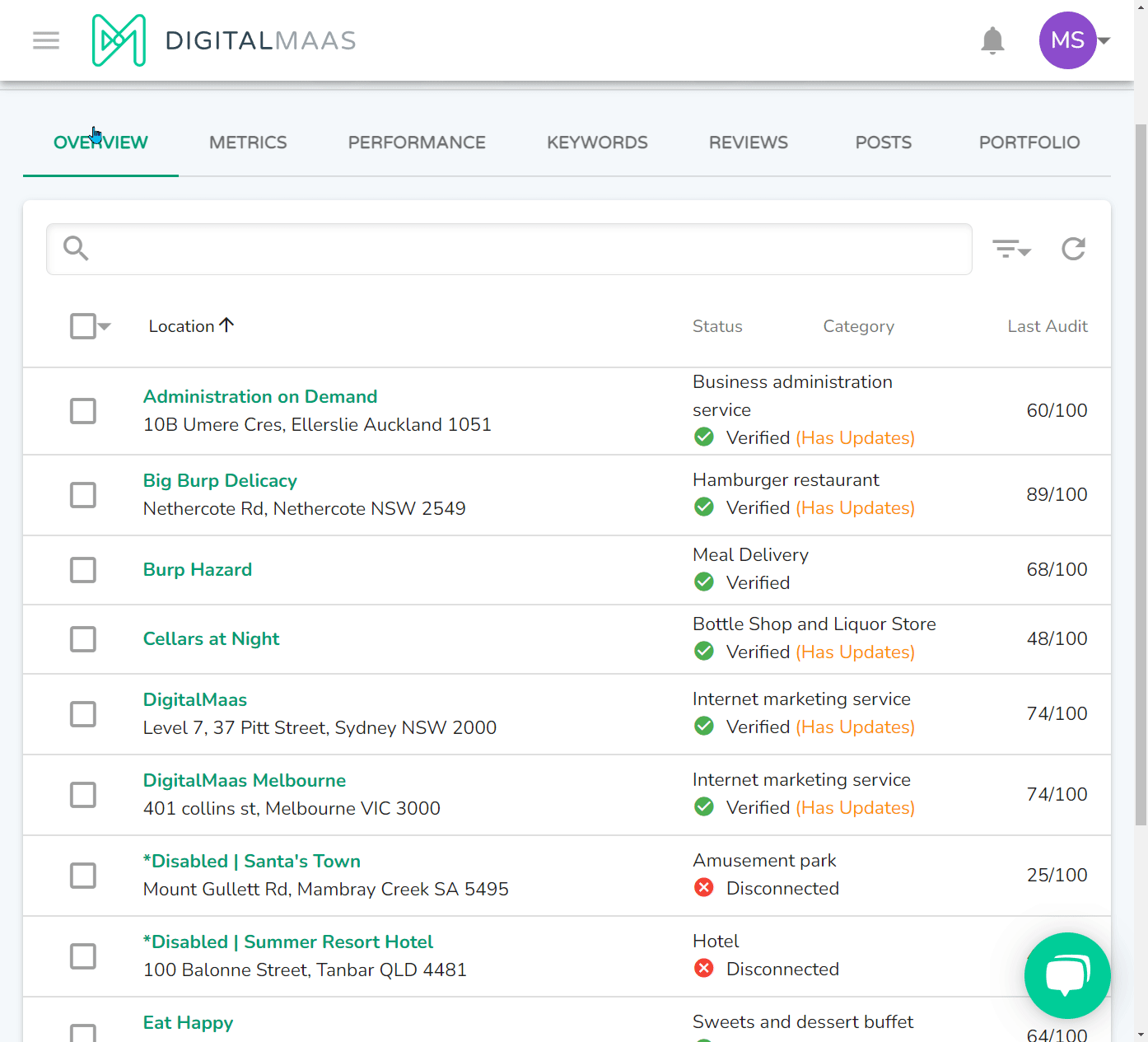
- Once you've selected your preferred locations, click Edit.
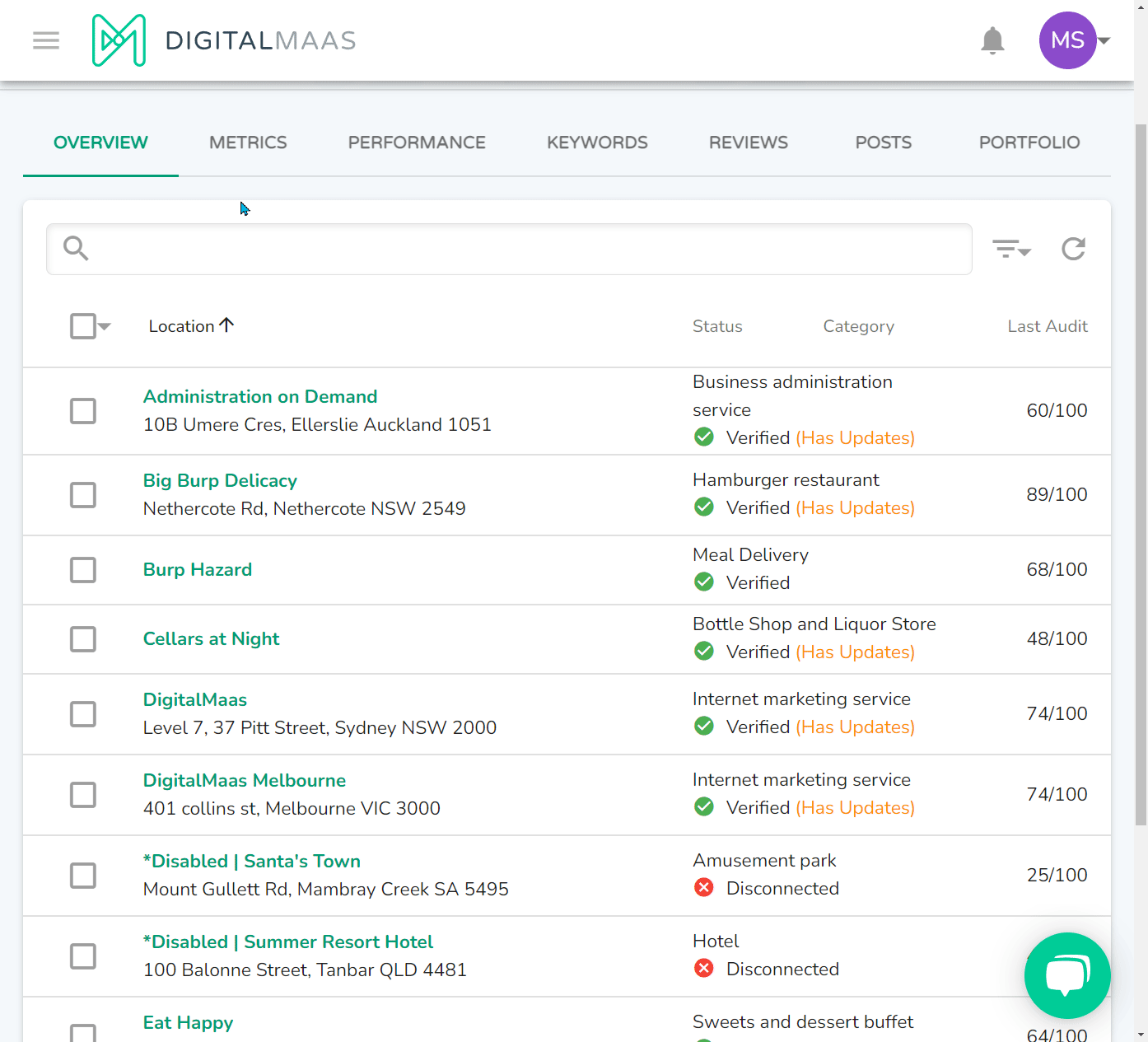
- On Select Property, choose which property or feature you'd like to edit.
Property Notes Attributes Please make sure that your locations have the same primary category for you to make changes to your attributes Categories Select categories that complete the statement: "This business IS a". The goal is to describe your business rather than the services it offers or products it sells.
Select one Primary Category and at the most nine more Secondary Categories
Regular Hours Add in your fixed trading hours More Hours Add in more hours outside your fixed schedule (e.g. Extended hours every third Thursday of the month; Senior time every evening) Special Hours Identify whether you're closed during a holiday or have shortened or extended hours Phone Input the phone number unique to the physical location Website Add a website URL Description Add a unified business description that encapsulates why your business exists Opening Date Add your opening date - Once you're satisfied with your changes, click Review.
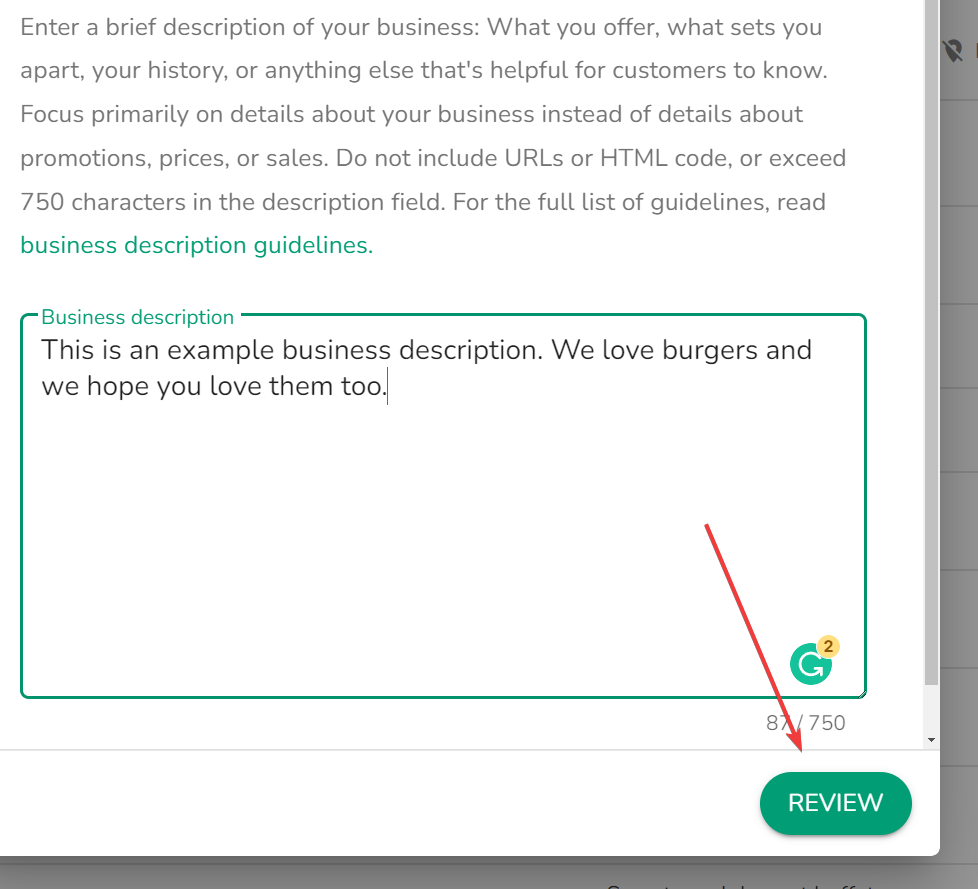
- Click Submit when you've fully reviewed your edits. Changes to your GMB listing will apply in real-time.