How to Create a Single Google Post Using the Platform?
Promote your offers, events, products, and services directly to Google Search and Maps by posting to your Google Business Profile using the DigitalMaas Platform.
How to Create a GMB Post
- Sign in to DigitalMaas Platform.
- On the left-side navigation panel, click Locations. You will be directed to your Locations Overview.
- Find and click the location you'd like to manage.
- Click the Posts tab above your location info. You will see your Post history.
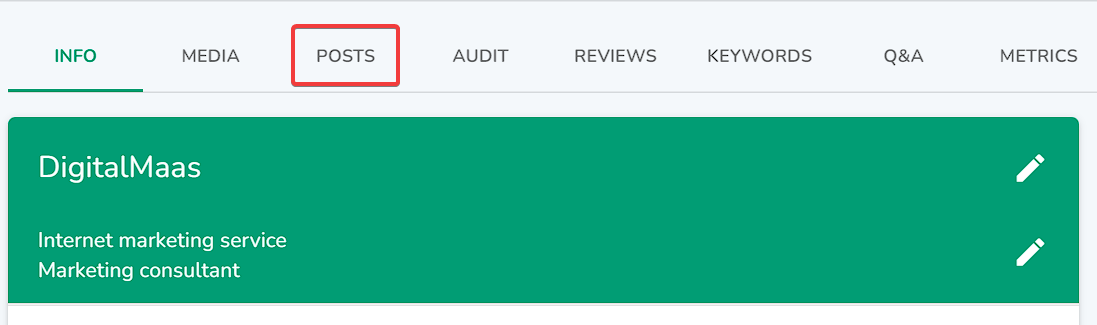
- To create a Google Post, click Create Post.
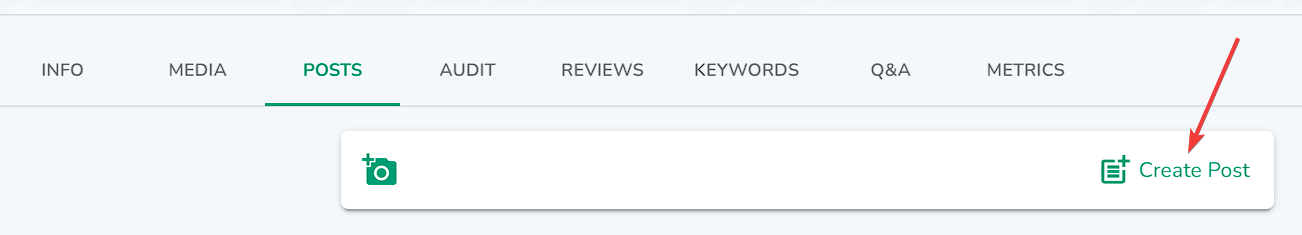
- Choose the type of post you’d like to create:
- What's New
this is a standard post where you can provide general info about your business - COVID-19 Update
let your customers know any changes in your business due to COVID- 19 - Event
let your customers know about the events in your business - Offer
let your customers be up to date with all your product or service offer/s
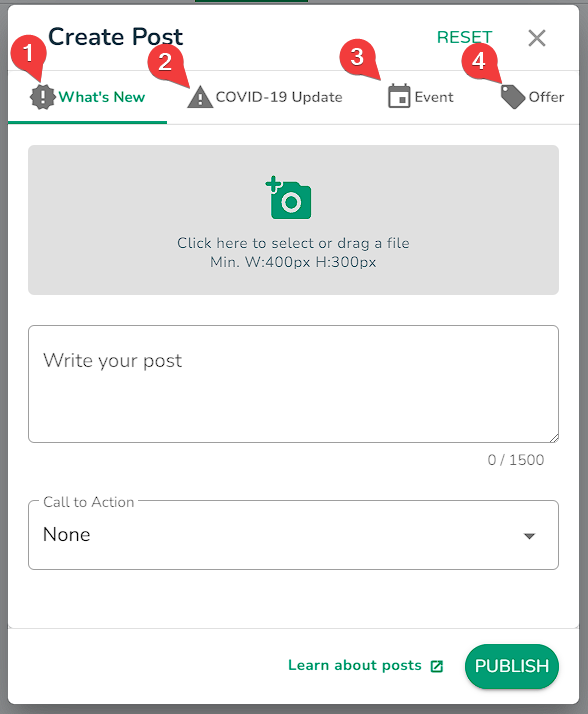
- What's New
- Click each field and enter the relevant information.
- Once done, click Publish.
NOTE: You can check your Google Post when you view your business on Search and/or Maps.