How to Update Integration to Google Analytics 4 (GA 4)?
Commencing on July 1st, Google Universal Analytics will no longer be supported, making it imperative for our DM platform to offer compatibility with Google Analytics 4 (GA4).
GA4 will be introduced in two separate releases:
This first release is focused on going live with website changes.
There will be 2 views available for websites:
- GA4 enabled (if the user has already moved across)
- Original view (if the user is still on Google Universal)
To update an older integration, follow the steps below:
1. Sign in to the DigitalMaas Platform.
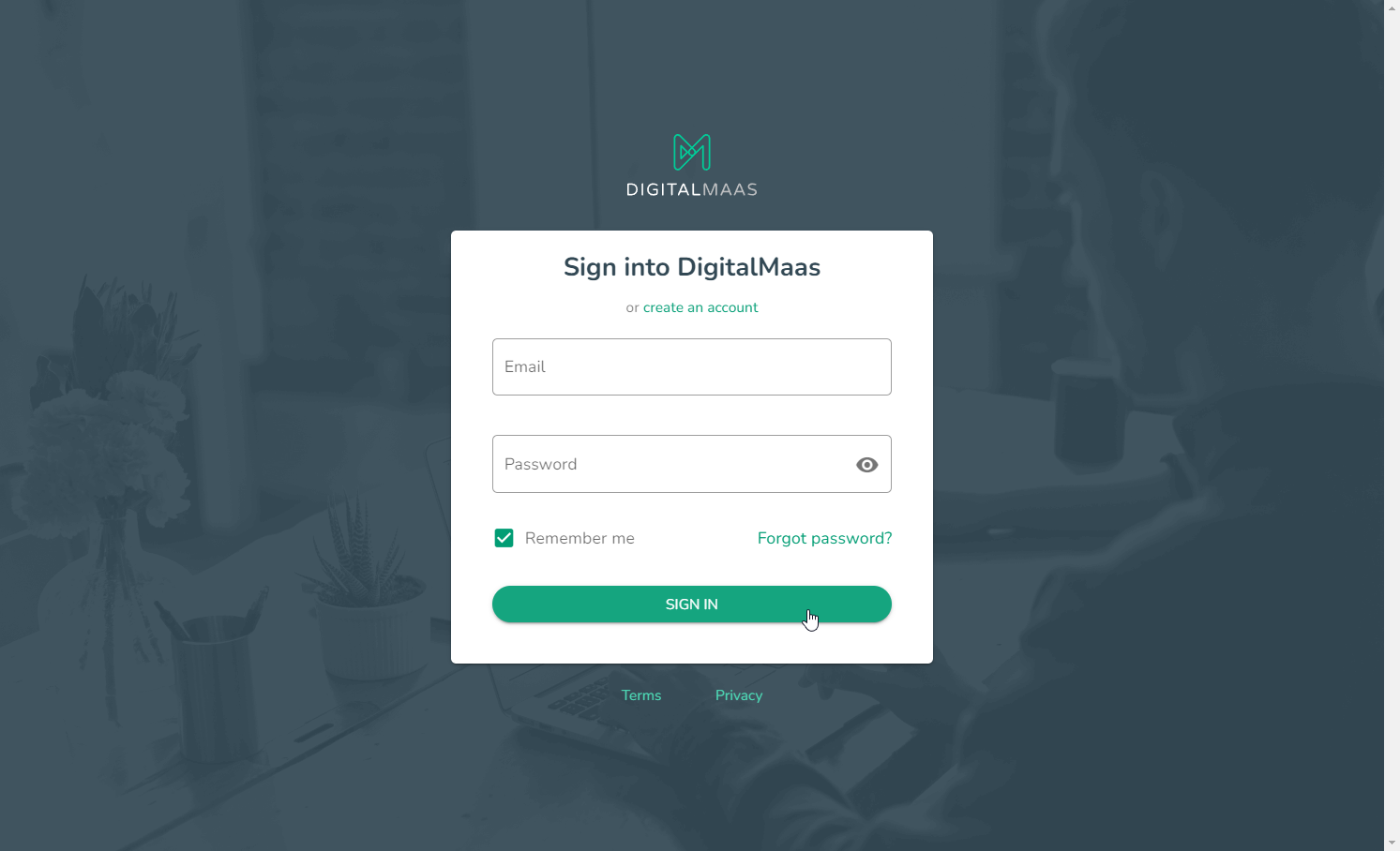
2. On the left-side panel, click Websites. Click on the website URL to proceed.

3. To view your integrations, press the gear button on the right side.

4. To update your integration, press the Edit button.

5. If you have connected GA4 in the DigitalMaas Platform, it will be displayed as "(GA4)" instead of "(UA)".

Notable changes to look for once GA4 is enabled:
OVERVIEW
1. Sessions - Update to show the last 14 days
2. Goals - becomes "Conversions"

3. Description Updates
- Bounce rate: Removed
- Avg. time per page: Removed

E-COMMERCE
- Data - Update to show the last 14 days

2. Description Updates
- Average quantity - Renamed to "Average items per transaction"
- Average price - Renamed to "Average price per transaction"
- Total Value - Removed

METRICS
Key Metrics Updates
- Goal Conversions - Renamed to "Conversions"
- Goal completions - Renamed to "Conversion rate"
- Bounce rate - Removed
- Avg. time per page - Removed
- Avg. duration - Removed

EVENTS
- Category - Renamed to "Event Name"
- Action - Renamed to "Event Count"
- Total - Renamed to "Events Per Session"

CONVERSIONS (1. Previously named "GOALS")
2. Goal Completions - Renamed to "Total Conversions"
3. Summary of Goals - Renamed to "Summary of Conversions"
4. Conversion Rate - Renamed to "Conversion Per Session"

Second Release:
The second release, scheduled closer to the GA4 deadline of July 1st, will include updates to the E-commerce pages' location.