How to integrate Google Search Console with the DigitalMaas platform
Google Search Console enables you to track and enhance your website's search engine performance. By integrating your GSC with the DigitalMaas Platform, you gain the convenience of accessing comprehensive information in a single platform.
1. Sign in to the DigitalMaas Platform.
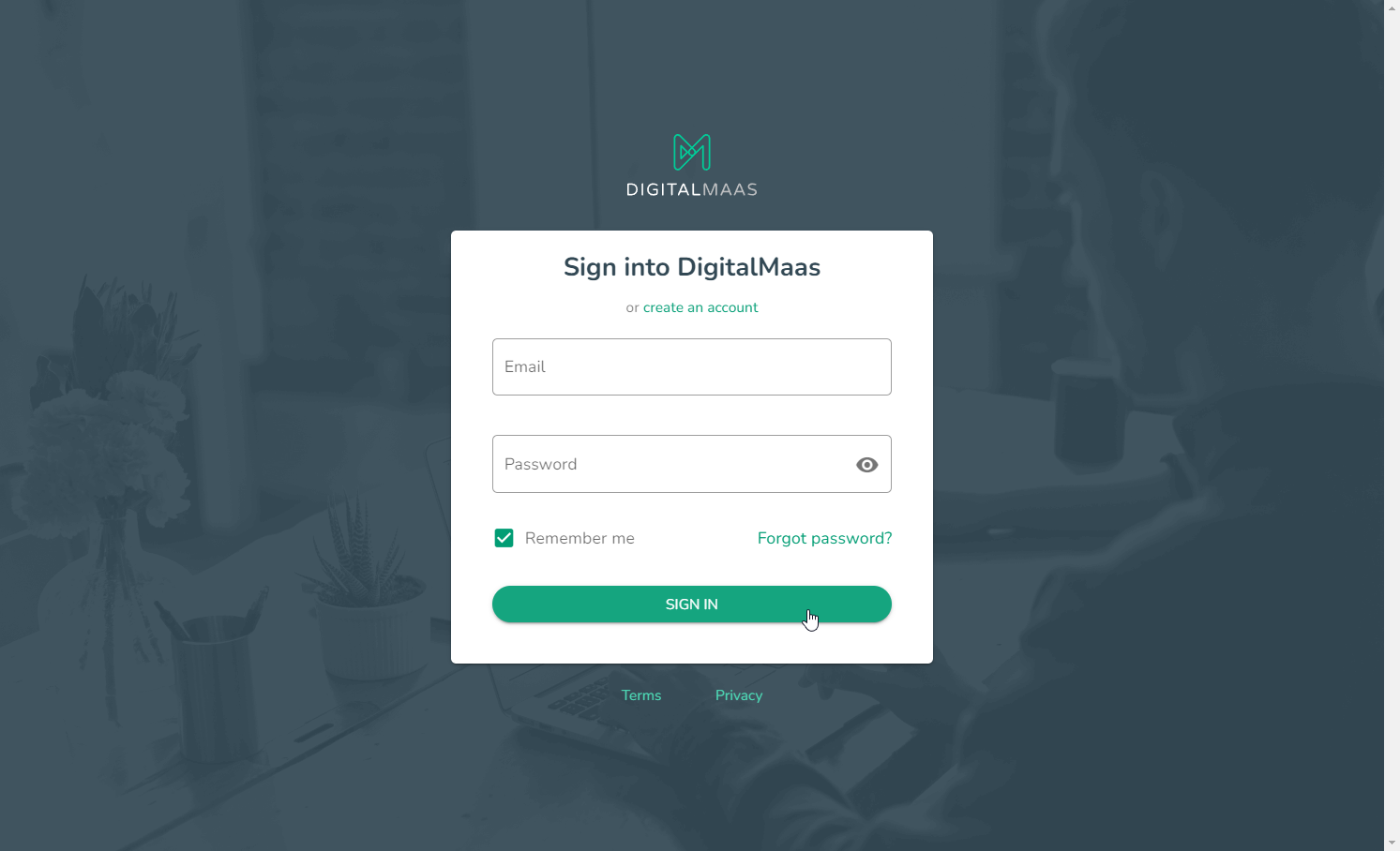
2. On the left-side panel, click Websites. Once inside, click Add Website.
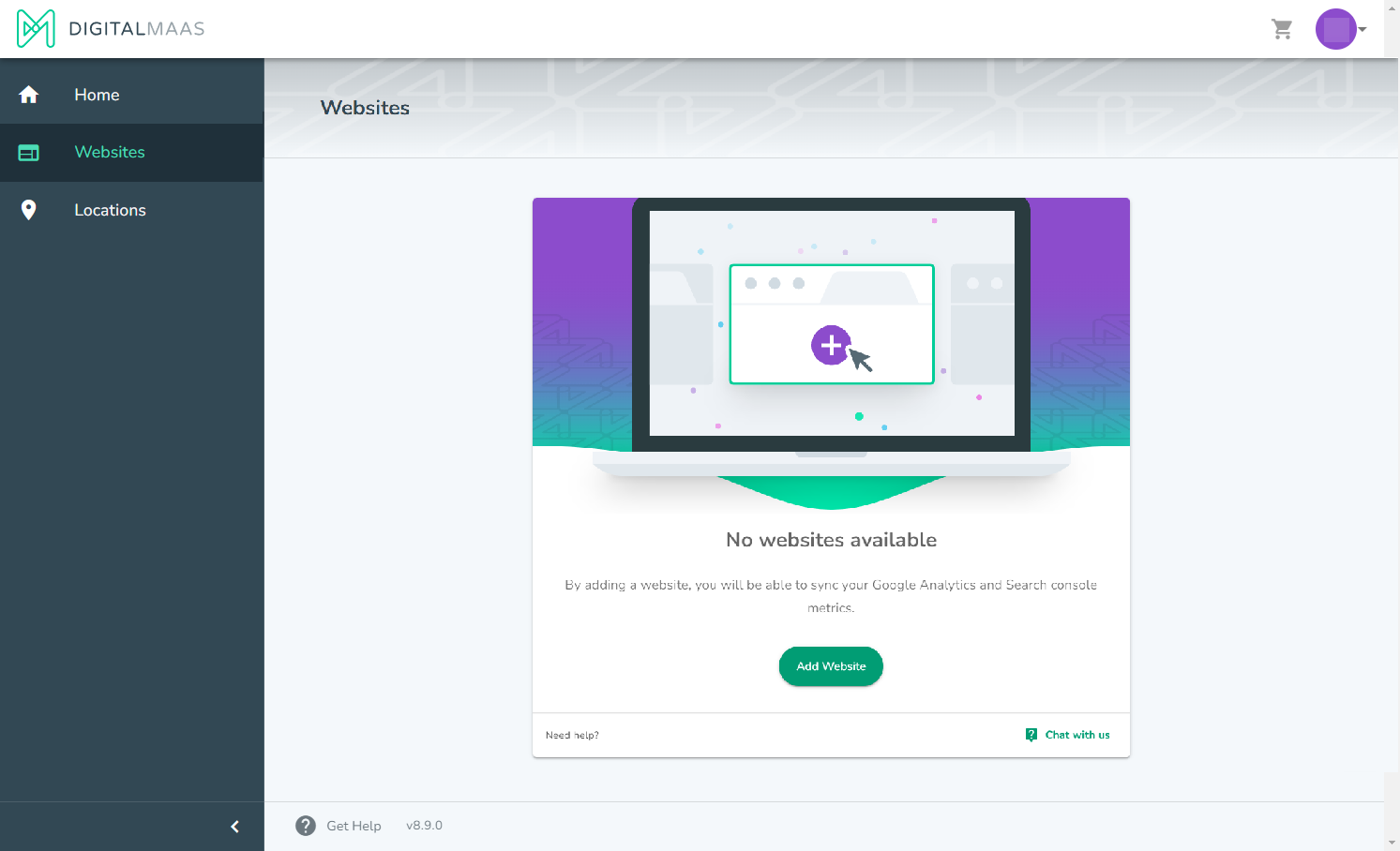
3. Type in your website and confirm the country of origin. This step ensures that Google Search Console associates your website with the correct geographical region for search engine indexing and analysis.
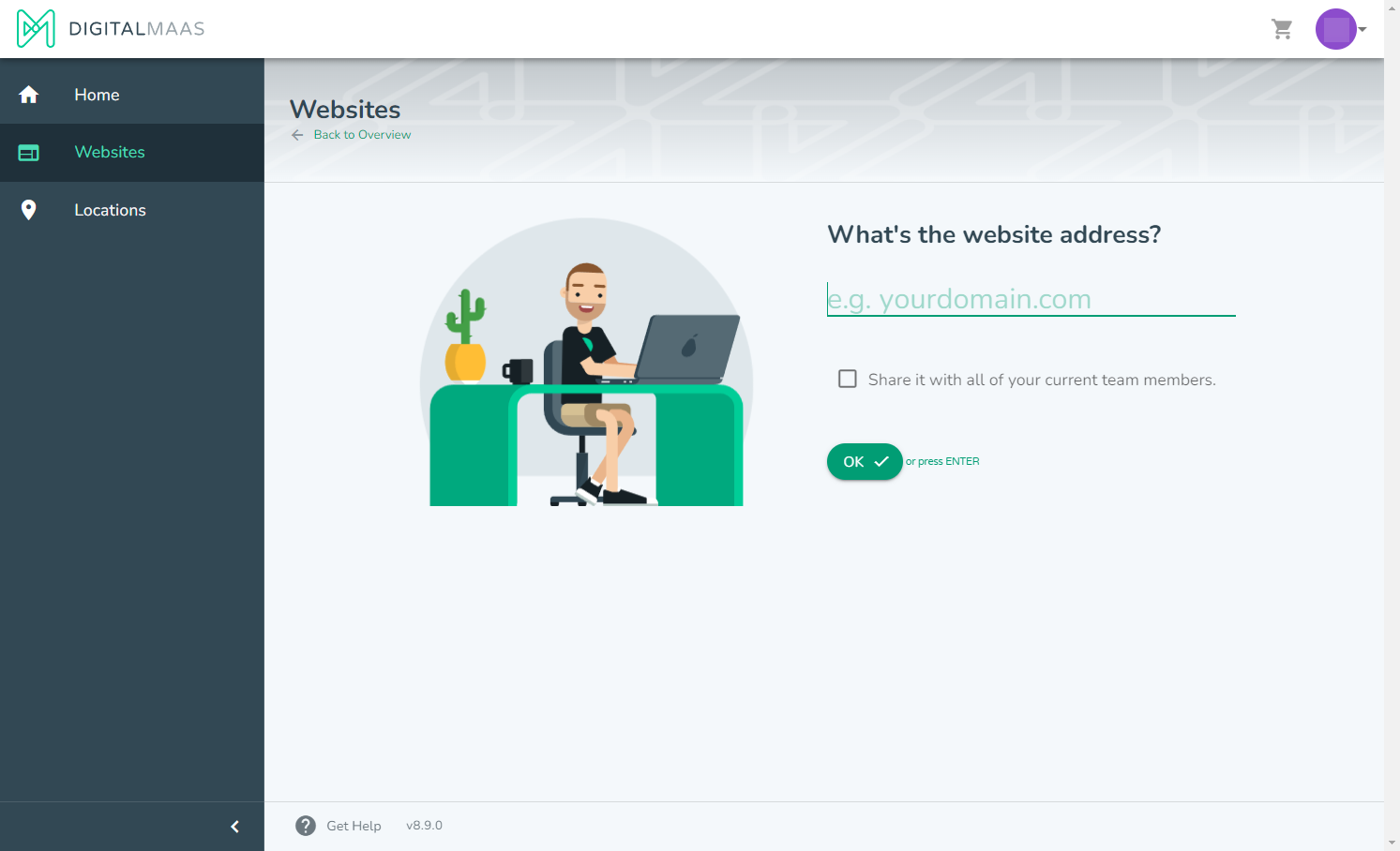
4. Specify where most of your customers are located. Click OK or press the ENTER button to proceed.
* If the customers are in more than one country, pick the one that would have the most.
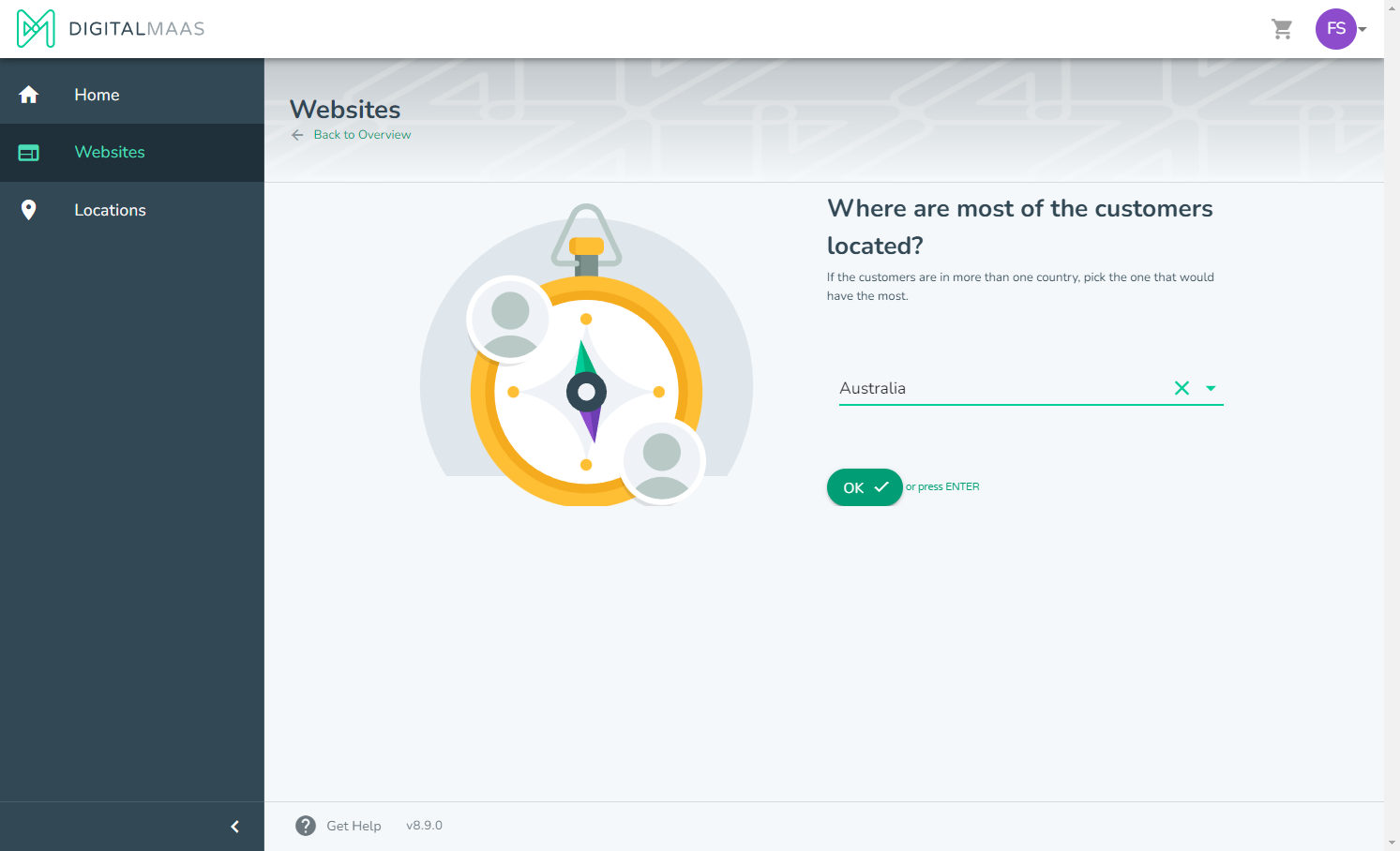
5. Once done, your website should be added to the list.
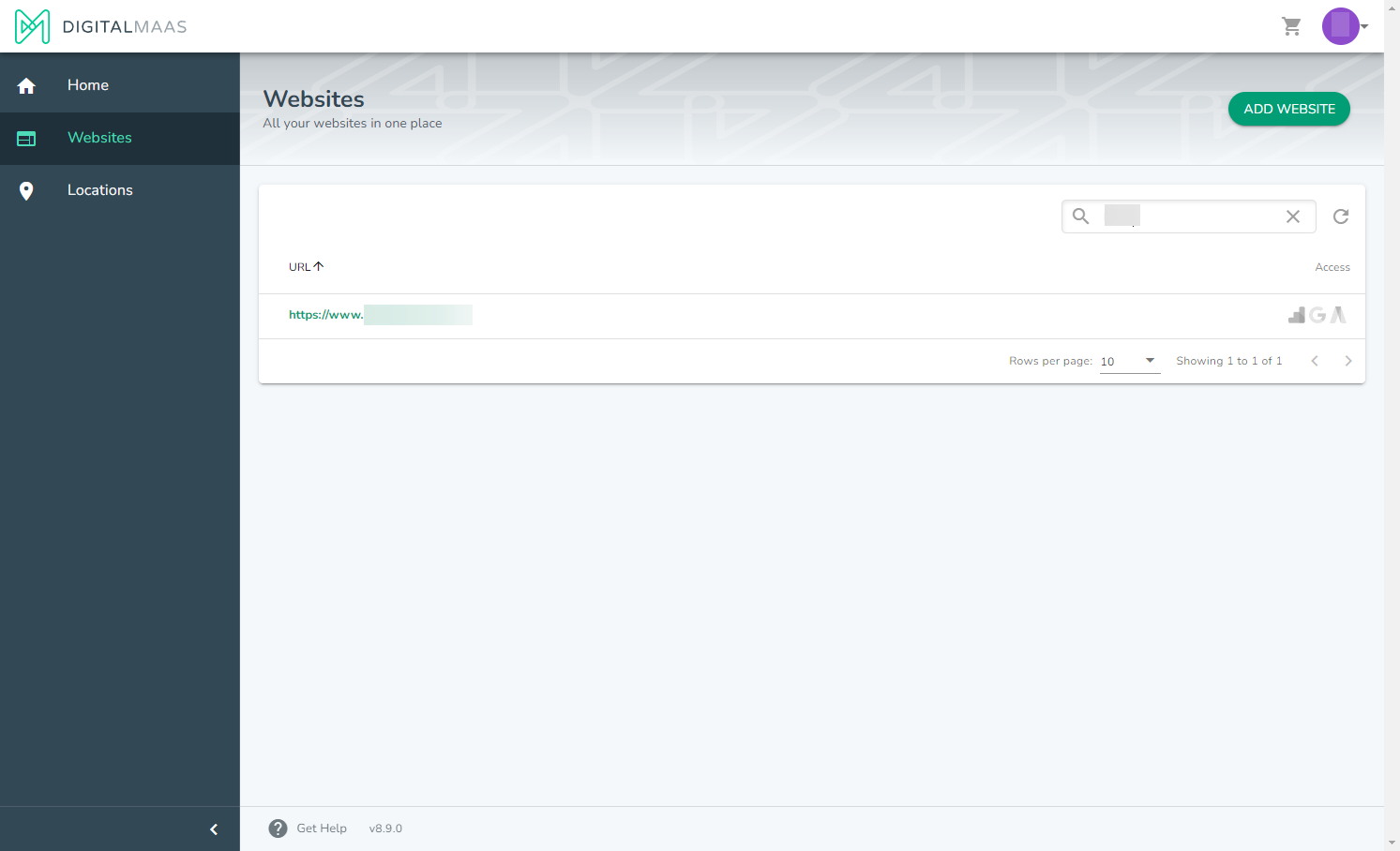
6. Click on the website URL to proceed. Click Connect Now button.
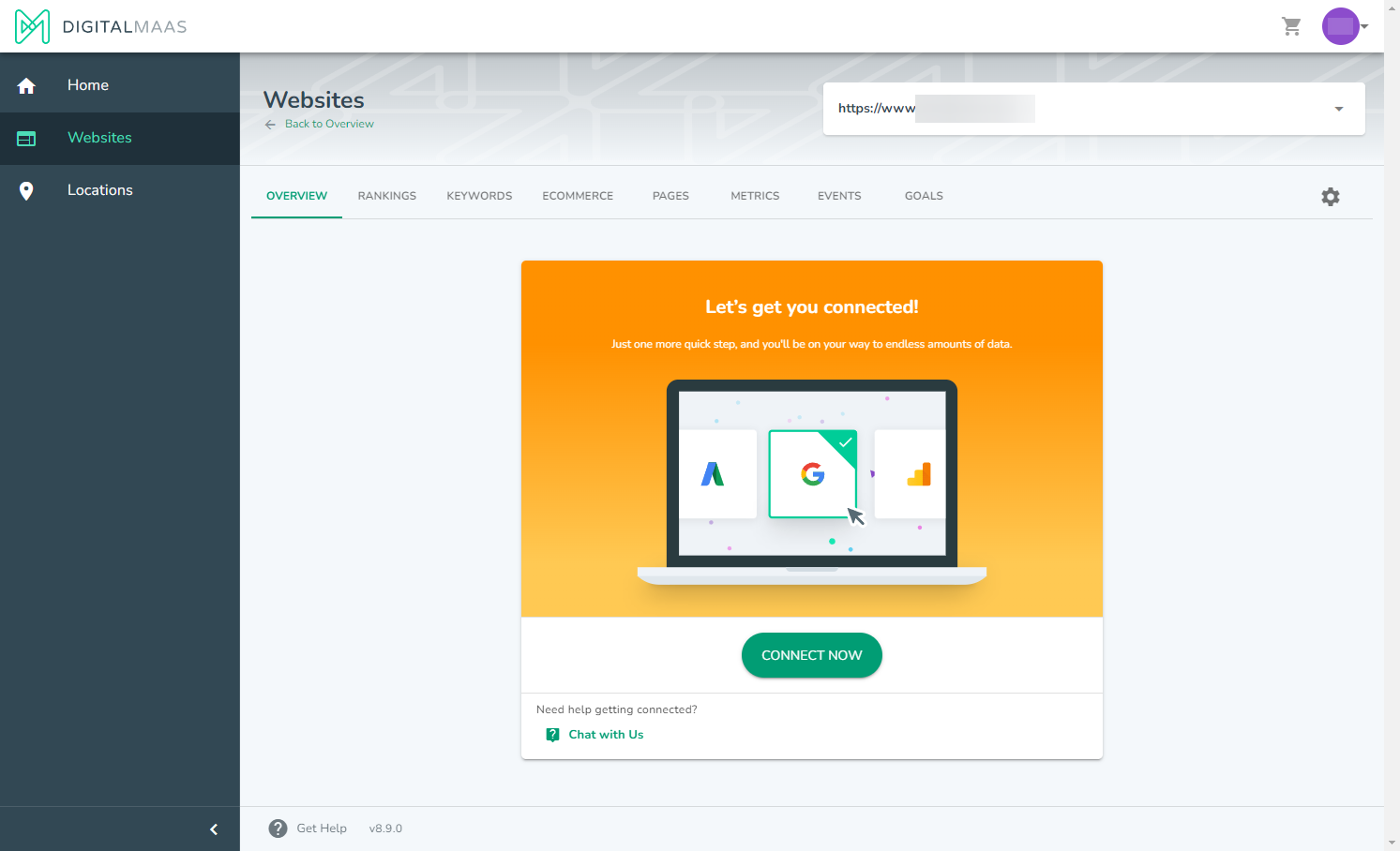
7. You can now connect your Google Analytics, Search Console, and Adwords.
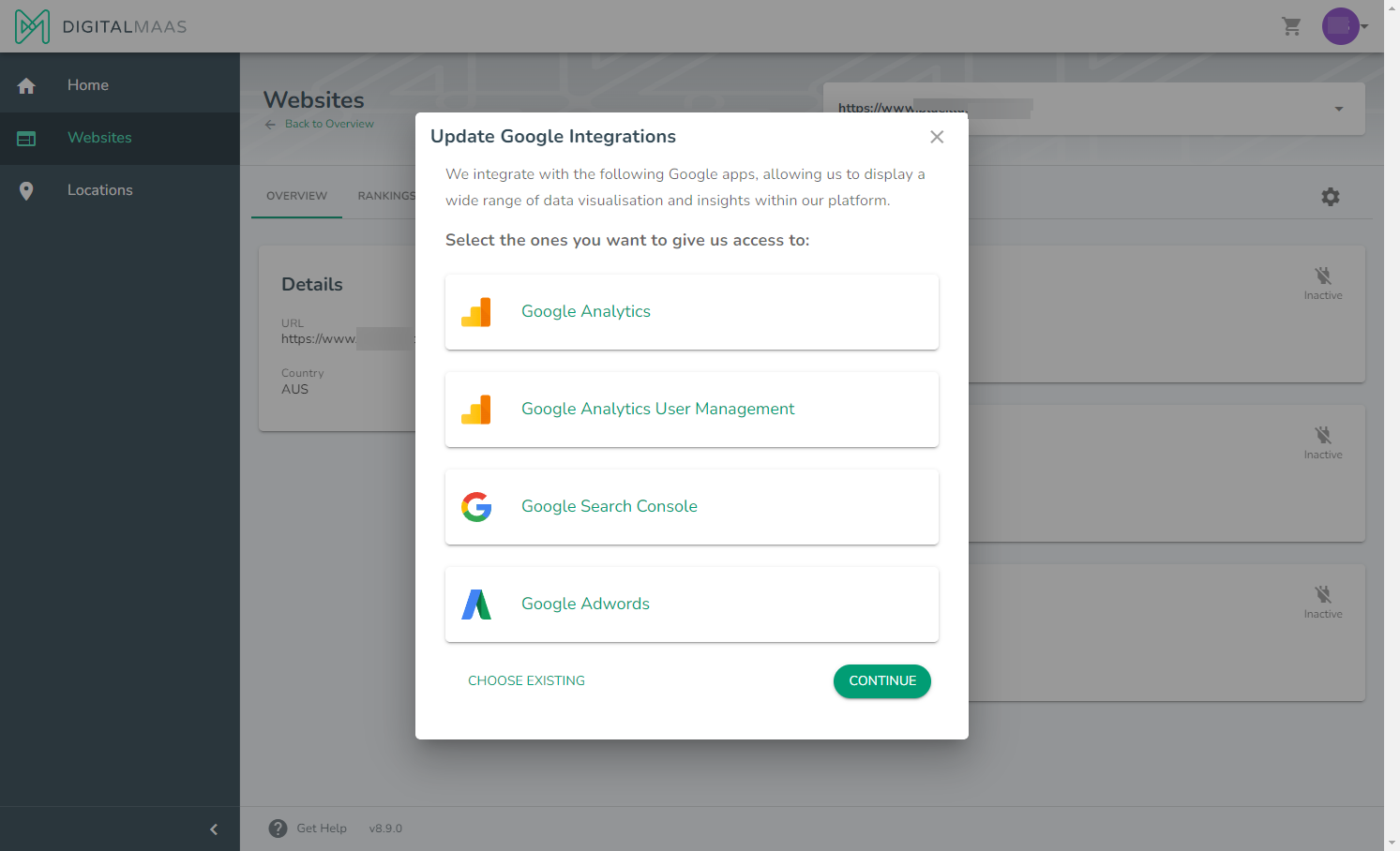
Select Google Search Console and click Continue.
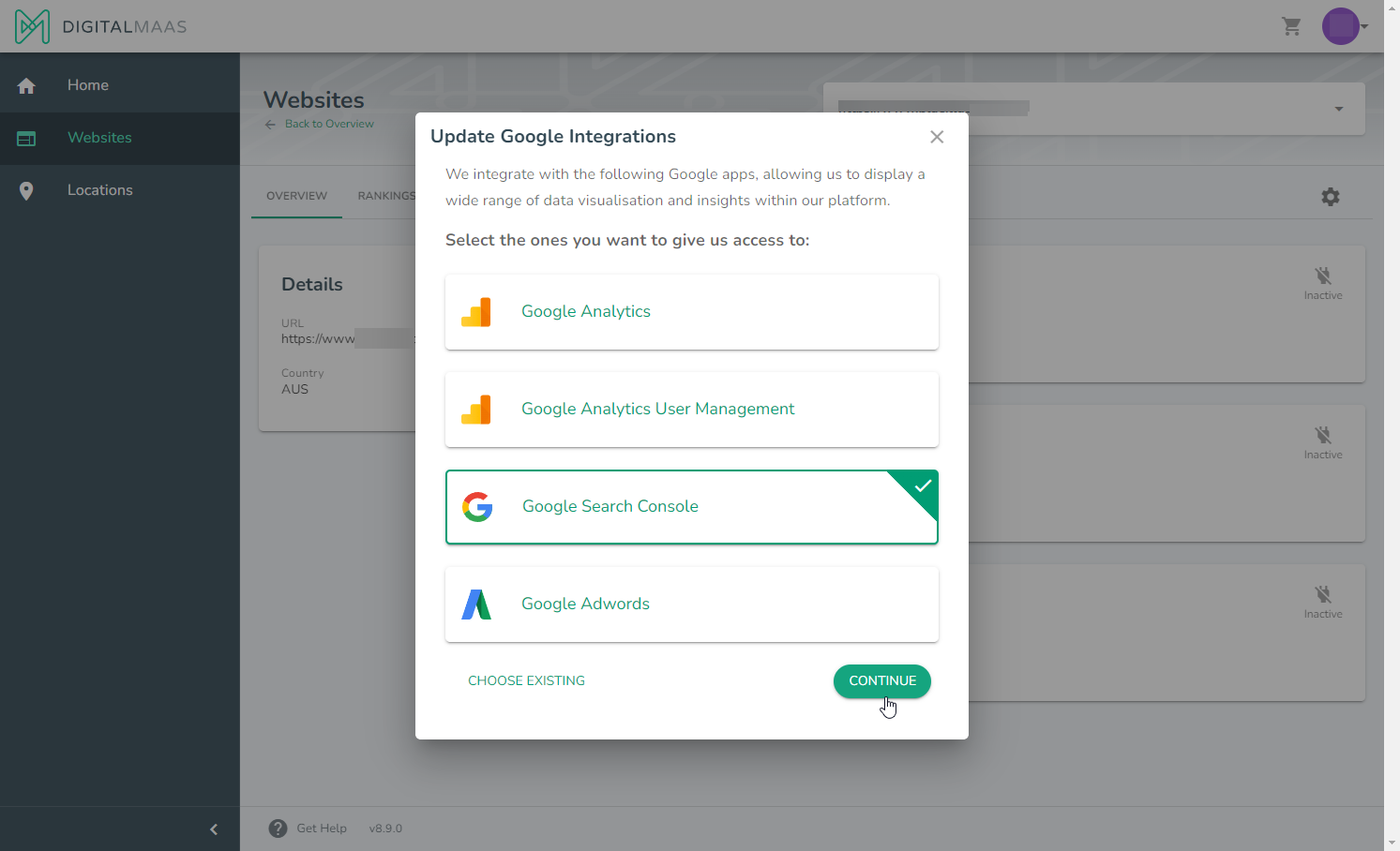
8. A pop-up window will appear. Enter or select the account that is linked to your Marketing Tools. Grant the DigitalMaas Platform access to your GSC by clicking Allow.
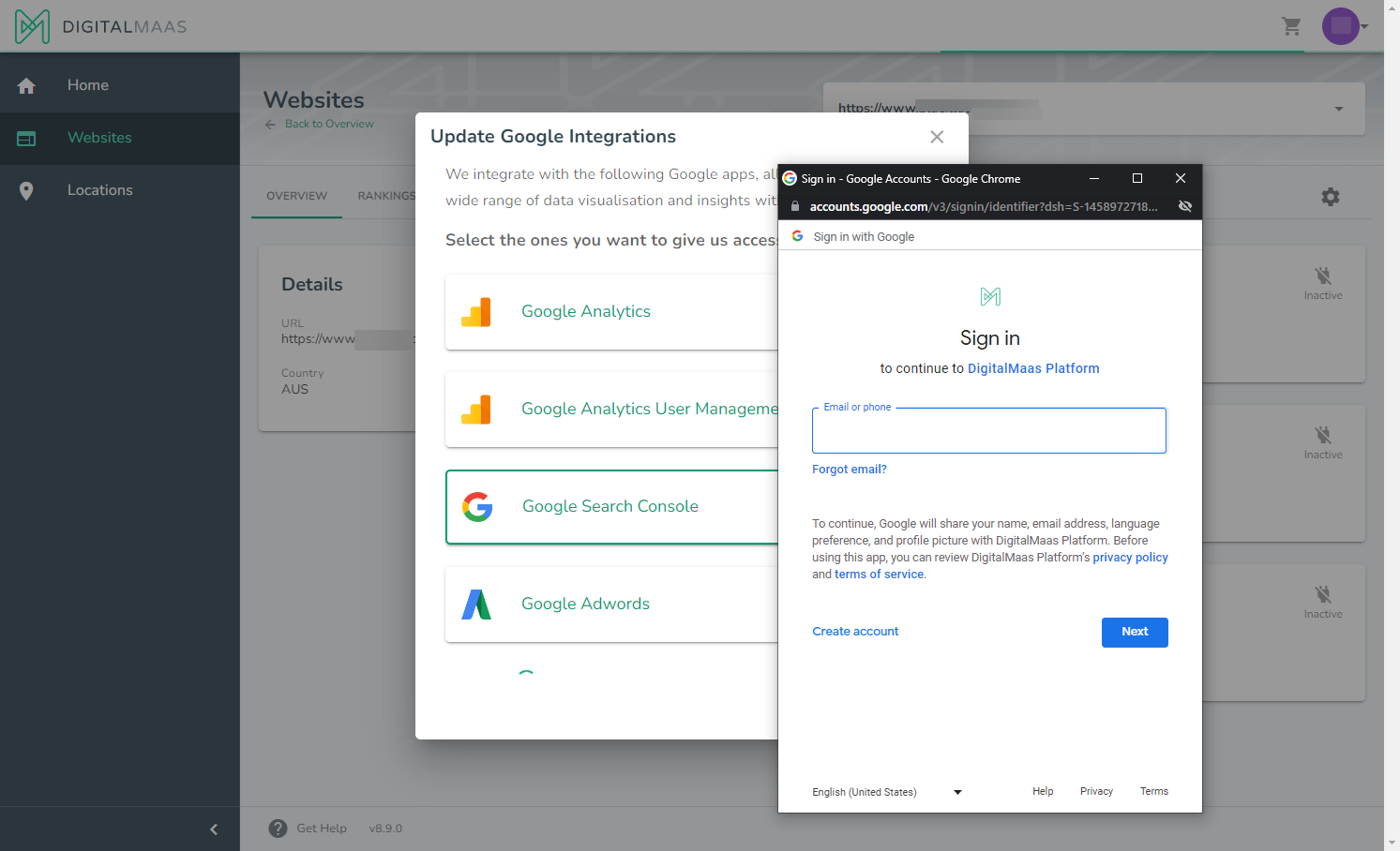
9. You will return to the Platform. If you have multiple websites, repeat the integration process as needed. The necessary data will proceed to sync on the Platform.