How to share location groups access?
This is only applicable if you have created a location group. For how to create one, check out this article here.
1. Login to your Google My Business account.
2. Select the location group you wish to share from the drop-down box
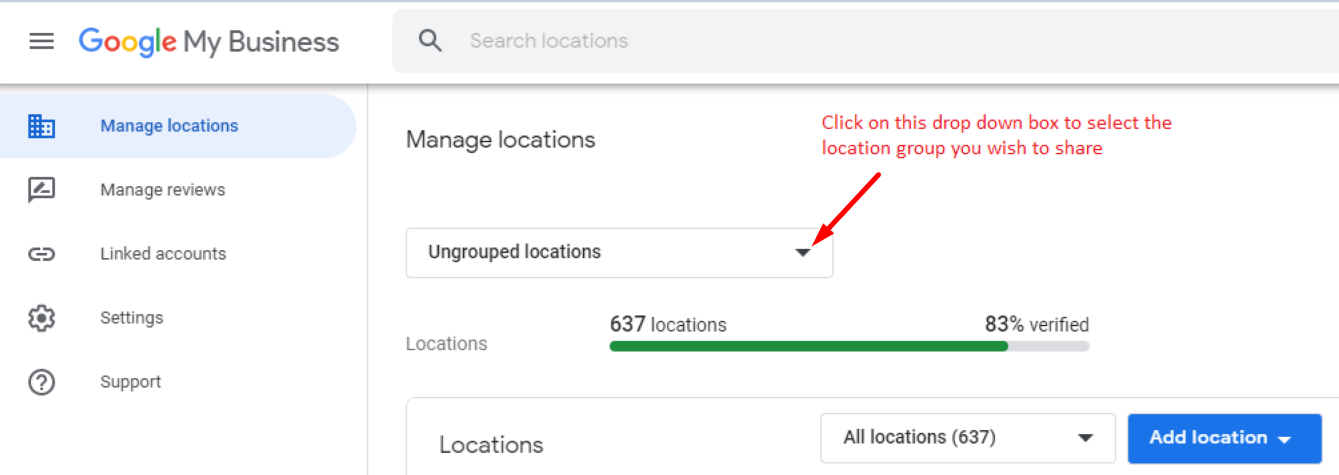
3. Once the location group has been selected, click the blue gear icon
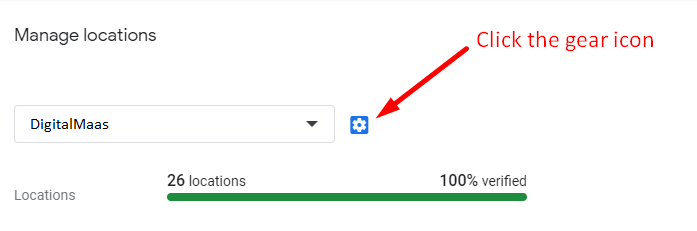
4. Click "Manage users"
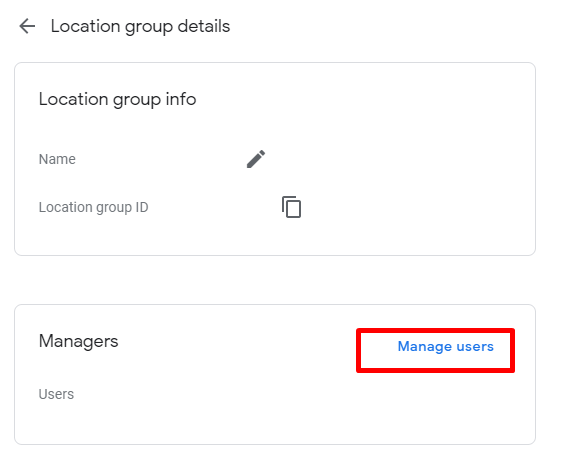
5. Click "Add users"
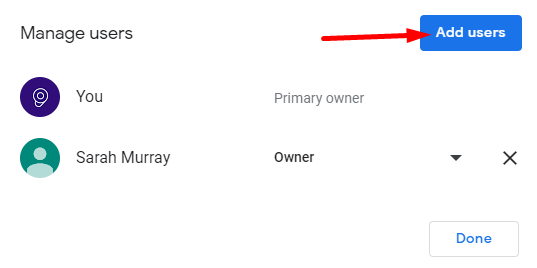
6. Enter the email address, and select the one with the icon. In this case, the bottom one with the favicon:
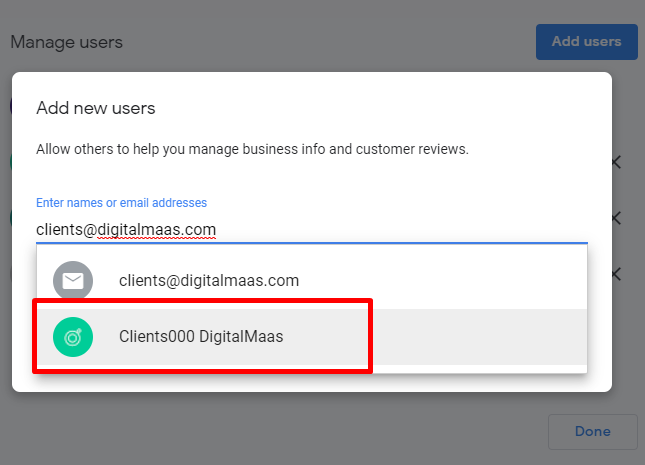
7. Choose a role/permission you wish to grant, then click "Invite"
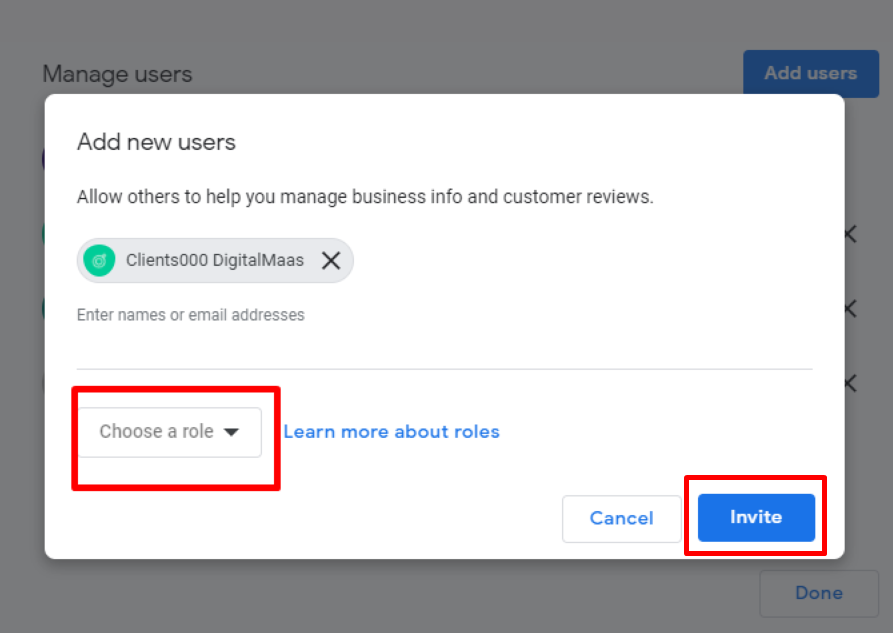
The recipient will receive an email in their inbox, and they will be able to access that location group once they've accepted the invite.
Related articles: What are location groups?