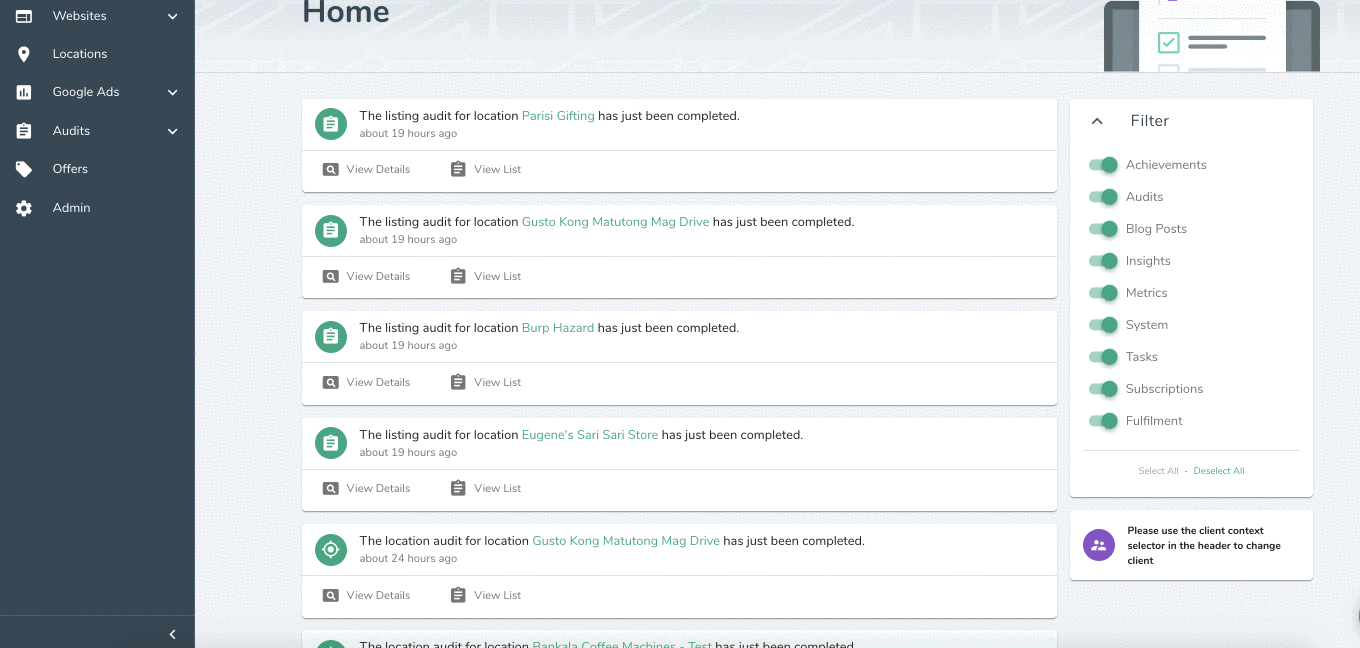How to upload your Menu to Google My Business
You can upload your menu for your restaurant, cafe, bar or any sort of hospitality venue to Google Maps using the DigitalMass platform.
This is one of the most common things people are searching for when looking at hospitality venues. When they see all the dishes and drinks on your menu they will want to visit and/or make a booking.
Adding a menu to your listing makes richer and richer listings rank higher on Google Search and Maps.
- Login to the DigitalMaas Platform.
- Go to Locations using the Main Menu.
- Click the location where you want to update Google My Business photos.
- Now go to “Media” then click on “Add Media”.
- Click on the drop-down list to select the "Menu Media" category for the image that you want to add.
- Click or Drag a file on the section below to upload photos.
- Once uploaded, click on “Publish” on the upper right corner to push the changes in Google My Business.
Note: Currently, you can only upload one photo at a time.