Notifications for new reviews
Whenever you get a new review on your Google Business Profile, you will receive an email notification indicating the star rating, feedback, and the ability to reply to the review.
Google reviews indicate how well your customers perceive your business. These are important as they provide free promotion about your products or services and help you rank higher on local search results.
If you want to keep track of your reviews, Google will automatically send notifications if a customer has posted a new review. If you want to reply to that review, please follow these steps:
1. Open your email. Depending on your inbox settings, you might find your Google Business Profile notifications on your Updates tab.
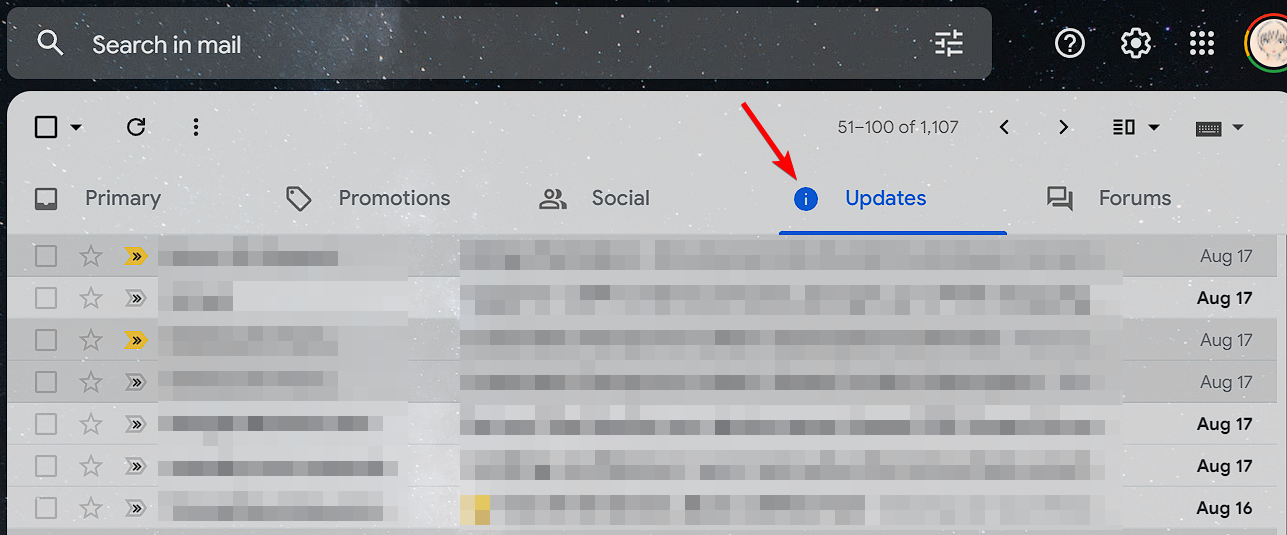
2. Click on the email from Google Business Profile with the subject "(Name) left a review for (Business)."
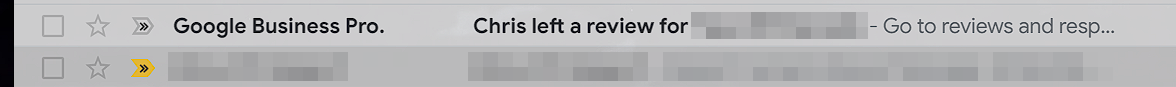
3. You can partially read the review in your inbox. If you want to view what your customer has to say, you may click Reply to review to answer the feedback.
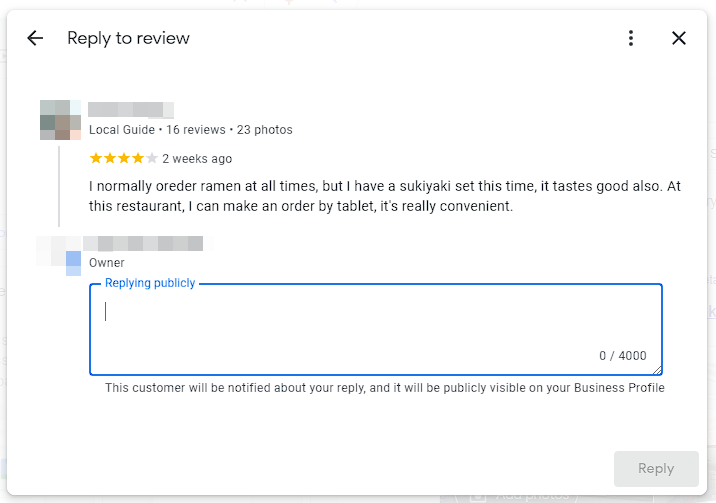
4. After typing in your response, click Reply.