How do I re-authorise my Google Business Profile on the DigitalMaas Platform?
In case your Google Business Profile has been disconnected from the Platform, you can follow the steps below to update your integration.
1. Sign in to the DigitalMaas Platform.
2. Once logged in, go to Locations. You will be presented with your list of locations.
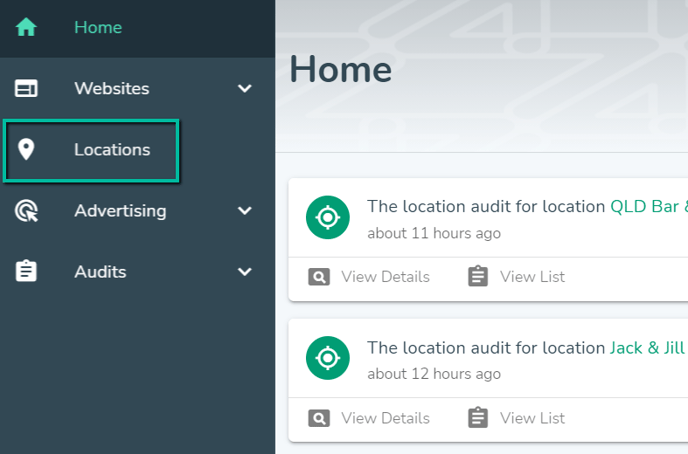
3. Select a location to view its location info.
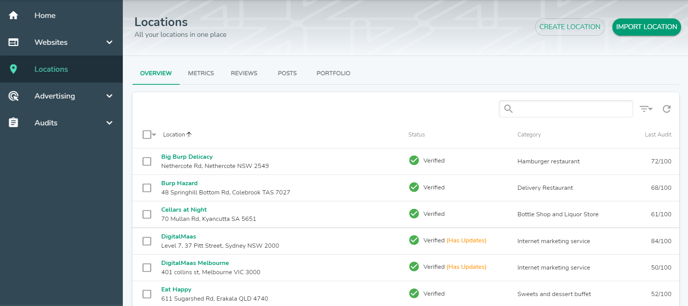
4. Click on the gear on the right-hand side of the location overview menu.
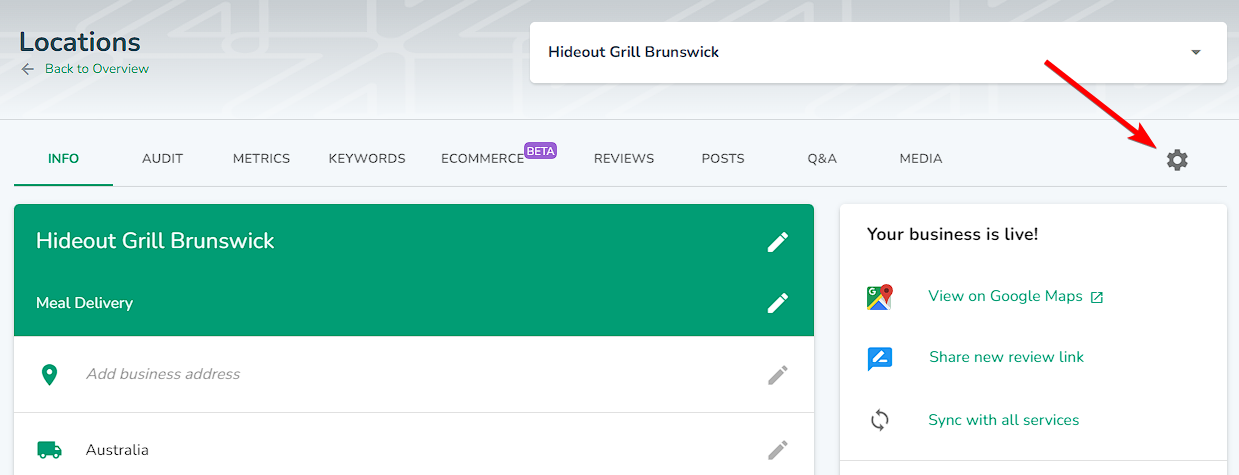
5. On the Google My Business block, click Connect to update or re-connect your Business Profile.
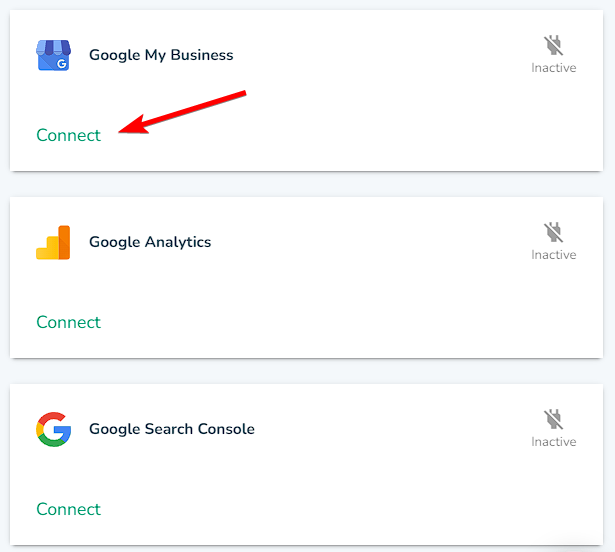
6. The Platform will ask you to authorise your data. Select an existing integration from your list of Google accounts. After selecting the appropriate account, click Next.
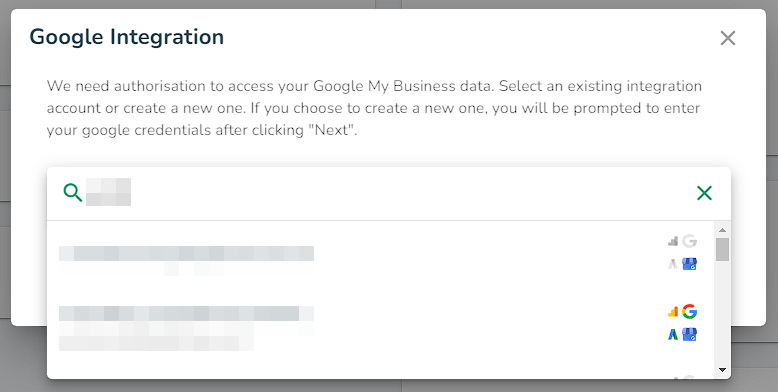
7. Select your desired Google Business Profile location and press Next.
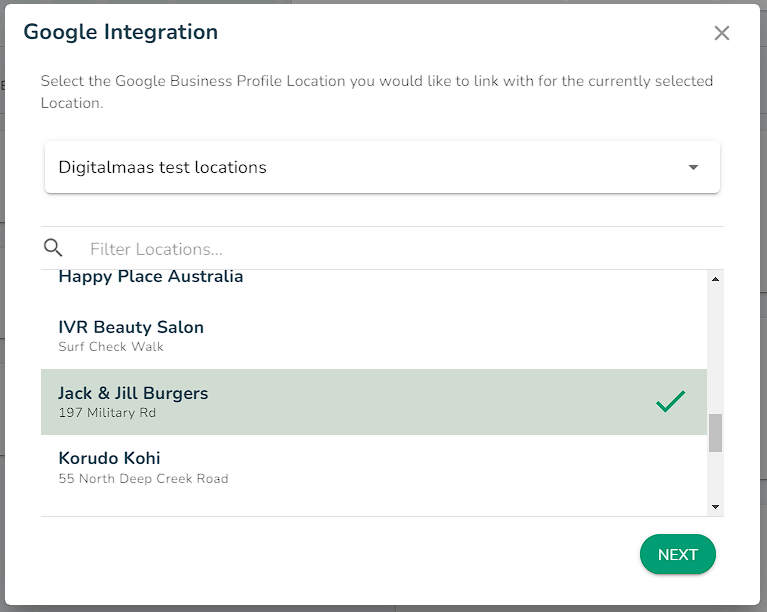
8. Choose whether you want to overwrite current data or link to the selected location. Afterwards, click Save & Continue.
You will be redirected to your location info once successful.