I want to populate my listings Q&A as a business owner
As a business owner, you can pre-populate your frequently asked questions to make it easier for your customers to get answers to their queries without meaning to ask themselves.
It is only natural to leverage the opportunity within GMB to pre-populate questions and answers to enhance your listings and to ensure that answers are as easy to find as possible.
Follow these simple steps:
- Sign in to DigitalMaas Platform.
- Once you're in, click the Locations from the panel on the left.
- You will be directed to your Location Overview where you can see a list of all your location in one place.
- Click the location where you want to publish your question.
- Click the Q&As tab on top of your information
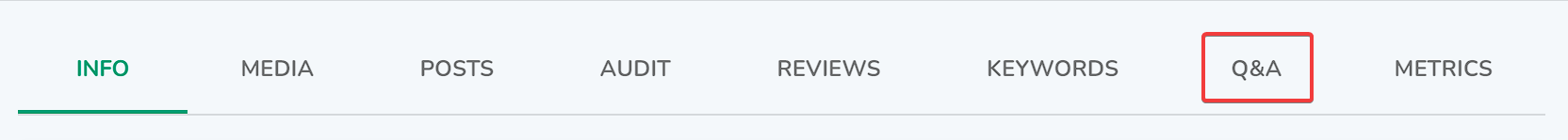
- To add a new question, click New Question.
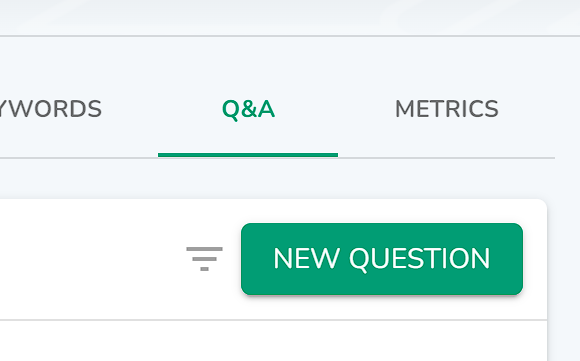
- Type in your question. Once done, click Post. You will immediately see your question on the list.
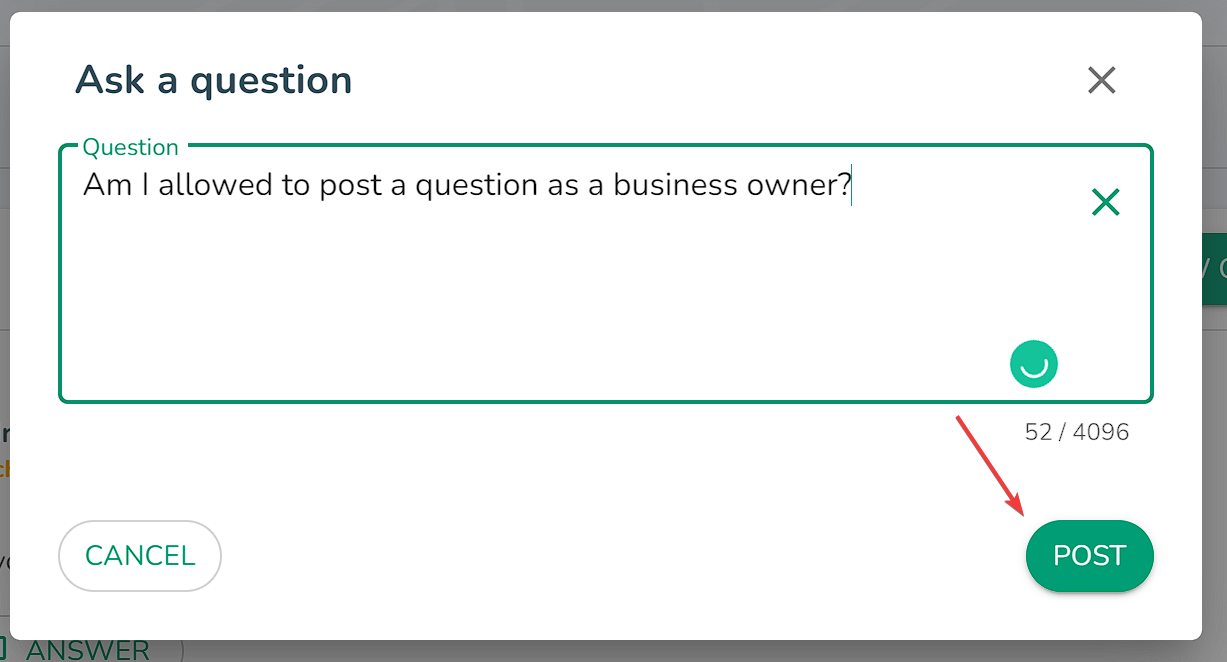
- To reply to your question, click Answer. A text box will appear where you can type in your reply.
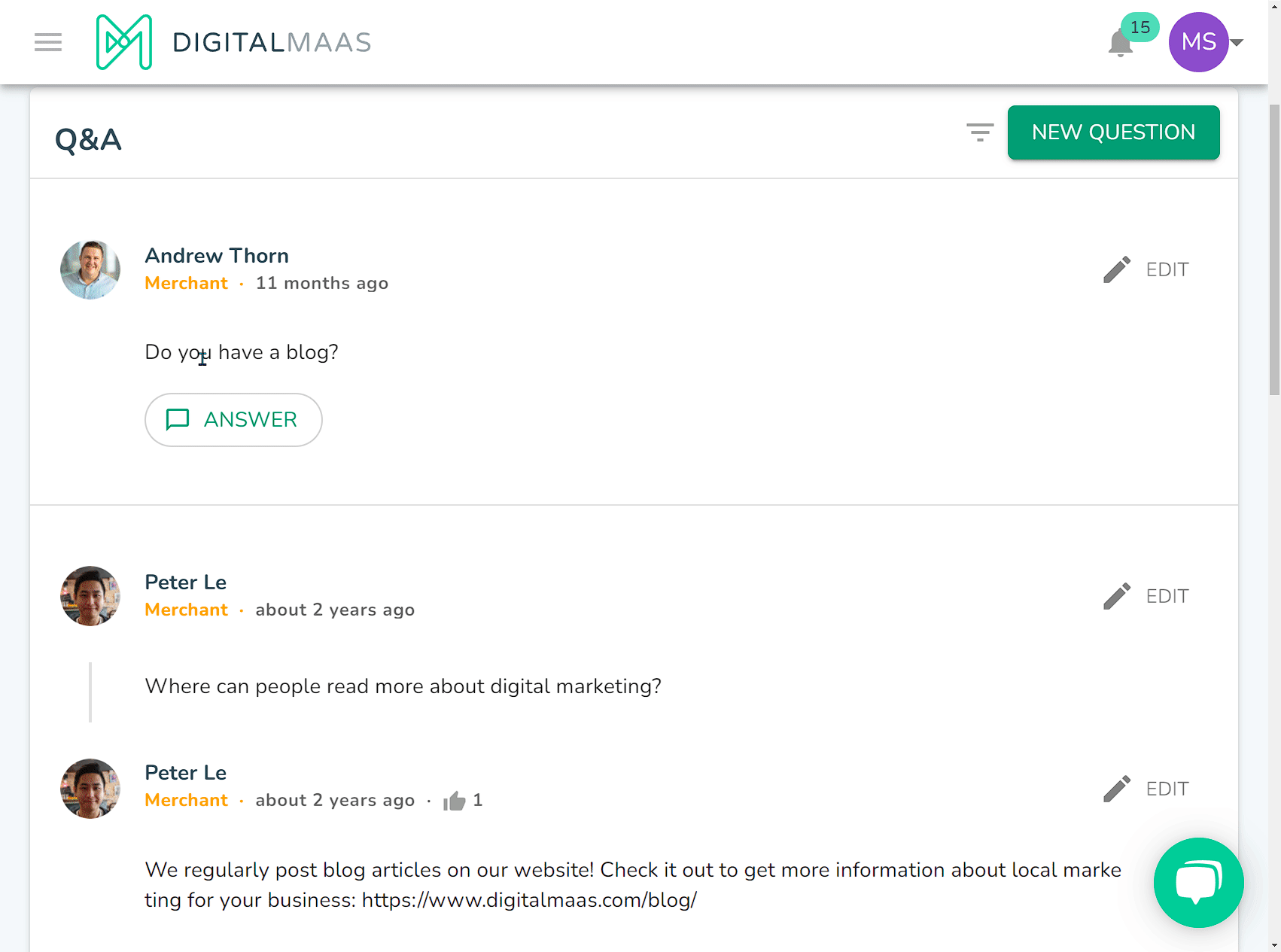
- Once done, click Answer.