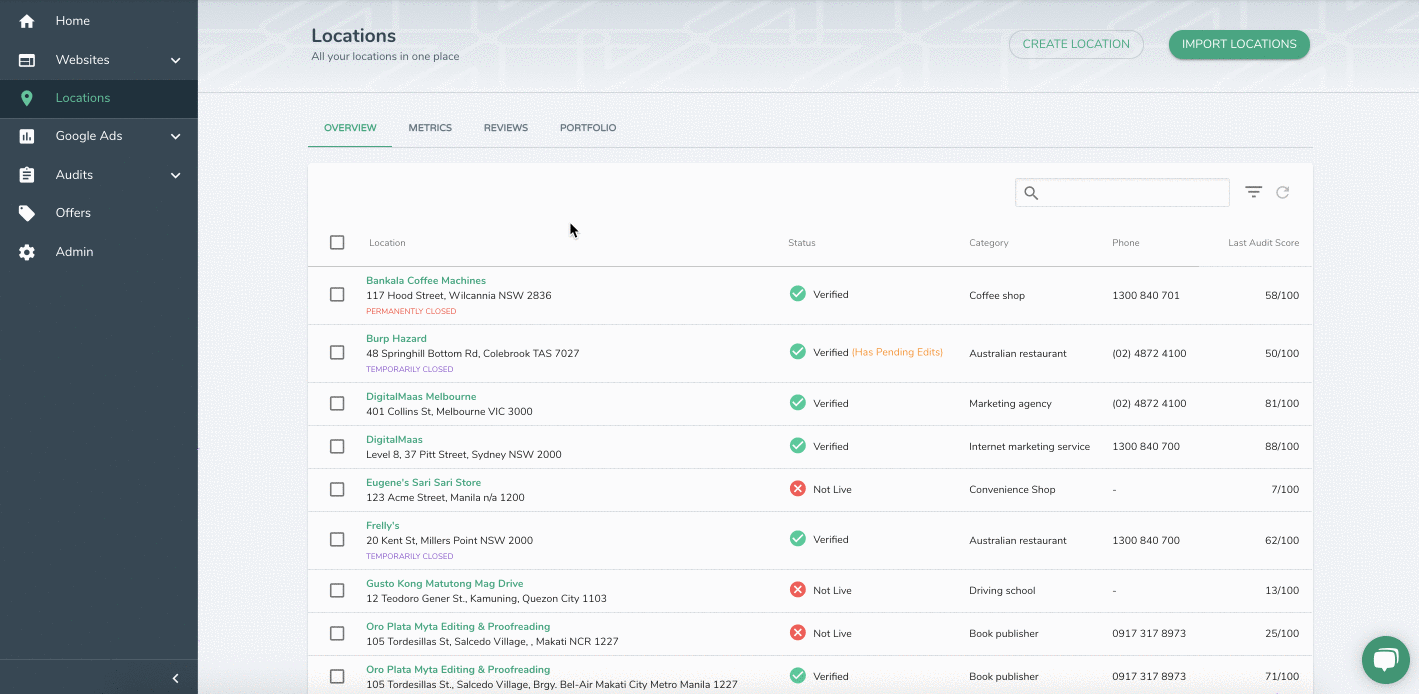Can I remove photos from the platform?
Yes. You can now remove photos using the DigitalMaas platform.
Follow these simple steps:
- Login to the DigitalMaas platform
https://www.platform.digitalmaas.com/ - Go to Locations using Main Menu
- Get presented with the Location Overview where you can see a list of all your location in one place
- Click the location where you want to update GMB photos
- Get presented with the Location Info tab
- Now go to Media tab
- Find and click trash icon inside the photo thumbnail
- Confirm removal of the photo
Deleted photos cannot be recovered
Posts created with the photo you removed will still be visible on your listing.