How to See Reviews in Bulk?
If you have multiple locations, you can utilise the DigitalMaas Platform to access all your reviews within a single interface conveniently.
To see your reviews in bulk, follow these steps:
1. Sign in to the DigitalMaas Platform.
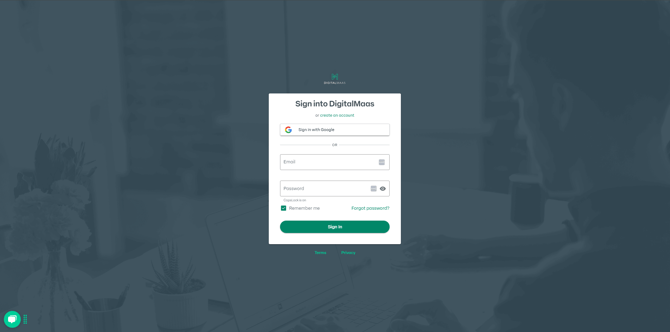
2. On the left-side panel, click Reviews.
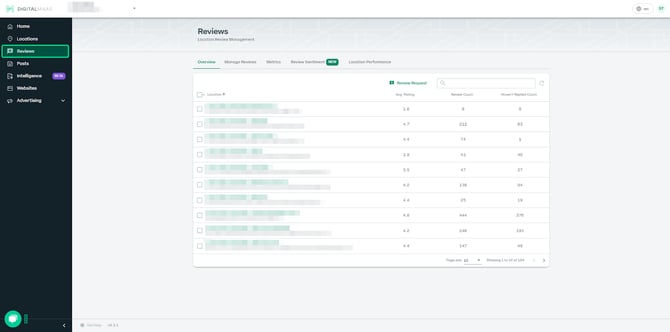
3. Select the locations whose reviews you want to see. There are three ways to do this:
- Manually select locations: Tick the boxes to the left of the Business Names.
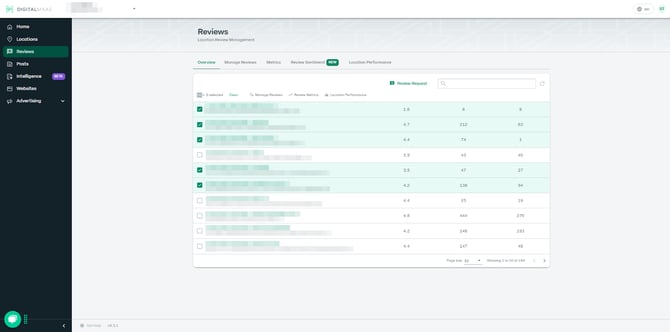
- Select all locations: If you want to select all locations, click the tick box at the top and Select all.
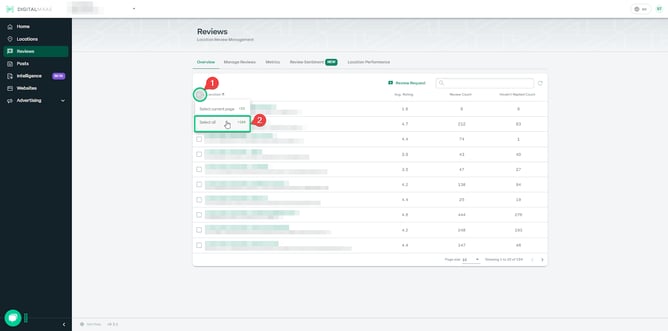
- Select locations within the page: If you want only to select the locations on the current page, click Select a current page. The plus sign and number indicate how many locations are on the page or the Overview.
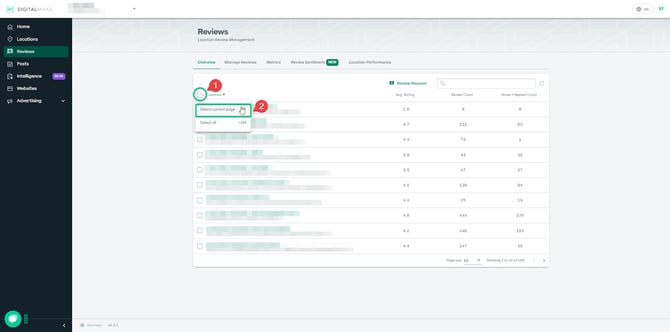
4. Once the locations are selected, go to Manage Reviews.
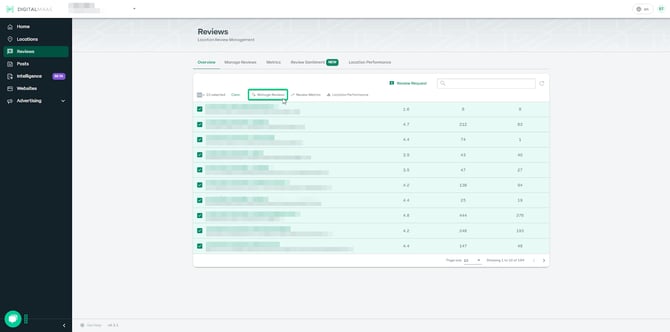
5. You will see the reviews for your selected locations.
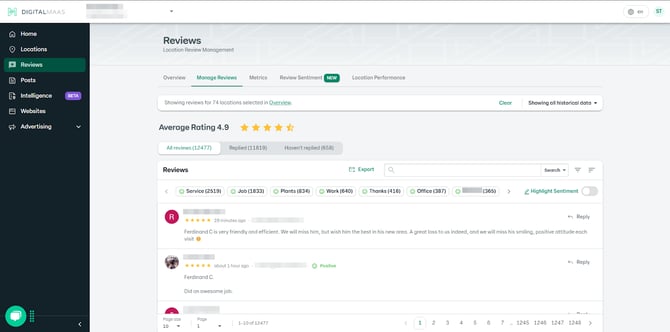
Here are some more guides to help you manage your Google Reviews in the DigitalMaas Platform:
- While you can view reviews from different locations, you can only reply to one review at a time.
- You can see reviews per location regardless of category.
- To view reviews you haven't replied to yet, visit our support article on how to respond to reviews.