How to share access to your Business Profile from Google Search?
Owners and managers can optimise single Business Profiles right on the first page of Google Search results, including adding a new user.
1. Search for your business name on Google Search.
2. Click on the three (3) dots on the right
3. Click Business Profile Settings on the drop-down menu.
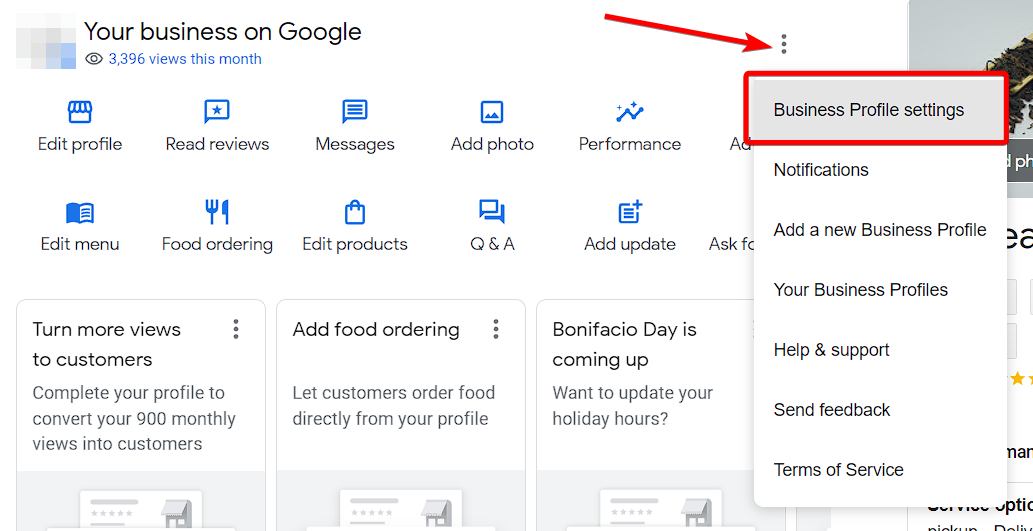
4. Select Managers to add another your colleague.
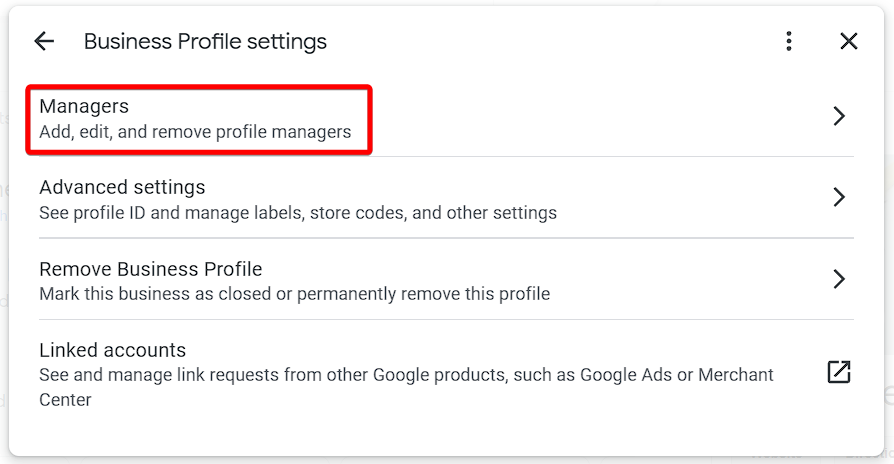
5. You'll see your list of owners and managers. Click Add on top that list.
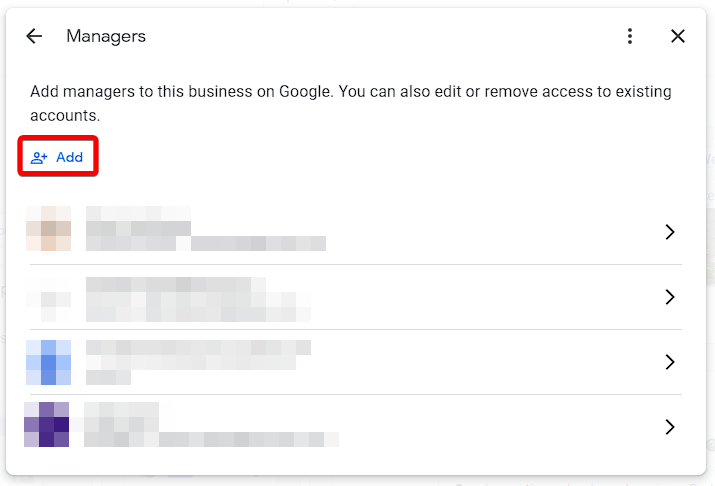
6. Enter your colleague's or third-party agency's email address (1) and select whether they should be an owner or manager (2). Once done, click Invite.
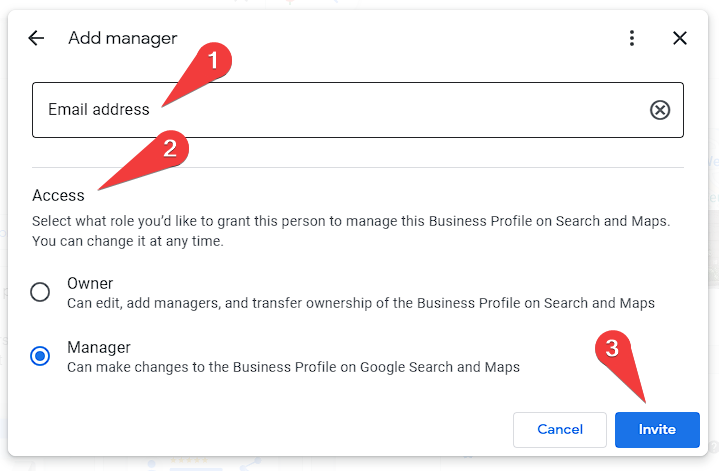
TIP: To learn more about access levels for owners and managers, read our blog.
NOTE: Inform your colleague or third-party agency that you have sent an invite link to them and to accept the invite.