Tags on Listings
Tags allow you to categorise and filter locations based on common characteristics, such as state, suburb or type of business. This makes it easier for you to organise your list of locations, especially when you want to perform bulk tasks.
NOTE: You need to be a Contact user to create tags on the DigitalMaas Platform.
How to Add Tags
1. Log in to the DigitalMaas Platform.
2. On the left-side panel, click Locations.
3. Tick the checkbox next to the business listing(s) you want to tag.
- A menu will appear at the top of the list. Click Tags.
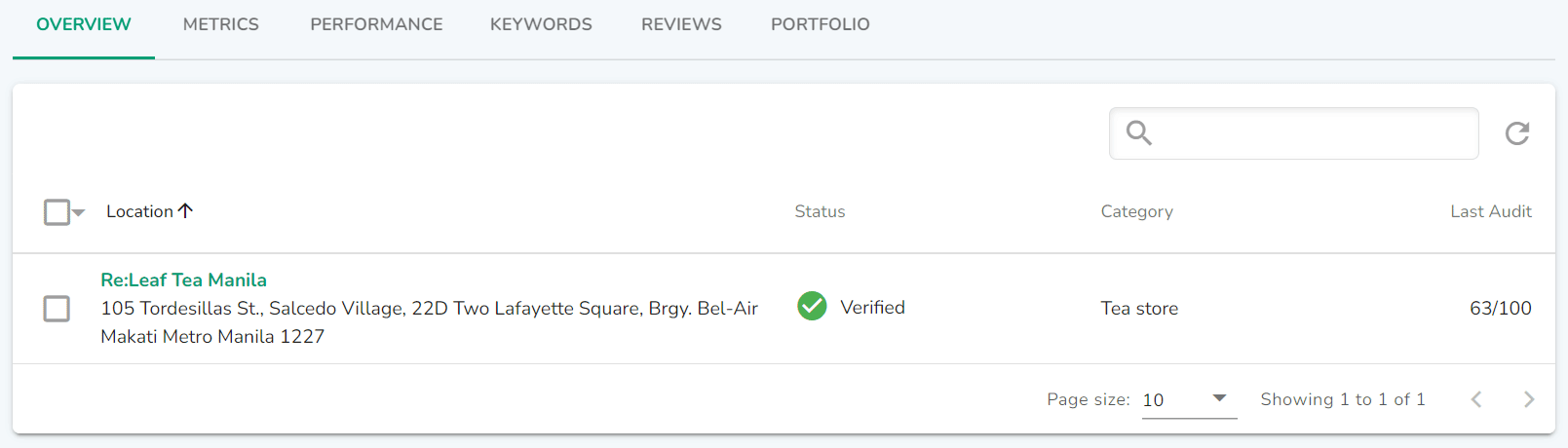
4. A pop-up window will appear. In the text field, enter your desired tags (keywords).
5. Once done, press ENTER, and click Confirm to save your tags.
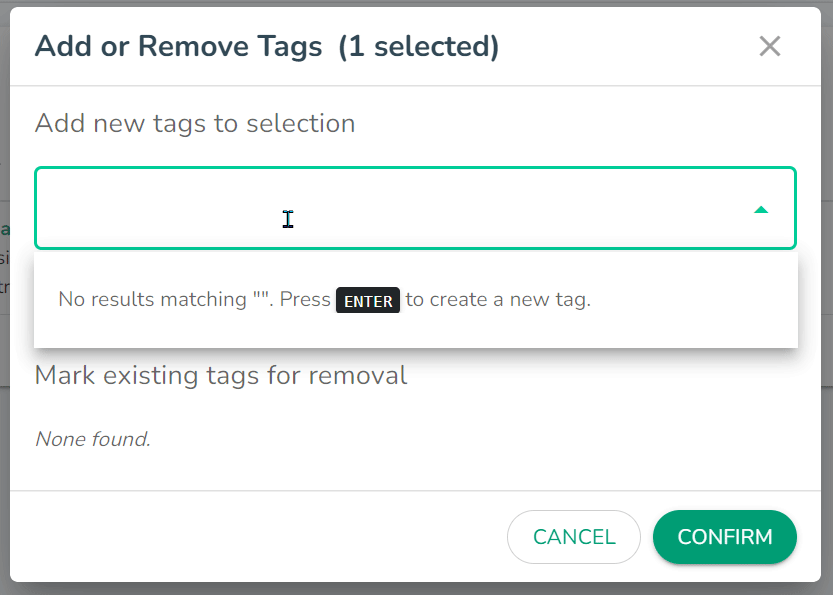
6. You will return to the Locations Overview page, where the newly added tags will appear beneath the business details.
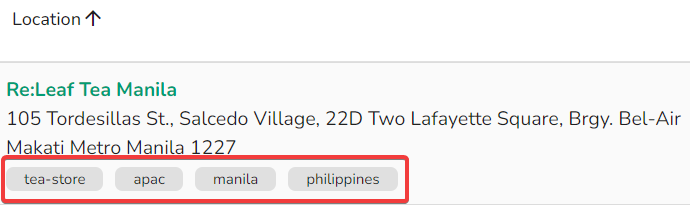
How to Delete Tags
1. In the Locations section, tick the checkbox next to the business listing(s) from which you want to remove tags.
- A menu will appear at the top of the list. Click Tags.
2. In the pop-up window, select the tag(s) you want to delete. Click Confirm to remove the selected tags.
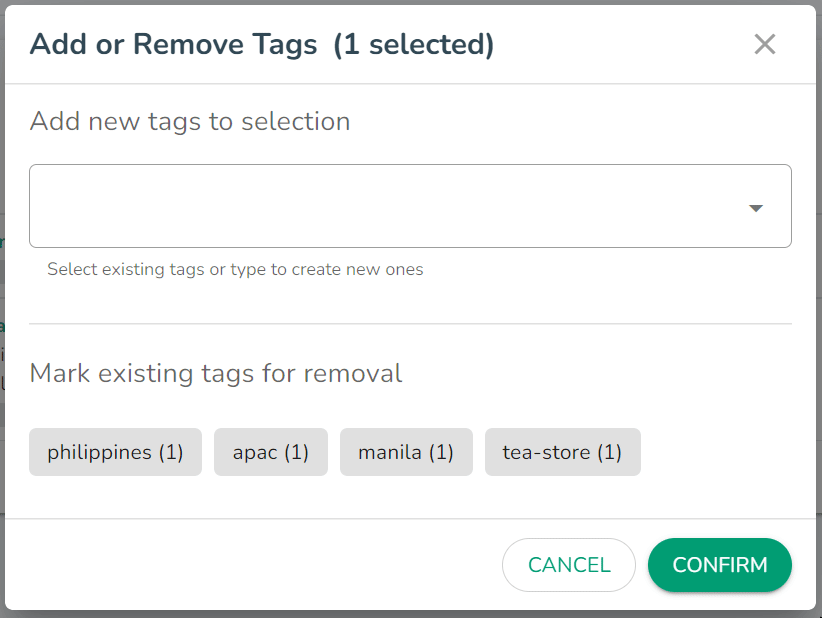
3. Your listing will be updated immediately, and the removed tags will no longer be visible.
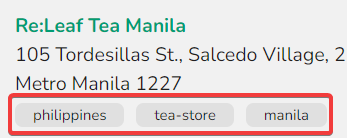
If you need further assistance, feel free to reach out to support@digitalmaas.com.