What does your Platform location status mean?
There are different statuses on the DigitalMaas Platform and these mean different things. This all depends on whether your Google Business Profile is live or not, or if it is connected to or disconnected from the Platform.
DISPLAYED STATUSES
You can find it displayed in your location overview under column status.
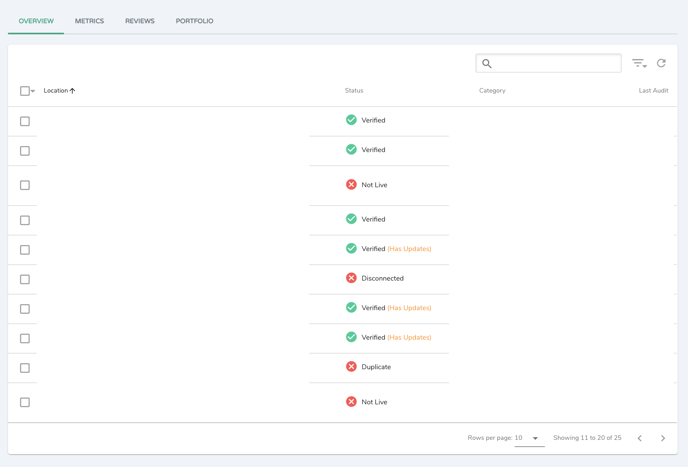
| Status | What it means | How to Fix |
|
|
Your location is verified and shows up on Google, as it has passed quality checks. | You're all set. No action needed. |
|
|
The location is published on Google Maps, and its details have been updated based on the latest information we’ve received. Keep your profile in sync with Google Maps. | Click the location to approve or correct the Google updates. Click thumbs up to approve of previous updates and thumbs down to reject. |
|
|
Your Google Business Profile is live but some details in your location are pending review. Google may also be reviewing an update or a suggested edit to your location. | No action needed. Please wait until the review is completed. |
|
|
The listing category is on high alert. Any changes to the listing may trigger re-verification. |
Verify your listing again. Enter the verification PIN or code sent by mail or email. |
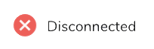 |
The location you uploaded is not linked to a Maps entry. This means that the location might not be visible on Maps due to being suspended, disabled, or unverified. |
Check the locations in your Google Business Profile manager. If you find that the location is not yet verified, enter the verification pin/code sent to you by mail or email. If you find that the location is suspended, owners and managers can make edits and ask an appeal to reinstate the location. Learn how to fix a suspended Business Profile and request the reinstatement of the location. |
 |
Your location has not yet loaded on the DigitalMaas Platform. The verification process has begun but isn't finished yet. |
Enter the verification PIN or code sent by mail or email. |
 |
The location you uploaded is a duplicate of a location that has already been verified. |
Check the locations in your Google Business Profile manager. If you find that the location is already in your account, remove it. If your location shares the same address as another location, you can give the location a unique address or a unique store code. If you find the address or store code, remove it. Use store codes to identify different unique locations that have the same address. |
 |
Your location is not yet linked to Google Business Profile. | To have a full experience with the platform, click the location and integrate it with your GMB account. |
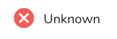 |
Your location's latest information cannot be retrieved. | Click the location to update integration, make sure that you keep your location always in sync with Google Business Profile. |



