How do I verify my account?
New users need to verify their account as soon as they sign up to the platform. This is to prevent them from losing their access to the platform and to the insights they already integrated inside.
To verify your account, you should be able to receive a verification email after you’ve signed up, open the link and proceed with password setup.
If in case you have forgotten to verify your account for days or weeks, you can simply access the forgot password page. You can only use “ forgot password” if you have already signed up and the platform has a record of your email address.
To verify your account, do this.
On your email account, find and open the DigitalMaas setup account verification email.
Click Confirm Email.
Get redirected to the DigitalMaas Password Setup page.
Enter your password and confirm.
After a successful password setup, you will be redirected to the DigitalMaas Platform Dashboard. You can now enjoy exploring the platform for free.
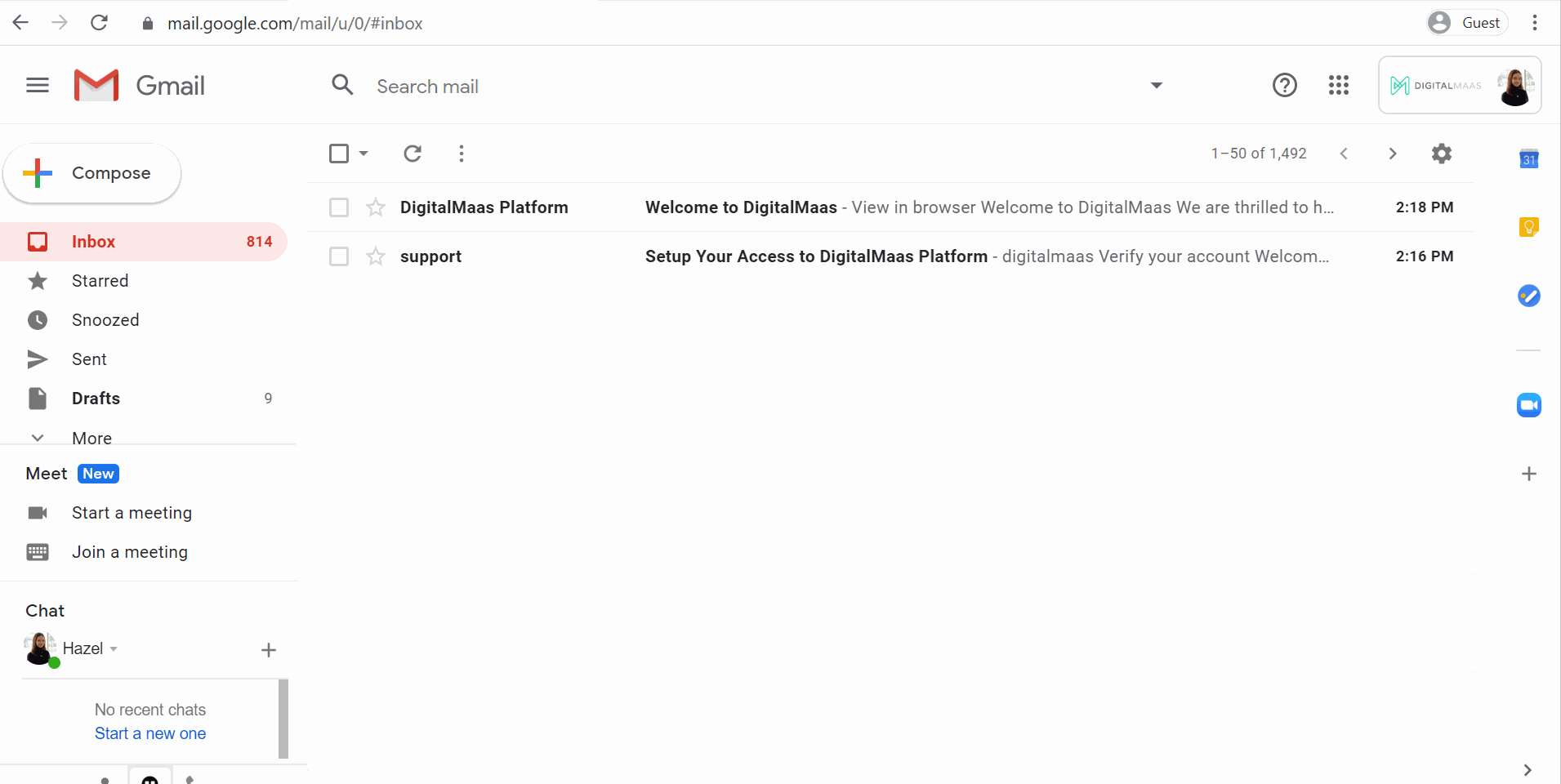
In case of forgot password, do this.
Go to the login page of the DigitalMaas Platform https://platform.digitalmaas.com/access/login
Click Forgot Password.
Enter your registered email address.
Click Send Reset Link.
You will receive a verification email on your email account. Find and open the DigitalMaas setup account verification email.
Click Confirm Email.
Get redirected to the DigitalMaas Password Setup page.
Enter your password and confirm.
After a successful password setup, you will be redirected to the DigitalMaas Platform Dashboard. You can now enjoy exploring the platform for free.