What Are Business Attributes?
Google Business Profile attributes are unique characteristics of your business that allow customers to learn more about what you offer.
New Google Business Profile attributes will now be visible to customers who find your business on Google Search and Google Maps. Adding relevant, accurate Google attributes to your Business Profile is also a great way to optimise your online presence for local search.
- Note: Business attributes that you are able to select depends on your business category.
To add Business Attributes on the DigitalMaas Platform, you can do the following:
1. Sign in to the DigitalMaas Platform.
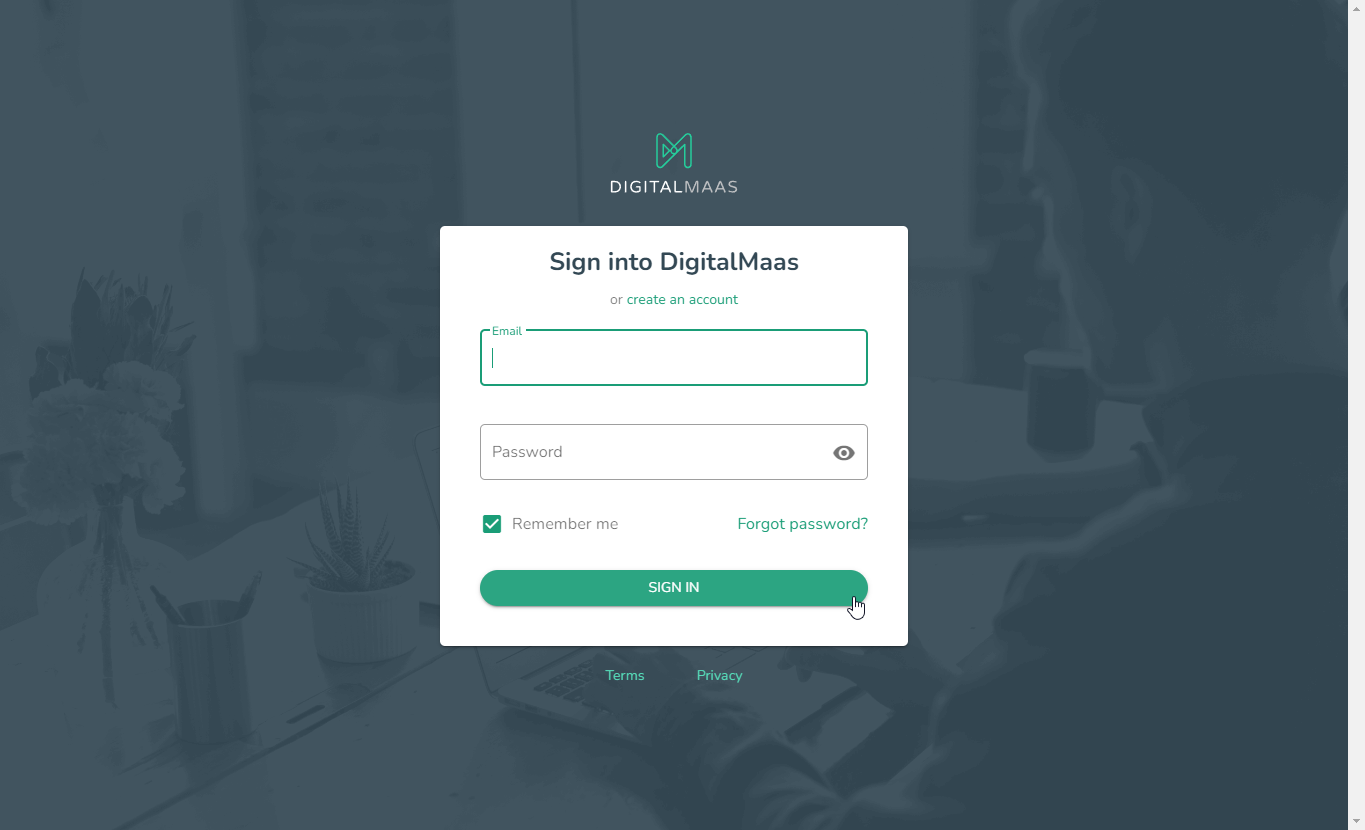
2. On the left-side panel, click Locations.

3. On the Locations dashboard, choose and click your desired location.

4. Inside the Info tab, scroll down to the Business Attributes tile, and click the Edit icon to proceed.



New Google Business Profile attributes will now be visible to customers who find your business on Google Search and Google Maps.