What are the Payment Options?
At DigitalMaas, we offer a secure and convenient payment option: Credit or Debit Card and via Invoice.
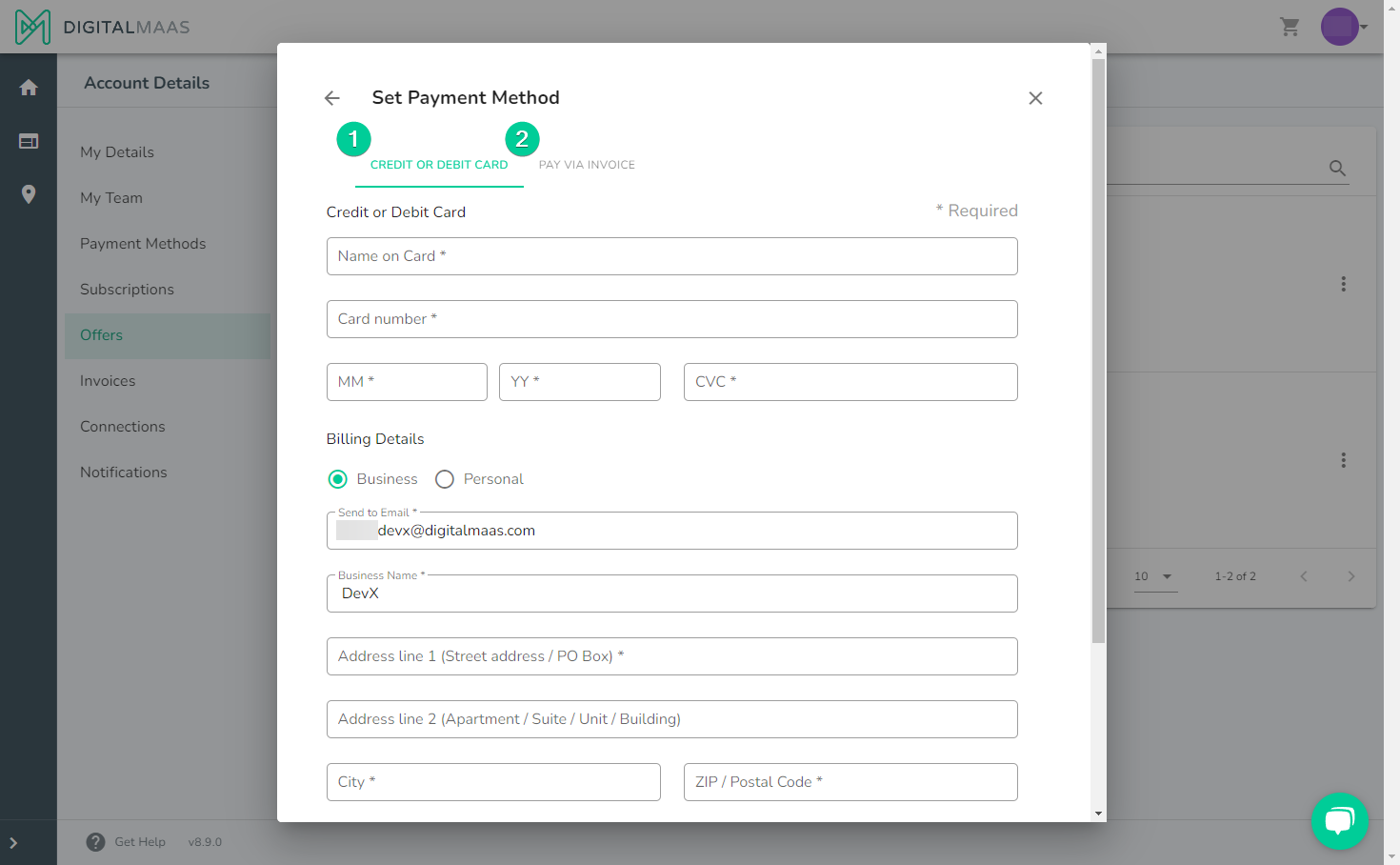
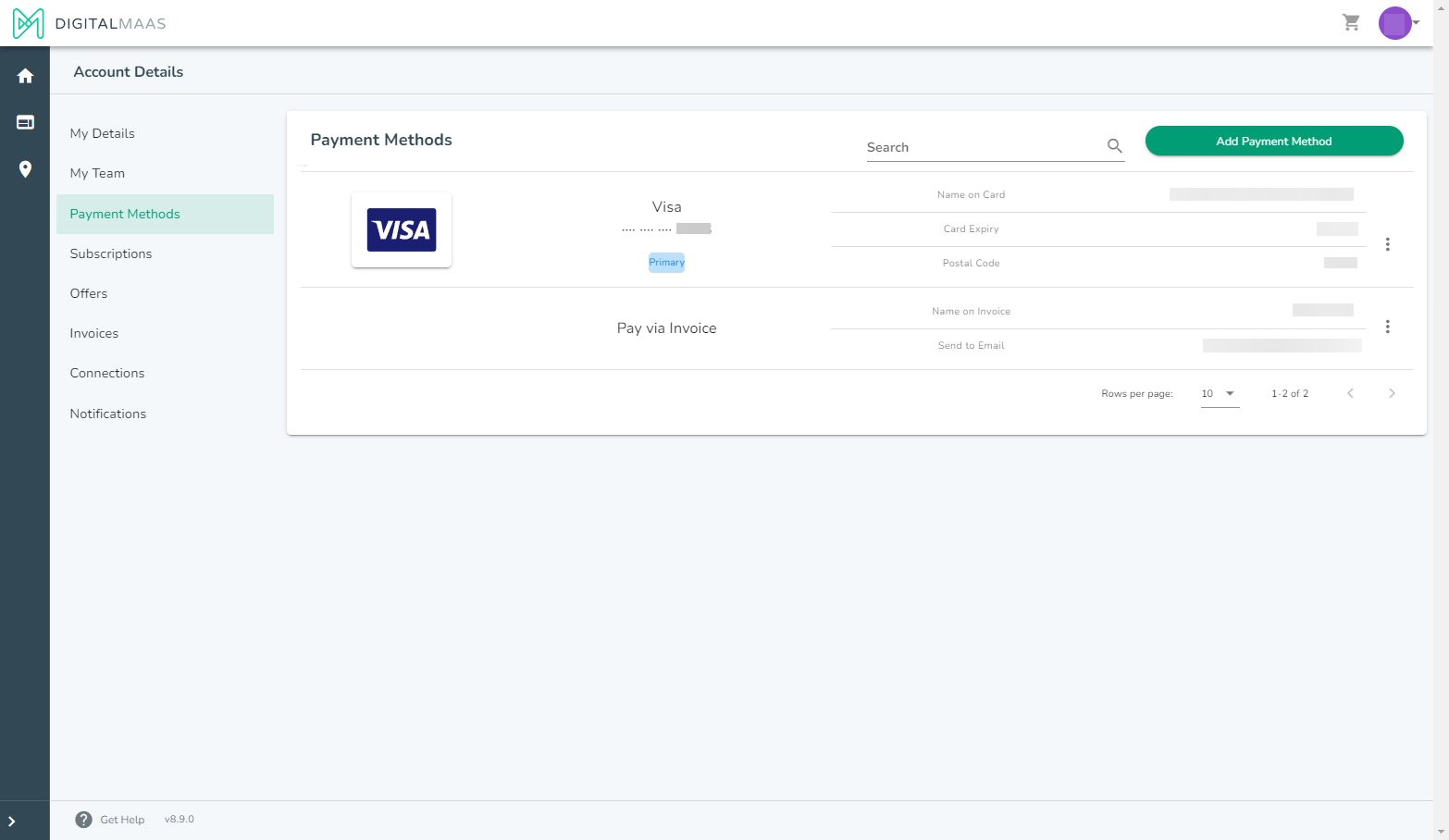
If you need assistance with managing your payment options or have any questions related to payments, we recommend referring to the related support articles listed below:
If you require further assistance during this process, our dedicated support team is here to help. Please don't hesitate to reach out to us at support@digitalmaas.com for prompt assistance and guidance.