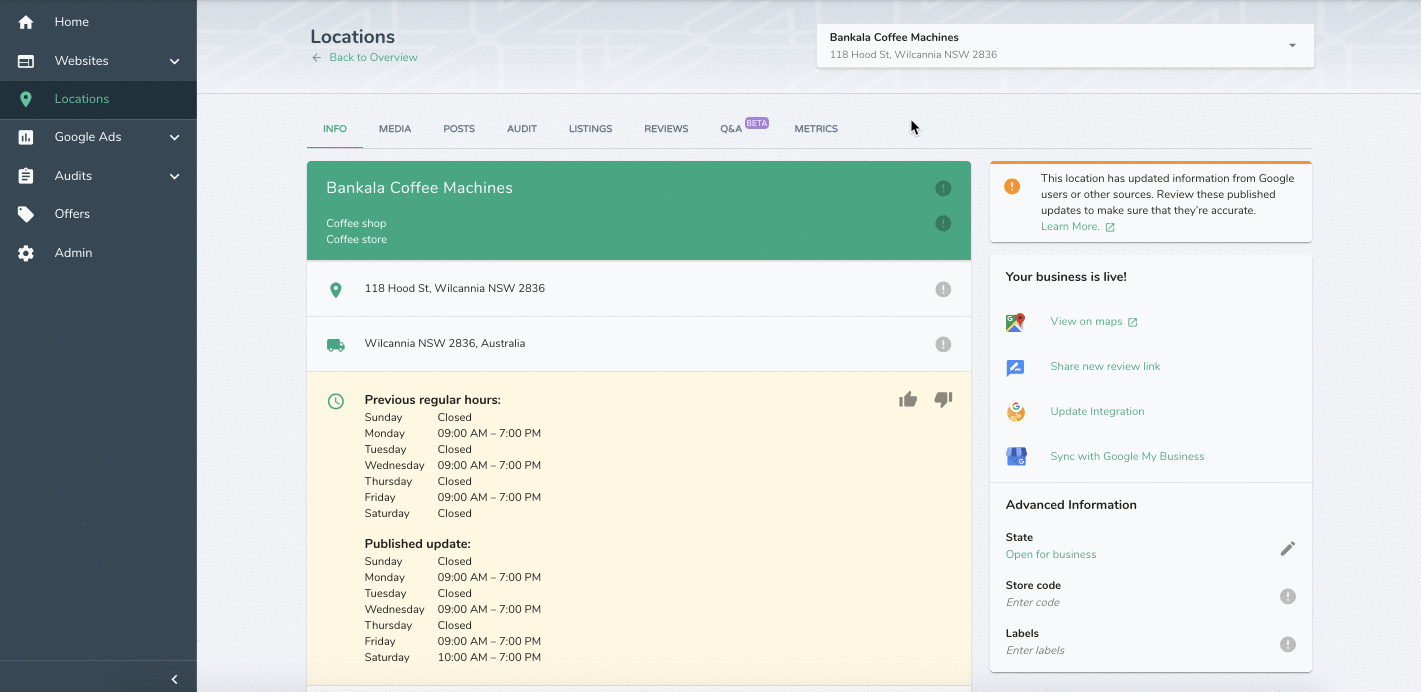Why can't I edit my business info? (Manage Google Updates)
Edit icon is disabled when you try to update your business info? Know the reason and how to fix it by following these steps.
When you go to Location Overview, you will see a yellow status beside your location that says Has Updates. This means that there are pending edits on your business info and it needs your permission to accept these updates.
- Sign in to DigitalMaas Platform - See How do I sign into the platform?
- Once you're in, click Locations using the Main Menu panel on the left
- Get presented with the Location Overview where you can see a list of all your locations in one place
- Find and click the location with a yellow Has Updates status
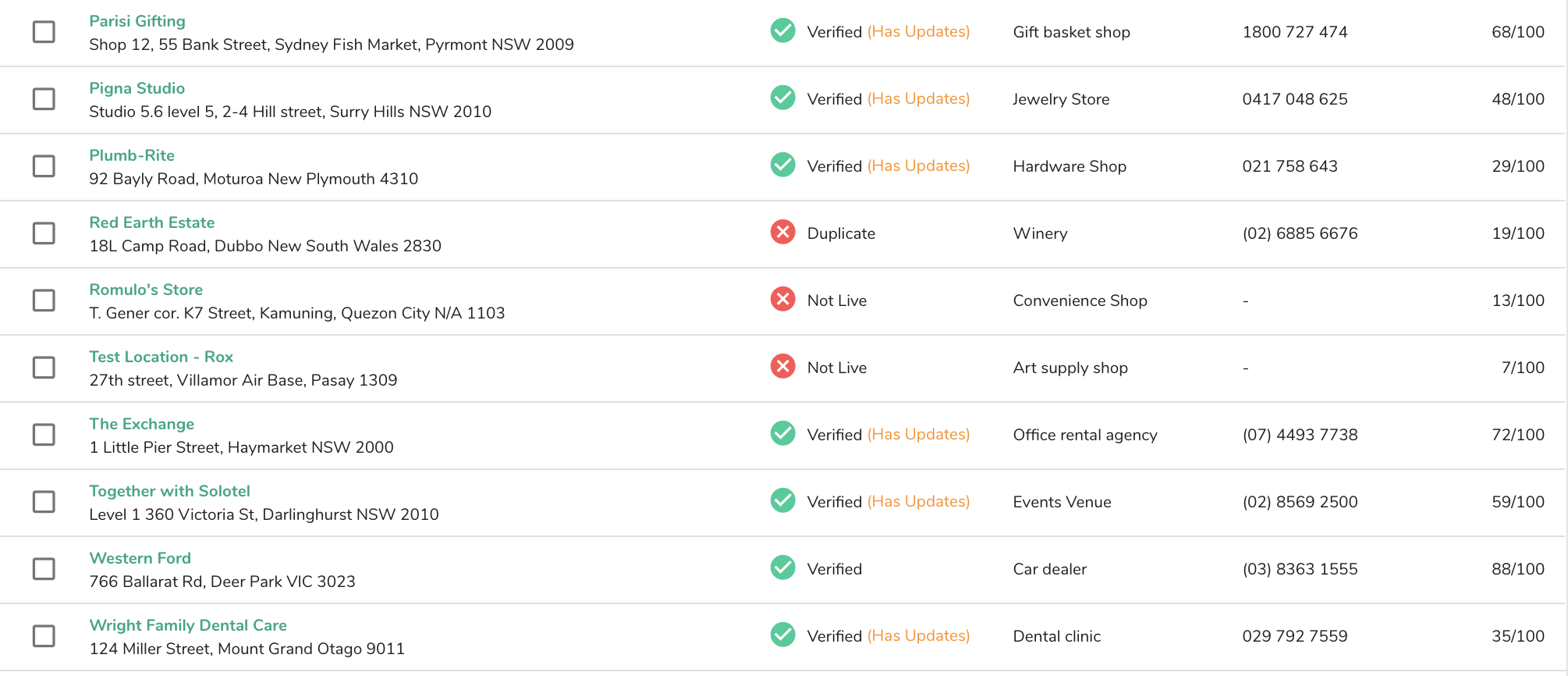
- Get presented with the Location Info page
- You will see a yellow notice on the top of the side panel that says This location has updated information from Google user or other souces. Reviewthese published updates to make sure they're accurate
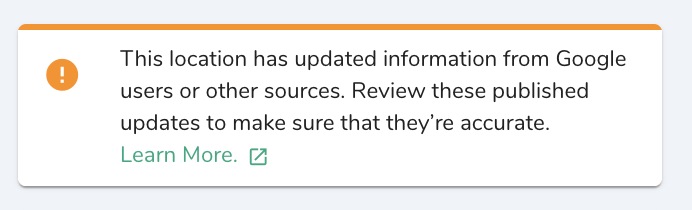
- Edit icons will be disabled from here on. When you hover your mouse on where the edit icon is supposed to be you will see a note that says Please accept or reject pending updates before editing information
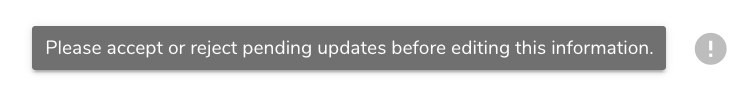
- Find the info that has yellow highlights
- Review the information before accepting or rejecting updates.
- Click thumbs up to approve published update.
- Click thumbs down to reject published update and return to its previous value
- Get presented with the updated Business Info page where you should be able to edit other information
- You can change locations by clicking the drop-down at the top and searching for other locations
If you have pending updates on Attributes, you will have to click the edit icon and apply the edits, or you can continue editing the attributes and then hit the Apply button.