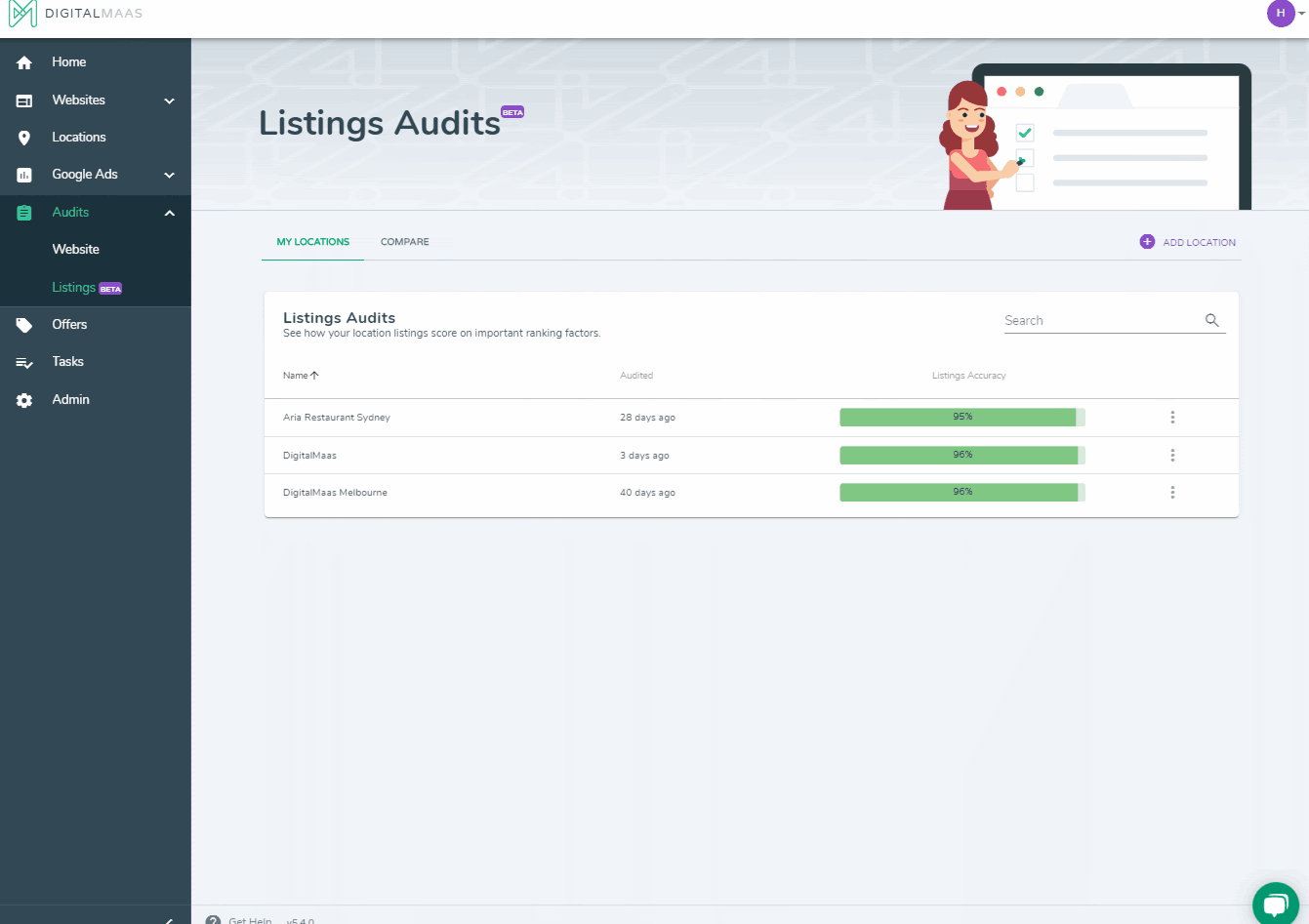How to review a listings report?
Access your listings reporting by clicking view report within the listings audit page.
- Get presented with the listings audit report after a successful listings audit
- Click View Report or,
- Go to Listings Audit page using Main Menu
- Click the Listings Audit you want to view the current and previous listings audit report(s)
Listings Accuracy- tracks and shows the incorrect NAP data of your business listings.
Better Reviews- gives you the reviews your business listings had that determines whether you have better reviews than similar businesses.