To securely associate your preferred payment method with your account and ensure seamless transactions and convenient access to our services, please follow these steps:
1. Sign in to the DigitalMaas Platform.
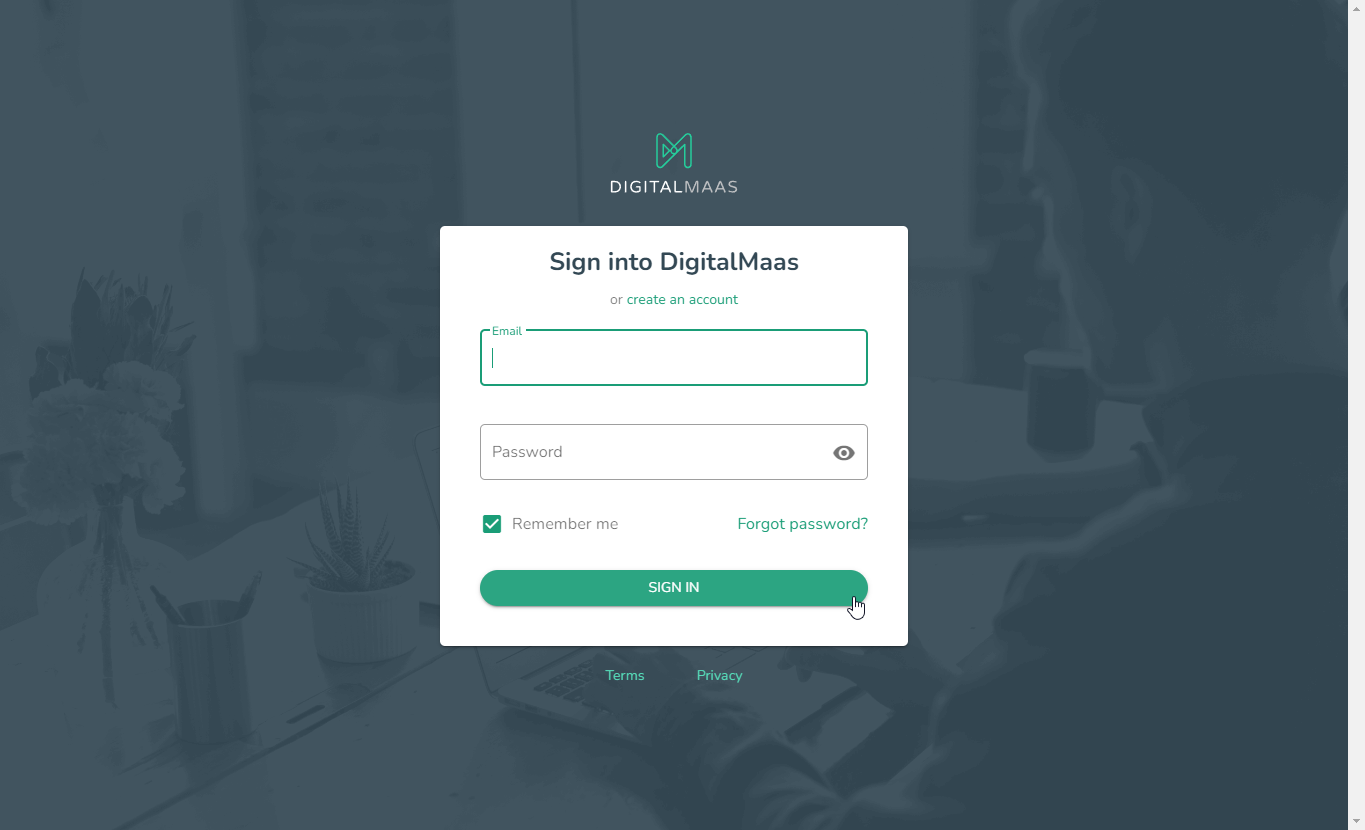
2. Click on your Avatar (your name's initials) on the right-hand corner of the dashboard.
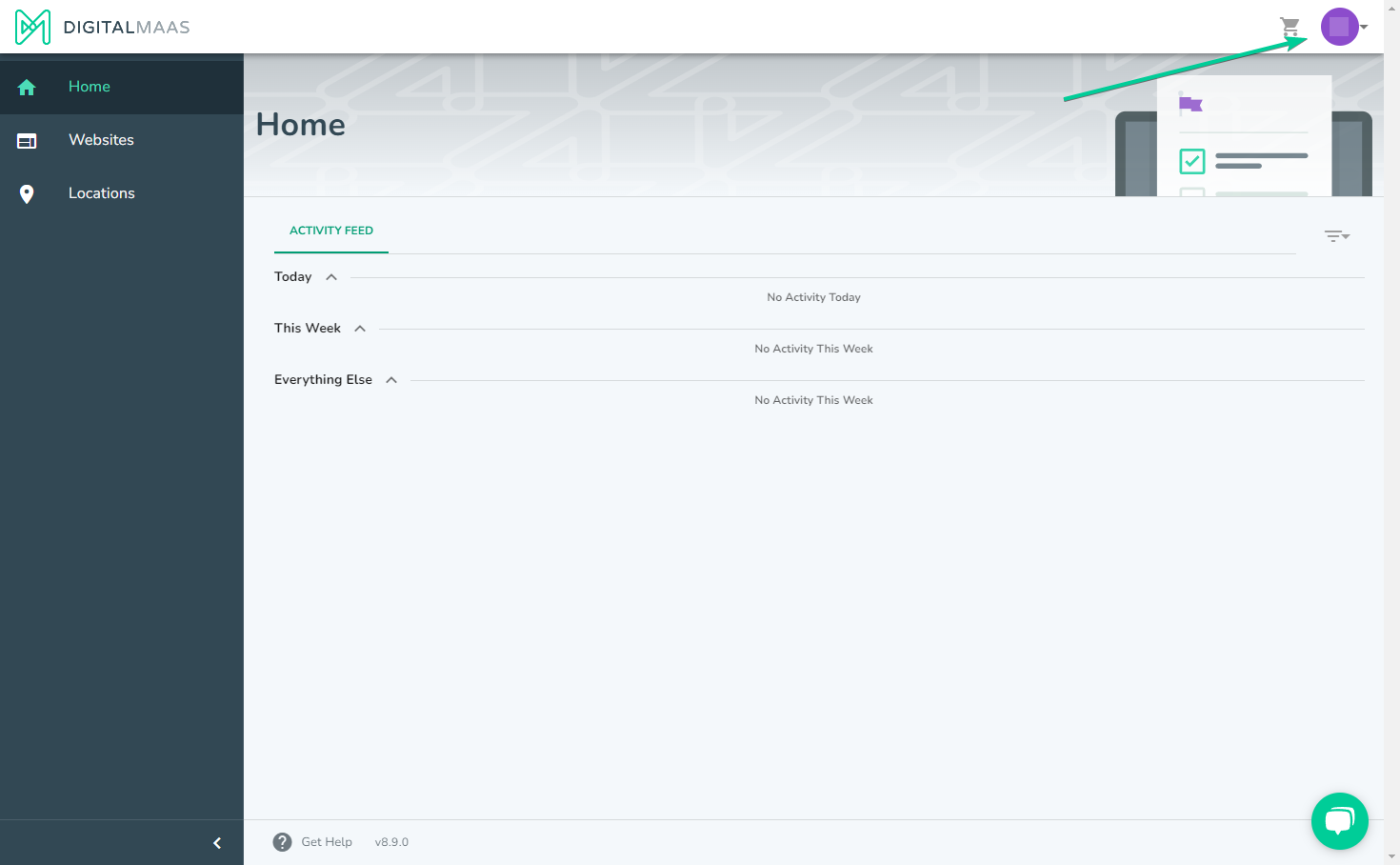
3. A drop-down menu will appear. Select Account Details.
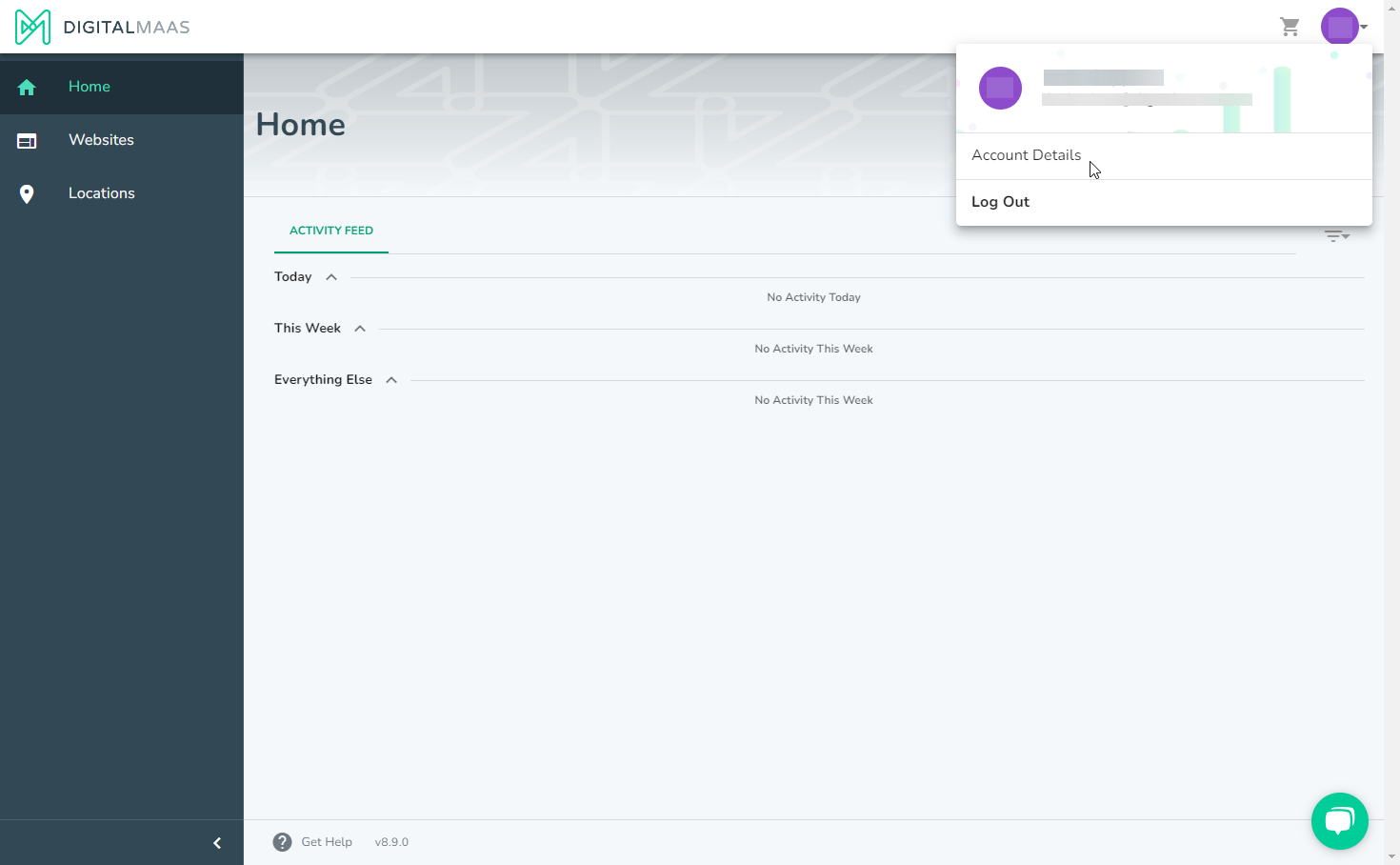
4. Click Payment Methods on the left side.
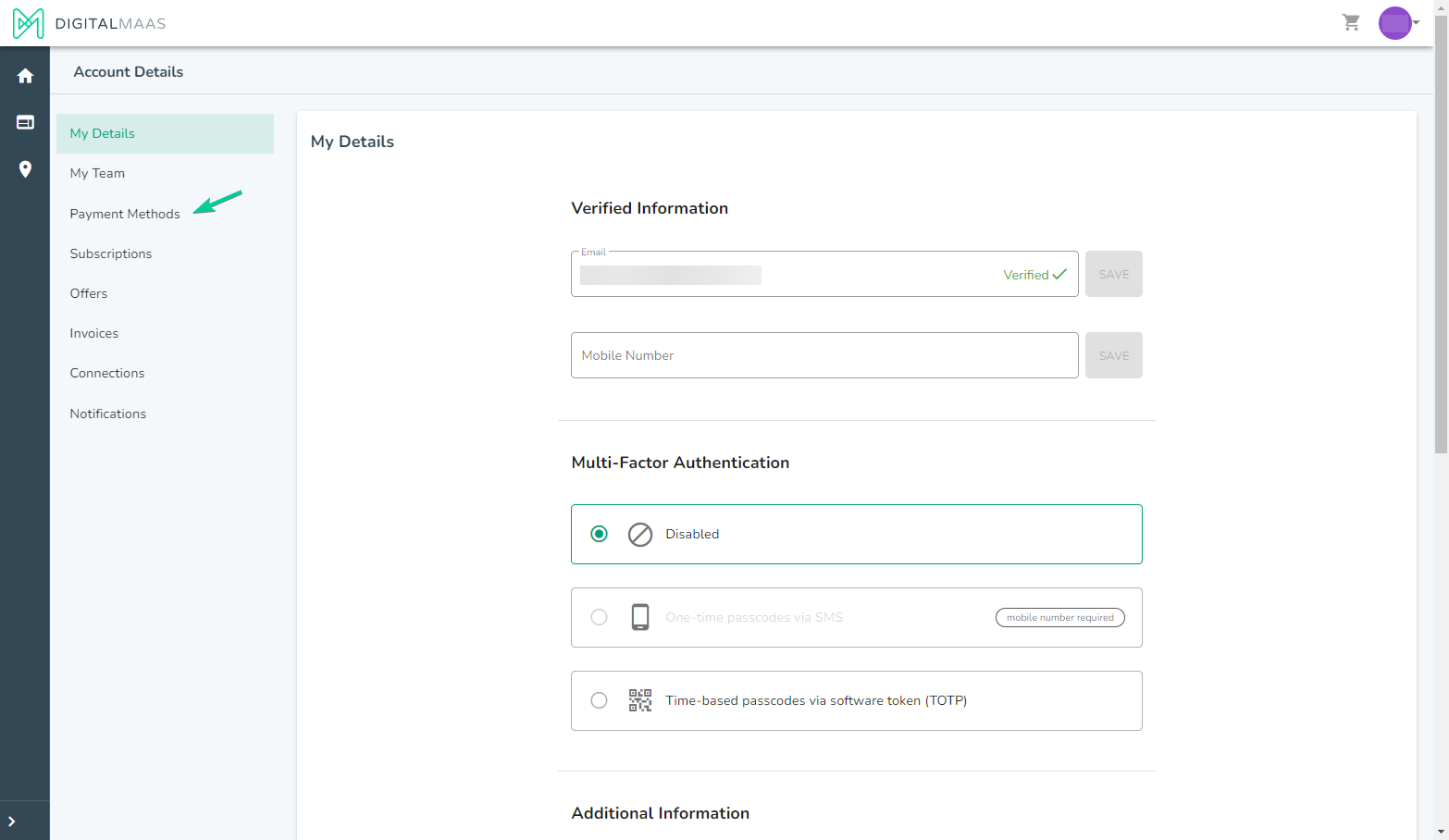
5. Click Add Payment Method.

6. Fill out all of the required details.

7. At the end of the form, you'll find a checkbox that allows you to set the newly added credit card as the Primary Payment Method.

By ticking this box, you can ensure that this card will be used as the default option for transactions and payments within our platform.
8. Once done, click the CREATE button.
For more detailed instructions on changing the Primary/Default Payment Method, please refer to the related support article: How do I change the Primary/Default Payment Method?
If you require further assistance during this process, our dedicated support team is here to help. Please don't hesitate to reach out to us at support@digitalmaas.com for prompt assistance and guidance.
