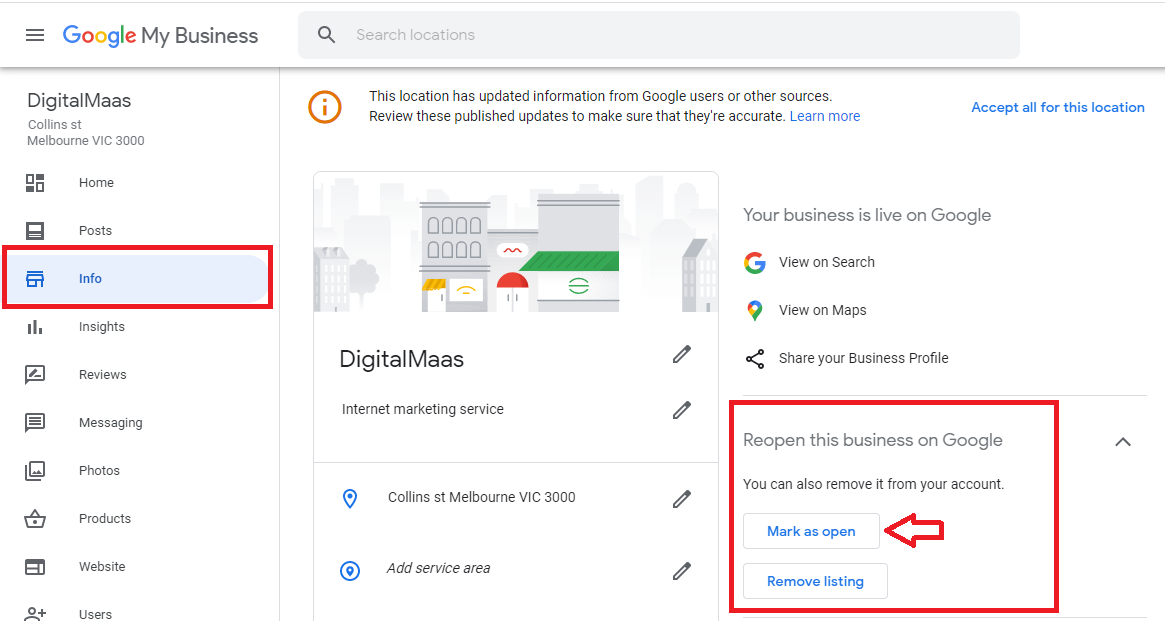- Support Centre
- Google Business Profile (GBP)
- Editing Information
How to reopen a location?
You can easily reopen a location that has been marked as temporarily closed.
From your "Google My Business" Account:
- On your computer, sign in to Google My Business.
- In the menu on the left, click Info.
- Under “Reopen this business on Google” click Mark as open