This view offers a convenient way to access and analyse reviews based on respective locations and highlights the top-rated and bottom-rated locations based on customer reviews.
To go to this view, click on Locations in the navigation menu. Click the Roll-Up Icon on the upper right-hand side of the Reviews page.
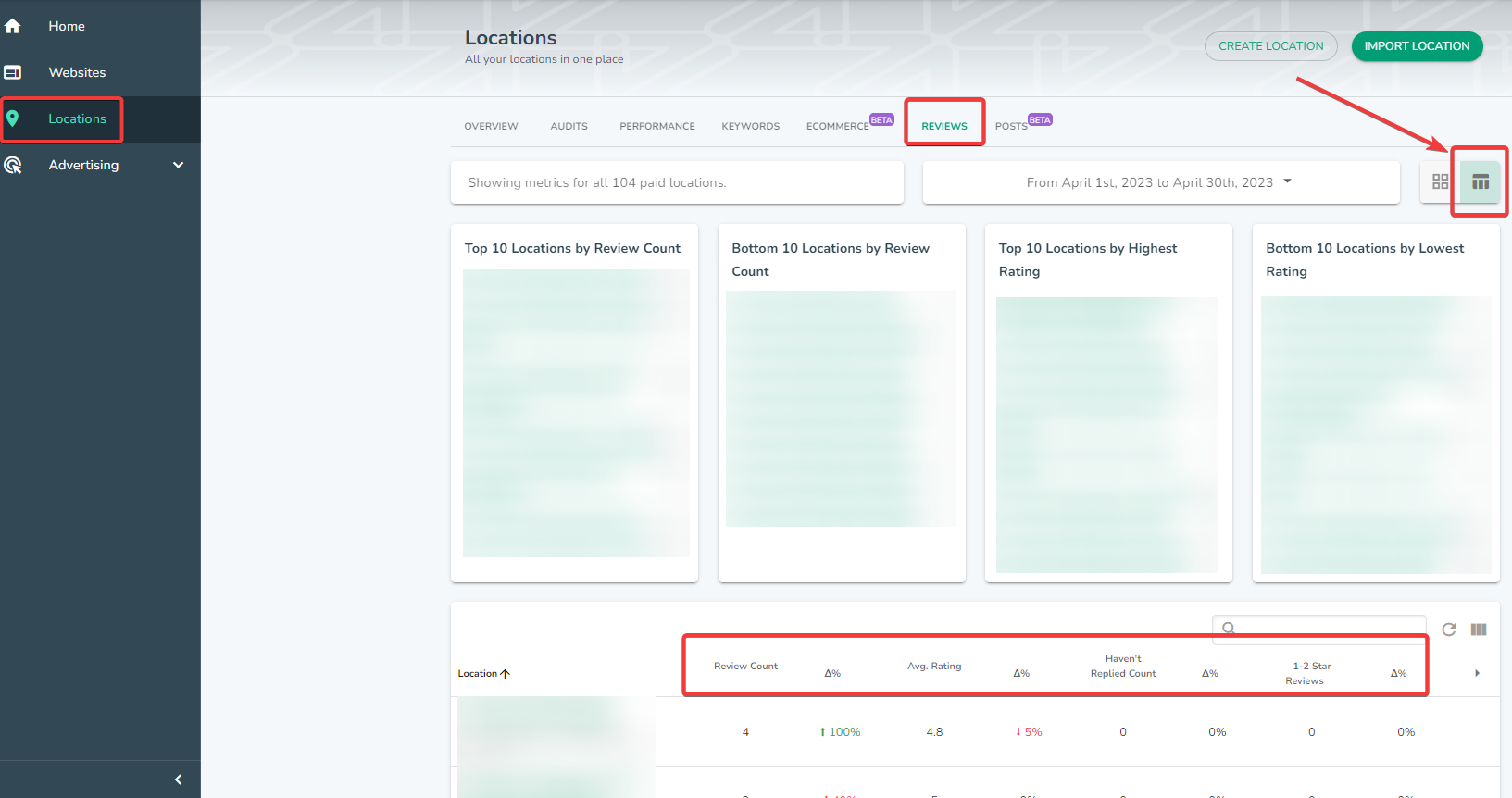
This feature helps you identify your best-performing locations in terms of customer satisfaction, allowing you to understand and replicate successful practices. It also draws attention to locations with lower ratings, indicating areas that may need attention to improve the overall customer experience.
